- Home
- Captivate
- Discussions
- Get wierd screen when opening PDF file in Acrobat/...
- Get wierd screen when opening PDF file in Acrobat/...
Get wierd screen when opening PDF file in Acrobat/Reader 9.5.2
Copy link to clipboard
Copied
Here's the screen I now get when trying to open a Captivate-generated PDF in either Acrobat or Reader 9.5.2. Any thoughts?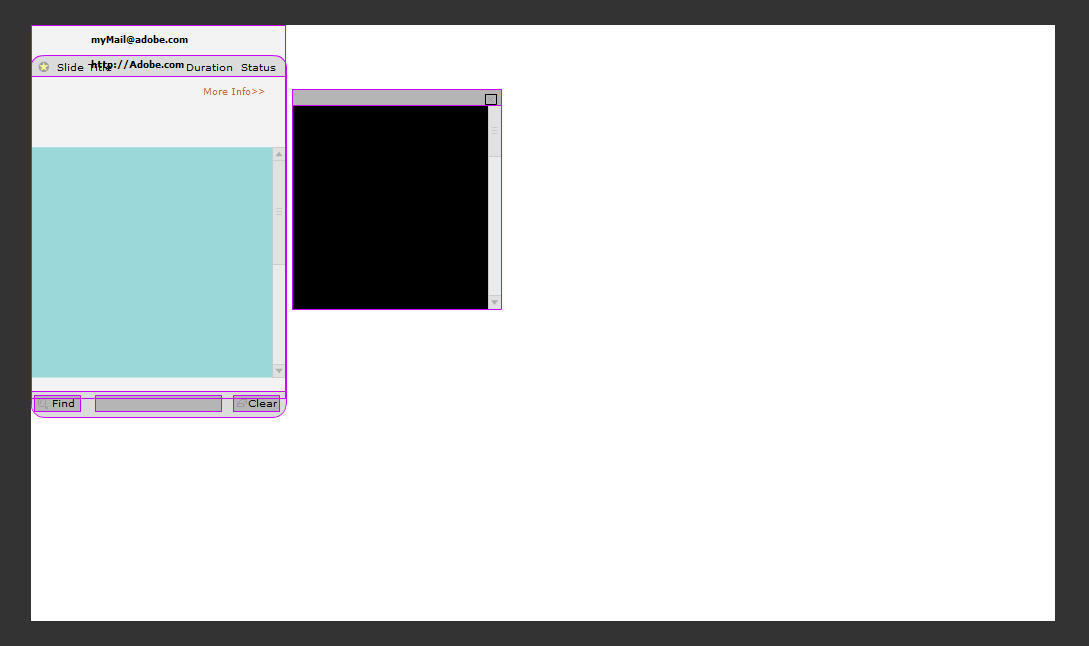
Copy link to clipboard
Copied
Do other PDFs open? Are you on a MAC (looks like it)? How are you creating the PDF (I am not familiar with Captivate operation) -- did you try to print or something else?
Copy link to clipboard
Copied
Hi Bill-
To answer your questions....
- No other PDF's open.
- Dell Precision Workstation i7 processor, 8GB Ram, W7
- You create the PDF with Captivate when publishing your course
- did not try to print
Since posting, I've discovered that a number of other PDF's created previously now exhibit the same problem. They were all created with Captivate 5.5 and are large in size > 8Mb. I suspect the problem arose with the update of Acrobat/Reader to 9.5.2.
Copy link to clipboard
Copied
Hi Ronpfef,
Can you please share more details on the environment ?
Also would it be possible for you to share the PDF file, in which this issue is seen ?
Thanks.
Copy link to clipboard
Copied
Hi SRihan-
The environment is:
Dell Precision Workstation i7 processor
8GB Ram
W7
Captivate 5.5
Acrobat & Reader 9.5.2
Since posting, I've discovered that a number of other PDF's created previously now exhibit the same problem. They were all created with Captivate 5.5 and are large in size > 8Mb. I suspect the problem arose with the update of Acrobat/Reader to 9.5.2 but it's just a guess. Make sense?
Copy link to clipboard
Copied
Ok, suppose you just start Acrobat from its icon/start menu. Does it appear as normal?
Then you use File > Open to open one of these PDFs. Does it go funny, work as normal, or do something else?
Copy link to clipboard
Copied
Hi ronpfef,
I might just need to go back to Reader 9.5.2 in order to follow all the steps mentioned by you and see whether I see this issue or not.
I currently use Reader XI (11.0), which is the latest in market and free.
Would I be possible for you to quickly check the behavior of Captivate generated PDF, when opened with Reader XI ?
Thanks.
Copy link to clipboard
Copied
Check Acrobat to see if you have view large images turned on. You mention the size and it triggered this thought about the problem.
Copy link to clipboard
Copied
Hi Ronpref,
I created a Captivated PDF file of size ~15 MB (created with Adobe Captivate 5.5) and opened it with Acrobat 9.5.2. I did not see any issue opening this file, all the contents were seen properly. As soon as I launched this PDF, it asked me to install Adobe Flash. Once installed, this PDF file was opened successfully and I could move forward/back within that captivate movie.
You can check if this same issue is present on other machine with Acrobat 9.5.2. If not, then there are chances that this issue is specific to your machine.
Alternatively, as I suggested earlier, try using Reader XI.
Thanks.
Find more inspiration, events, and resources on the new Adobe Community
Explore Now