 Adobe Community
Adobe Community
- Home
- Captivate
- Discussions
- Re: Getting Error Message 0 SCO(s) saved
- Re: Getting Error Message 0 SCO(s) saved
Getting Error Message 0 SCO(s) saved
Copy link to clipboard
Copied
Hello,
I have a SCORM file that uploads and plays fine on Scormcloud, but it wouldn't upload to an LMS that I administrate. The LMS that I'm the admin for has lots and lots of uploads that work fine. I've never had this problem before.
The upload appears to be going fine. The LMS says that the file successfully uploaded, but when I click finish I receive the following error message:
0 SCO(s) saved. You may now include these lessons in courses that you have created.
Here is the source file: Dropbox - gregg-testing-file-solomon.cptx
I'm using Captivate 2017 on a PC with Windows 10.
ANY help would be greatly appreciated.
Copy link to clipboard
Copied
Not sure if this will end up being the cause of your problem, but I suggest you remove the parentheses from the field inside your Project Information screen.
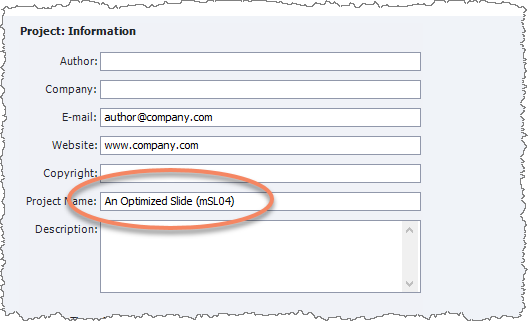
Sometimes special characters like these that are also used in computer code can cause problems.
Copy link to clipboard
Copied
Thank you so much for the reply. Unfortunately that did not resolve the issue.
Copy link to clipboard
Copied
Could be out of storage space? It uploads but can't actually save or unzip it?
Do you have another SCO, ideally a larger one, that you can try...see if the issue is for all SCO .zips or just that one particular .zip....
Copy link to clipboard
Copied
Thank you for the response, Erik. Many SCO files have been uploaded into our system since I tried, but thank you for the suggestion.
Copy link to clipboard
Copied
You need to contact the Administrators of your LMS and ask them to check the Log file for the SCOs that are not loading. There should be some indication in the log as to what the reason is.