 Adobe Community
Adobe Community
Go Back to last slide visited
Copy link to clipboard
Copied
Is there a way to go back to the last slide visited and resume from where the playhead was?
Copy link to clipboard
Copied
may be ont help you
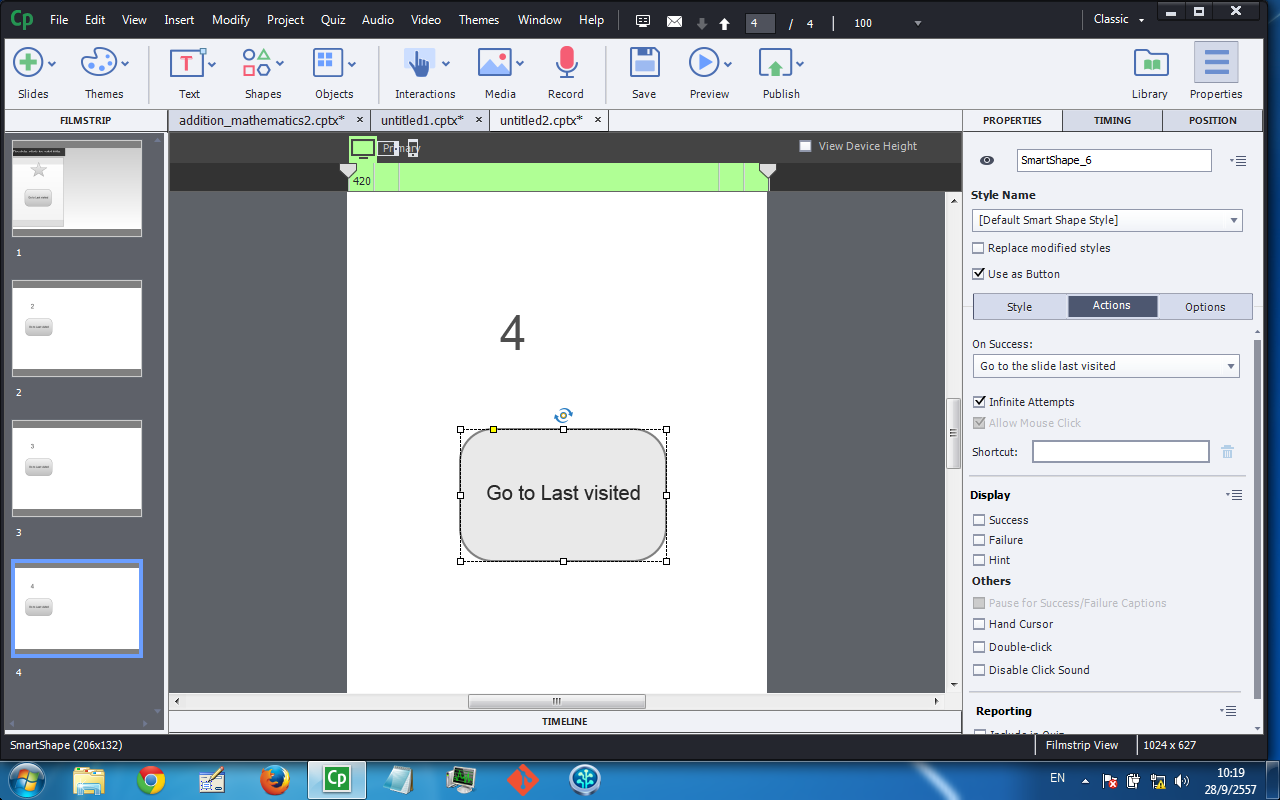
Copy link to clipboard
Copied
There is a system variable as well: cpInfoLastVisitedSlide that could be used in combination with cpCmndGotoSlide (careful with indexes). Then you'll have to go to the frame where the user left and that will mean that you need to store that framenumber in a user variable, use a conditional action to check if the user is coming from another slide and move the playhead to that frame number. Have a look at this blog post:
Copy link to clipboard
Copied
Thank you Lilybiri. Useful as usual.
Following your suggestion I made an advanced action for the button slide to Assign Z-CurrentFrame (a User Variable) with cpInfoCurrentFrame and the second action jumps to slide to
The return button has the expression cpCmndGotoFrameAndResume = Z-CurrentFrame + 0
This will bring me back to the correct frame on the previous slide as wished. The problem is that while the images and playhead reflect the correct frame the audio starts from the beginning again. Is there a quick workaround for that as well?
Copy link to clipboard
Copied
No, sorry, audio is a totally different beast. I suspect it is slide audio, and you do not have any control over that kind of audio.