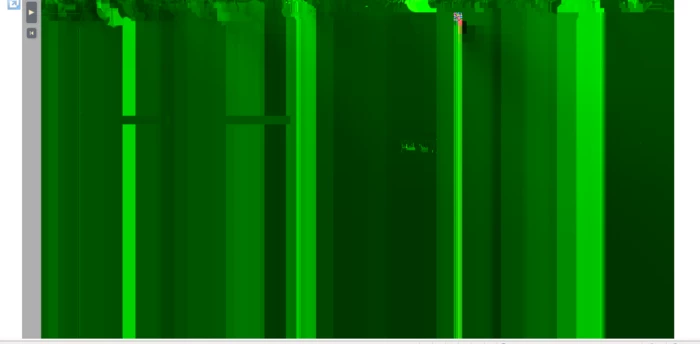Green Error Screen
Hello,
I created a ~ 20 minute captivate file with mostly video slides explaining how to use software. It's published and uploaded as a SCORM file to an LMS my company uses. Some users are receiving this green screen while taking the training from home, and they can still hear the audio that plays along with the slide. Is anyone familiar with this error and had experience fixing the issue?
Thanks!!
Angie