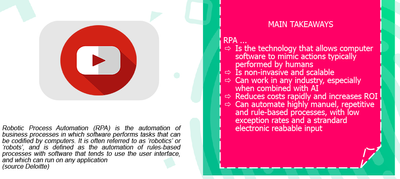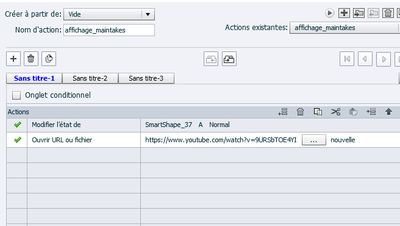Adobe Community
Adobe Community
Hide and reveal buton with url
Copy link to clipboard
Copied
Hello everyone,
I hope you are good
I need your help for my captivate project please.
I have a buton where when you click on it, its open a youtube video link
Next to this button I have a main takeaways section about the content of the video. but i want this main takeways only show after the learner clicked on the video button.
Can you help me to configure this action please ? Thank you !
Copy link to clipboard
Copied
Is it possible to show some screenshots of what want really to achieve?
I try to figure out the link between the title of your thread and the content of your question. You talk about Hide/Reveal but this seems something different. Do you open the YouTube video in the same browser window or another one? Or are you talking about a slide video where you use YT as streamer? From the description it seems the first scenario?
Copy link to clipboard
Copied
Hello, i put the youtube video link in the image on the left and it will open a window to youtube where the learning will watch the video. On the right, i put the resume of the video, but i dont want it to be visible before the learner clicked on the link.
it is more clear ?
thank you !!
Copy link to clipboard
Copied
Hello guys,
anyone have a solution for me ? thank you !
Copy link to clipboard
Copied
Sorry, I have been very busy and your question requires some testing. I never offer an answer without being sure it is valid. No one else answered so far, probably for the same reason.
Copy link to clipboard
Copied
Hello Lilybiri,
No problem, thank you anyway 🙂
I think I found a solution where to button activate a script instead of opening the link
then I just configur this :
where i ask to open the url, then make appear the content form
best regards,
Copy link to clipboard
Copied
D'accord. Il ne faut pas hésiter de poster des questions en français. Je ne suis pas francophone mais la langue de Voltaire est ma deuxième langue, l'anglais la troisième.
D'accord, j'avais aussi une action avancèe (dans le passé on m'indiquait comme 'queen of advanced actions).
Donc le message est dans un shape avec plusieurs états. Vous montrez un état qui n'est pas le 'Normal' en entrant le dia? Il est plus facile de créer l'état Normal comme 'vide' puisque cet état est ce qui serait montré d'office en entrant le dia, même si on visite ce dia plusieurs fois. Le texte serait dans un 'custom' (je ne connais pas la terminologie de CP en français) état. Changez la première commande vers cet état.
Est-ce que vous avez testé? Une action avancée arrête le 'timeline' au point de pause du bouton.