- Home
- Captivate
- Discussions
- How do I create multiple TEBs with one submit butt...
- How do I create multiple TEBs with one submit butt...
How do I create multiple TEBs with one submit button on one page in Captivate 7
Copy link to clipboard
Copied
I've read other posts on this topic (which refer primarily to earlier versions of Captivate) and am still at a loss as to how to put multiple text entry boxes on a page with one submit button. Here's my scenario:
- I am creating test questions.
- Each test question has multiple text entry boxes (for numbers only).
- Student should be able to enter numbers into the textboxes in any order.
- Then there is one Submit button that should initiate validating all the text entries, and move to a scoring page (so I can test it). (What would be best is if this button not only did the above, but also submitted scores to the LMS. But that is not my question at this time.)
- I'd like this question to be set up as a template so that I can duplicate it, be able to add or delete text boxes and change the values required in the text boxes.
Here is an image of a sample question page with multiple TEBs. The yellow boxes tell the student where they need to enter text:
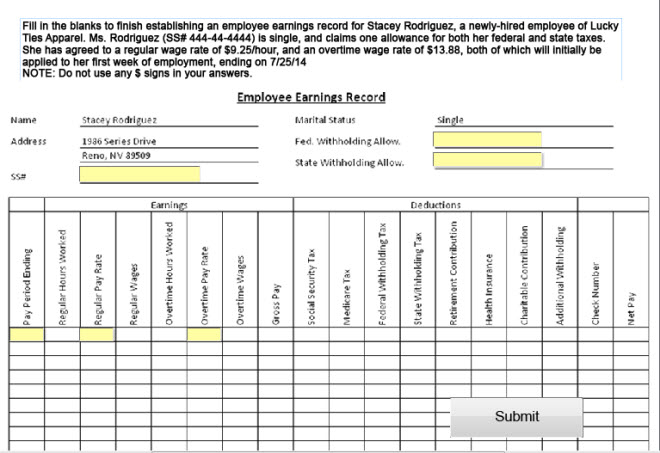
Any help or direction to help is appreciated!!
Copy link to clipboard
Copied
Maybe this post, although created for a previous version, could help you:
http://blog.lilybiri.com/one-submit-button-for-multiple-text-entry-box
If you have more questions after reading, fire away.
Lilybiri
Copy link to clipboard
Copied
this is where I get lost:
1. I don't need to check each question and give feedback.
2. the answers/entries are scored and put together into one score that is sent to the LMS.
So, I'm not sure I need to recreate storing variables and comparing them. Isn't that being done by turning on "Including in Quiz"? The example you posted seems far more complex than what I'm trying to do, but I'm nost sure which of it I don't need.
Arl
ps. thank you for your help!!!
Copy link to clipboard
Copied
If you want only one Submit button, which means that not each TEB can be validated immediately after the user clicks Submit or uses a shortcut key, I don't know another way to validate except using a script.
What do you mean by 'recreating storing variables'? I prefer using clearly labeled variables over the generic variables that CP offers, because they are lot less easy to identify when you have to create the script.
Including in Quiz is OK if you validate each TEB immediately, and add the correct answer to it. But not if you want to validate only with one button. Maybe someone else can offer you another solution.
Lilybiri
Copy link to clipboard
Copied
I think the problem here is that Arlhoolie wants all of the different TEBs to behave as if they were part of a single interaction that submits only ONE result to the quiz. Using multiple TEBs in Captivate means that you have multiple scored objects and therefore multiple results being submitted to the quiz.
If you want a single Success or Failure result submitted to the quiz based on the results from multiple interactive objects then there really is no simple way to do it. But you could try using the Infosemantics Interactive Master widget to combine all the TEBs as slave objects that report to the Master Widget, which then reports a single score to the quiz based on the results from the slave objects.
You can learn more about the Master widget here:
http://www.infosemantics.com.au/adobe-captivate-widgets/interactive-master
http://www.infosemantics.com.au/interactivemaster/help
You can download a free trial version of the widget here:
http://www.infosemantics.com.au/adobe-captivate-widgets/download-free-trial-widgets
One caveat you should be aware of is that this widget is not HTML5 compatible.
Copy link to clipboard
Copied
Rod, that is what I explained in that blog post, how to validate and submit once. But he seems not to understand the work flow. In that case I seriously doubt he will understand how to manage those powerful, flexible widgets. And the only alternative for HTML output is using JavaScript, treshold even higher I suppose?