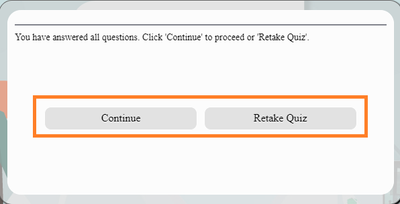Turn on suggestions
Auto-suggest helps you quickly narrow down your search results by suggesting possible matches as you type.
Exit
- Home
- Captivate
- Discussions
- How to enable accessibility for dynamic captivate ...
- How to enable accessibility for dynamic captivate ...
0
How to enable accessibility for dynamic captivate window
Explorer
,
/t5/captivate-discussions/how-to-enable-accessibility-for-dynamic-captivate-window/td-p/12921203
May 04, 2022
May 04, 2022
Copy link to clipboard
Copied
Hi Team,
I have created a set of quiz with 'Submit All' option. The below Captivate dynamic window is appearing after the last quiz attempted. My question is how to enable the accessbility for the captivate dynamic window so that learner can use TAB and SPACE keys to select the 'Continue' or 'Retake Quiz' buttons in the dynamic window.
Thanks to share your reply.
Community guidelines
Be kind and respectful, give credit to the original source of content, and search for duplicates before posting.
Learn more
Velayutham23207238m26x
AUTHOR
Explorer
,
LATEST
/t5/captivate-discussions/how-to-enable-accessibility-for-dynamic-captivate-window/m-p/12925678#M297270
May 05, 2022
May 05, 2022
Copy link to clipboard
Copied
Hi Team,
It's could be great help if you are able to reply back to my query.
Thanks
Community guidelines
Be kind and respectful, give credit to the original source of content, and search for duplicates before posting.
Learn more
Resources
Help resources
Get ready! An upgraded Adobe Community experience is coming in January.
Learn more
Copyright © 2025 Adobe. All rights reserved.