- Home
- Captivate
- Discussions
- How to pause screen when reporting "include in qui...
- How to pause screen when reporting "include in qui...
How to pause screen when reporting "include in quiz" is on
Copy link to clipboard
Copied
In captivate 6 in a noraml screen i am using a button and added reporting "include in quiz" option
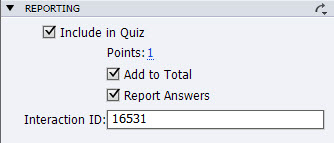
also added the script on "On Exit" as below
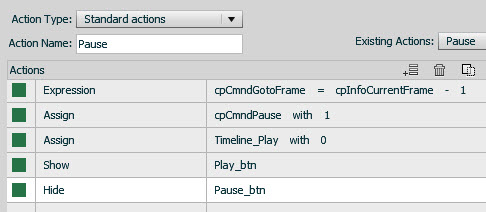
the above script work fine on all other screens, but when the reporting on button is on the above script does not work, As i have observed that timeline dose not reach to last frame of the screen where this script should run. the action above for "Show = Play_btn" and "Hide = Pause_btn" does not the me the change in the image.
please suggest me for the solution.
Copy link to clipboard
Copied
Using On Exit as the trigger for actions is a bad idea at most times, especially for slides where you may have buttons working. Always use On Slide Enter instead to hide or show slide objects.
Copy link to clipboard
Copied
i have used the On Exit trigger to pause the screen when it reaches the end of screen and change the state of pause button to change to play button state which i have created and used a global play pause button on first screen (to display rest of the project).
in this screen there is audio which plays and then i have created a click and reveal for the user to attempt and after which the custom next button get activated. On the next button i have assigned the Reporting and passed score 1 to LMS as to show that user has completed the screen/and Topic ( in my course i have 6 topics with 5 screens each and on every last screen of each topic i have assigned a reporting option on next button to report score as 1 to LMS and which in final will show 6 as the total score in LMS after each topic has been reviewd). on every last screen of each topic where the reporting is on the screen does not pause (* i have also added few buttons and click box and assigned them with pause the screen )
Is this a issue that when a reporting is on on a button the screen does not pause and advances to next screen.
Copy link to clipboard
Copied
I don't think the reporting is the issue. As Rod points out, you have to be sure that the last frame is visited to have the On Exit action triggered (http://blog.lilybiri.com/events-and-advanced-actions)
What is the Success action attached to the Next button, that has the score? Maybe even post a screenshot of the timeline?
Lilybiri
Copy link to clipboard
Copied
Thanks.
On the next button on which the reporting is on the action is just to go on next slide.
below is the screeshot for Timeline for one of the screen.
i have observed that by adding the reporting to button on any screens (with custom next back buttons used) will not pause the screen till we click the next button assigned to go to next slide.
also as in the action panel screenshot above i have only used the hide show command to show hide 2 images which are used on 1st screen and set to be used for rest of the project. which are working fine if the reporting function is off. it is not working if the reporting on any button on any screen is done on.
pls suggest if any other option to do so.
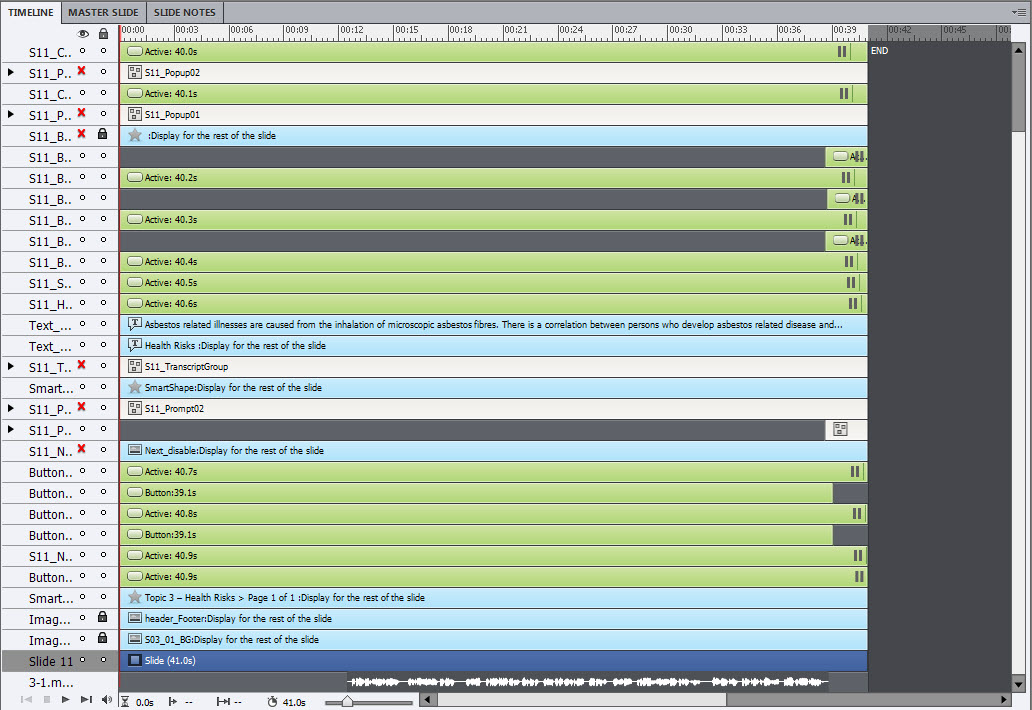
Copy link to clipboard
Copied
That is what Rod explained: since the Success action for the Next button is 'Go to Next Slide', the last frame in that slide is not visited and the On Exit advanced action not executed. Change the Success action to 'Continue' and put the pausing point of the button later so that not too many frames remain to be visited after that pausing point in the inactive part of the button.
From the screenshot I cannot understand which of the buttons (you have such a multitude) is that famous Next button. And do you really need a pausing advanced action? You have so many pausings there, make sure that the pause of the Next button is the last one. Maybe you have a lot of those buttons that are just triggering a simple action, which will release the play head?
Copy link to clipboard
Copied
Hi all, thanks for the support (sorry i couldnt reply as i wan on a leave)
Back to the problem i was facing, i got the solution.
My main problem was the play pause button which i was using, didnt get disabled on the slide end state. and when i pressed the play pause button i played the slide overriding the pause script applied on the on Exit Action.
The play pause button was set to show for rest of slide option in the timings tab. i just kept the button for specific time and removed the button few frames before the end of the slide and added a image of the button after that for rest of the slide which will not be clickable.
This solved my problem.
thanks to all once again