- Home
- Captivate
- Discussions
- How to remove continue button from slide "Quiz Res...
- How to remove continue button from slide "Quiz Res...
How to remove continue button from slide "Quiz Result"?
Copy link to clipboard
Copied
After clicking on the button gets the first slide. I want to remove the button. Help. I am a newbie. The settings are not found. Thank you

Copy link to clipboard
Copied
Welcome to our community
A good start would be for you to read what we have posted at the link below. Then come back and provide more detail. ![]()
Cheers... Rick ![]()
| Helpful and Handy Links Captivate Wish Form/Bug Reporting Form |

Copy link to clipboard
Copied
Hi There,
Can you share the file where-in clicking on the 'Continue' button on the Results slide takes you to the first slide? If yes, upload it on acrobat.com (its free) and share the link with me at maanand@adobe.com.
-Manish
blogs.adobe.com/captivate
Copy link to clipboard
Copied
My solution was to make the button transparent, then shrink it as small as possible and stick it off in a corner where no one will click it.
But.. Clicking “Continue” will cause the movie to resume playing. In this case you can not play it again if you do not use the button Revind. How can I remove everything after the Continue button?
Thanks for your help!
Copy link to clipboard
Copied
Hi imowl,
I do not really understand what you want.
Can you explain exactly what you expect to happen, when you get to the end of the movie.
- Are there more slides at the end of the movie?
- Why get rid of the continue button, what do you want to happen?
- what do you expect to happen from the rewind button?
Best
TD

Copy link to clipboard
Copied
Hi There,
Are you still seeing your issue - First slide is seen after you click the continue button on the result slide ? If yes, please share the captivate file with me.
-Manish
blogs.adobe.com/captivate
Copy link to clipboard
Copied
Hi, Manish!
Yes. I sent you archive two days ago on maanand@adobe.com ![]()

Copy link to clipboard
Copied
I am sorry I did not get the mail. Can you re-send it to me?
-Manish
blogs.adobe.com/captivate
Copy link to clipboard
Copied
Yes, of course ![]()
Copy link to clipboard
Copied
I've also been trying to figure out a way to get rid of the continue button. Looking forward to an answer on this one.
Copy link to clipboard
Copied
Hello and welcome to the forum,
Can you have a look at this thread, 2 possible workarounds are proposed there:
http://forums.adobe.com/message/3468415#3468415
Lilybiri
Copy link to clipboard
Copied
Hi,
I'm also having a similar problem but am unable to view the link above by Lilibiri. Shows thread not available.
My issue is that if my learners fail the quiz the "retake quiz" button appears but the "Continue" button does not disappear.
Clicking on the "Continue" button does nothing but it doesn't look very professional.
Any thoughts?
Cheers
Copy link to clipboard
Copied
Hello,
Do not know why this link is not working anymore ![]()
OK, here we go again: you cannot remove the Continue button as you have little control over elements on this Score slide. But you can 'hide' it by making the button transparent and deleting the text 'Continue' on the button. Then you put the button in a corner of the slide where the user probably never will click. Rod Ward suggested that you can even put the button outside of the slide in the scratch area, but have not tested that myself.
Lilybiri
Copy link to clipboard
Copied
Ok.
That makes sense.
When the "Quiz Results" (QR) slide appears I have set options that if the learners pass the knowledge quiz the continue button is active, but if they fail then the retake Quiz" button appears.
Can I still "hide" the continue button with the method above if I need it when the learners actually pass the test (which some of them MIGHT actually do!)
Copy link to clipboard
Copied
Something to check first. What setting do you have for Quiz > Settings > Required drop-down?
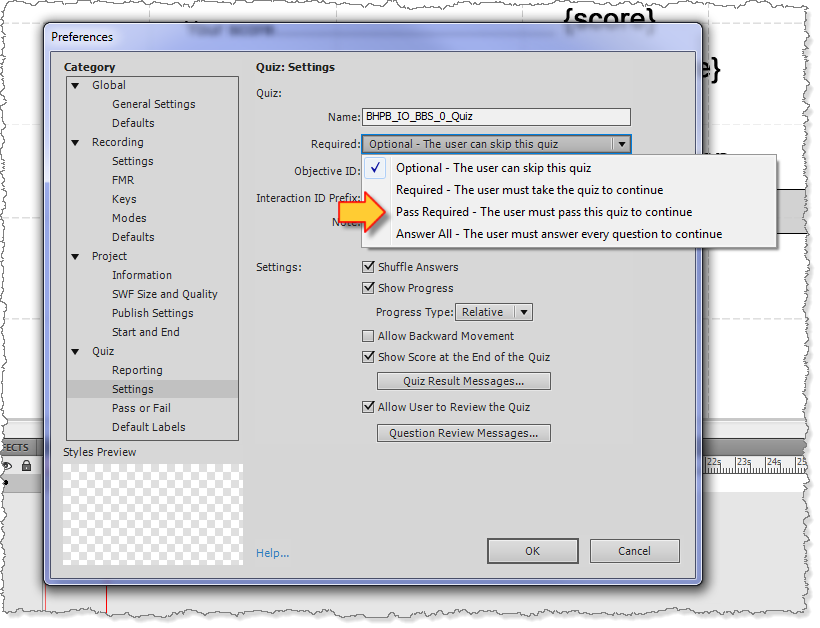
If you have it set here that the User is required to pass the quiz to continue then that might explain why users failing the quiz are unable to use the Continue button.
If that's not the issue, and all you want to do is force the user to retake the quiz and pass before the Continue button is visible, there's a trick I use that might come in handy. Just place your Retake Quiz button right over the top of the Continue button. The layer order of buttons on the Quiz Results slide places the Continue button at the bottom of the pile, then Review Quiz, and Retake Quiz on top. So as long as you don't have Review Quiz button over the top of the Continue button as well, your user will not see the Continue button until the Retake Button disappears, which is usually because they've passed the quiz or they've run out of attempts.
Copy link to clipboard
Copied
Yes, Pass required is the drop down box in settings.
Love the trick.
I'm using my own designed buttons so they fit on top of each other lovely!
I'm editing furiously right now!!
Huge thanks!
Copy link to clipboard
Copied
I just found this post while searching for the exact topic. I'm using the workaround of making
the button super small. What I'd like to do is add a new button. I want the user to go on to the next slide after reading the score slide. But
that continue button wasn't working for me at all. I'd like to add a regular object button, like my designed arrows that are regular standard object buttons. But the quiz slide doesn't let standard object button insertion. Is there a reason for this? I can't add a quiz button that goes to the next slide when a user clicks it. (I mean, I'm trying, but I can't figure out how.) And trying to use one of the "quiz" buttons isn't working either. Help? Thanks!
![]()
Copy link to clipboard
Copied
Is this not a double posting? I answered something similar in a different forum,
Lilybiri
Copy link to clipboard
Copied
It's standards Captivate functionality that you cannot add Interactive Objects such as click boxes or buttons to the Quiz or Quiz Results slides.
If you're having issues with the Continue button NOT working on the Quiz Results slides, check your Quiz Settings as shown in my earlier post on this thread. It may be that you have the settings that make it mandatory for the user to pass the quiz before they'll be allowed to continue.
Check also in Quiz Settings in case the default Action for Pass or Failure is set to Continue. It might be set to No Action or something else that the Continue button cannot do for some reason.
If none of the above seems to be the case, remove the Quiz Results slide (by turning off Show Results in Quiz Settings) and then turn it on again the same way. If your project was upgraded from an earlier version of Captivate 3 or 4 it may be that the Quiz Results slide is currently defective. It's happened to me when upgrading older projects to Cp5 format. So re-generate the Quiz Results slide again and see if the Continue button now works better.
By the way, there's a button widget that ships with Captivate 5 which, because it's only a Static Widget and not an Interactive Widget, you CAN add it to the Quiz Results slide.
Copy link to clipboard
Copied
Hi Rod,
Just published a blog post about possible uses of that Static Button widget, exactly at the same moment that your answer hear appeared ![]() .
.
Here is the link to the post:
Lieve

Copy link to clipboard
Copied
Rod,
I do not have words to thank you for the wonderful tip you provided. This nasty CONTINUE button was driving me CRAZY & WILD both, without any workable solution. Your simple trick has given me a sigh of BIG relief, and it WORKS...!
Thank you so much once again.
Cheers
Saurabh
Copy link to clipboard
Copied
Amazing tip Rod, thank you!
Copy link to clipboard
Copied
I don't know if this has anything to do with it - but in the quiz settings under 'Pass/Fail' - what does this refer to? It says 'If passed - action' and 'if failed' action. What triggers this action as you can scroll through a lot of options here including advanced actions? Is it the continue button? or are these the actions that happen before you reach the results slide?...does this mean you could bypass the results slide by choosing 'jump to slide' in the settings?
Copy link to clipboard
Copied
Those actions are triggered when the user clicks on the Continue button on the Score slide. If there is no Results slide (you can deactivate the slide in th Quiz Settings, in CP6 it will be set to hidden, not disappear), actions will be done after the last question slide.
Lilybiri
Copy link to clipboard
Copied
Rodward - that is so genius and simple - I can't believe I didn't think of it. You answered my question with putting the Retake button on top of hte continue button.
Thank You!!
-
- 1
- 2
Find more inspiration, events, and resources on the new Adobe Community
Explore Now