- Home
- Captivate
- Discussions
- How to scroll thru Master Slide menu?
- How to scroll thru Master Slide menu?
How to scroll thru Master Slide menu?

Copy link to clipboard
Copied
Is there some way to easily scroll through the list of slide masters in Captivate 8? I have 15 or so masters, and whenever I want to change a slide's master I have to click-click-click-click through the list. See attached screenshot. Seems like this ought to be a scrollable list, either with a mouse or with keyboard arrow keys. Am I missing something or is it truly click-click-click? Thx for answering.
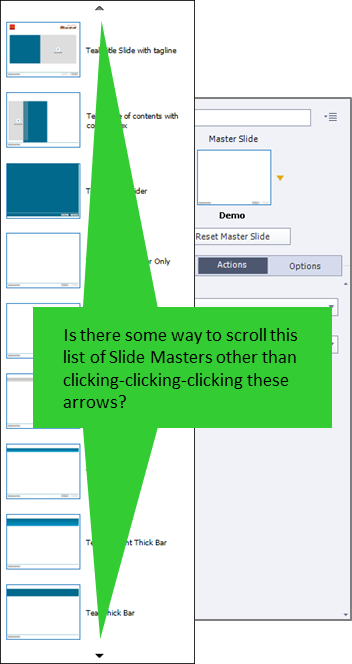
Copy link to clipboard
Copied
Have you tried using the up/down arrow keys on your keyboard?

Copy link to clipboard
Copied
Yes, I have tried the up/down arrow keys on my keyboard. No luck; they do nothing.
Copy link to clipboard
Copied
Interesting. For me, they easily move the selection from one to the next.
Copy link to clipboard
Copied
Normally in Master slides you navigate with PgUp and PgDown. Arrow keys work if you activate the Timeline panel, at least on a Win system, maybe you are on Mac.

Copy link to clipboard
Copied
Given the responses from Captiv8r and Lilybiri, I'm wondering if you are alluding to the Master / Filmstrip panel, which appears on the left side of my display. That works fine with arrow keys as well as PageUp and PageDown. I am using a Windows PC.
I'm referring to the Properties panel (the one with Style, Actions, Options tabs), which has a dropdown menu for choosing a Master slide to apply to a particular slide. Please take another look at my screenshot. So, can you use your arrow keys, PageUp/PageDn keys, or your mouse to manipulate that dropdown menu? Thx for your diligence.
Copy link to clipboard
Copied
Sorry, indeed a misunderstanding, based probably on Rick's answer. My apologies! I always insert a slide based on a master slide from the Insert menu, rarely will change it later on with the Properties panel. The problem is almost the same, although the list is a little bit longer. The master slides appear in the sequence you choose in the Master slide panel. I always put most used master slides at the start, and often switch the sequence. You never have to choose the quiz master slides, they are chosen automatically, and are at the end; same for the Blank slide which will be chose for PPT import and simulations, I will put it later in the sequence. That is another reason why it is useful to have the Master slide panel open all the time.

Copy link to clipboard
Copied
Hmmm, didn't realize the Slide Masters could be rearranged in the Master Slide panel. That makes for a workable solution. I'll move my most-used slide masters to the top of the list, and then the issue I asked about here--easy scrolling through the dropdown list of masters in the Properties panel--becomes moot. Thx so much.
(And I'll assume that there isn't a mouse-scroll or keyboard-key way to traverse that dropdown; it's only click-click-click of the tiny arrows at the top/bottom of the menu.)
Copy link to clipboard
Copied
Ahhh, so many panels, so many things to know. LOL
When I saw the example posted, I made the mistake of assuming one was talking about what is seen if you choose to right-click > Slides, New Slide From (or Insert > New Slide From) and you see the long list.
Now that I'm looking again, it would appear that you are in the Properties panel and have clicked to see the similar popup from the Master slide. And sadly mine behaves the same way. No arrow keys, no mouse wheel. Boo
Cheers... Rick ![]()
Copy link to clipboard
Copied
Indeed, and since there is no way to turn the thumbnails into a list with names (one of my first requests, as I have logged many to have better customization, lot got lost in CP8 change of UI), filtering nor moving using the first character of the Name is possible. That would be a good alternative, but as I mentioned, customization has been screwed down a lot with CP8. That is the reason why I mentioned the sequence of the Master slides, I'm moving them around a lot while working on a project.
Copy link to clipboard
Copied
I would also recommend to switch to the Expert UI (Preferences, General settings, 4th option). Then you'll be able to make the master slide panel floating, and you can make it as large as you want. Moreover you can have it open at the same time as the Filmstrip, which can be a big advantage.
Get ready! An upgraded Adobe Community experience is coming in January.
Learn more