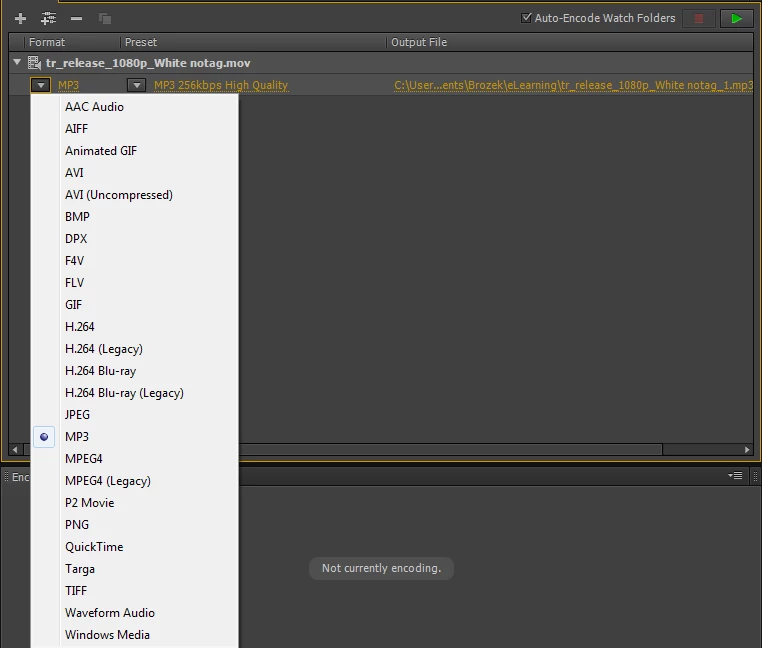Answered
HTML5: adding a movie clip does not render file
HI
I've added a short movie clip to a slide in my captivate file. When I tried to publish it, a dialog box stating the following appeared:
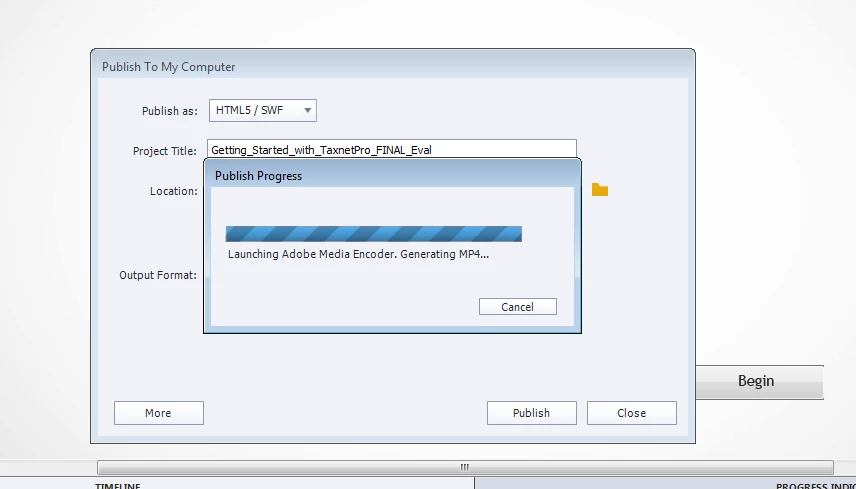
This dialog box did not go away after an hour so I cancelled it. Can you not have an .mp4 clip in an HTML5 file?
Marion