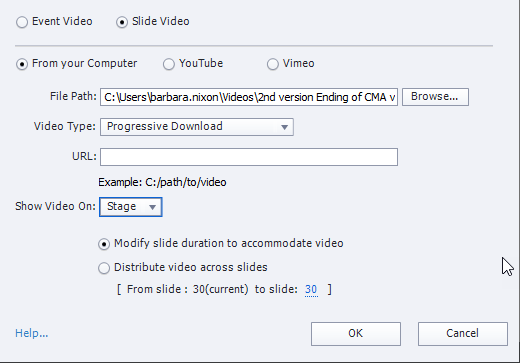Adobe Community
Adobe Community
Turn on suggestions
Auto-suggest helps you quickly narrow down your search results by suggesting possible matches as you type.
Exit
- Home
- Captivate
- Discussions
- Insert Video - But Don't Show Loading Spinner
- Insert Video - But Don't Show Loading Spinner
0
Insert Video - But Don't Show Loading Spinner
New Here
,
/t5/captivate-discussions/insert-video-but-don-t-show-loading-spinner/td-p/10924571
Feb 14, 2020
Feb 14, 2020
Copy link to clipboard
Copied
I've created a 3:30 video using Captivate 2019. Most of the project was done using Captivate's Software Simulation mode. But at the end, I have inserted a 15-second video I created using the software Doodly. When I publish (or preview) the project, immediately before the Doodly video, a loading spinner shows up very briefly.
What settings would I need to use when inserting the Doodly video so that the loading spinner does not appear? (I've tried using Progressive and Streaming for the Video Type, but both leave a spinner in when I publish the video.)
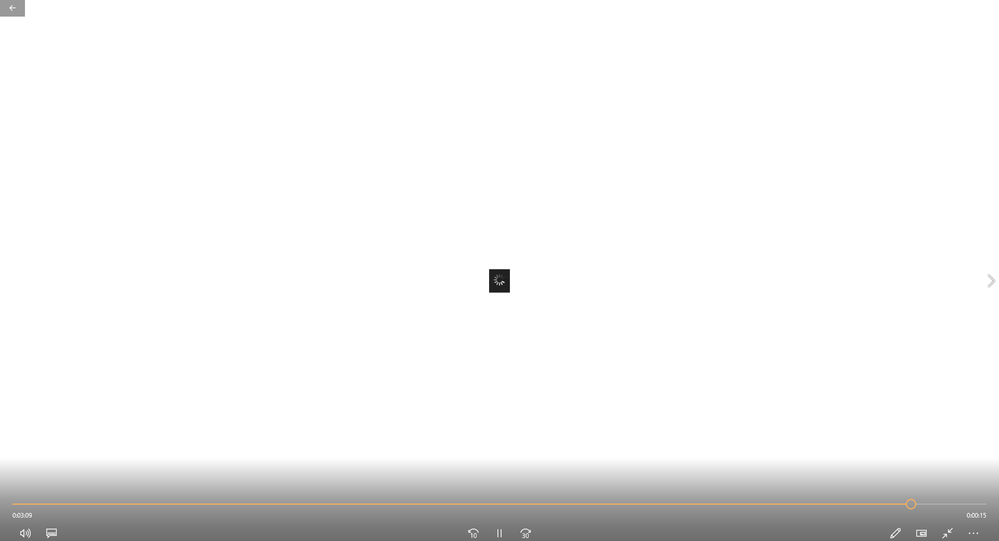
TOPICS
Audio and video
Community guidelines
Be kind and respectful, give credit to the original source of content, and search for duplicates before posting.
Learn more
Have something to add?
Join the conversation
Resources
Help resources
Copyright © 2024 Adobe. All rights reserved.