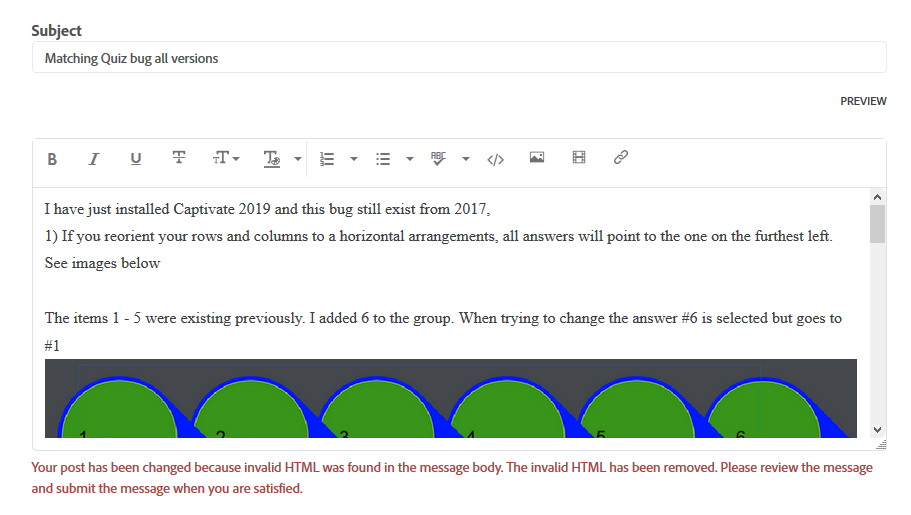- Home
- Captivate
- Discussions
- Invalid HTML error when submitting a support post
- Invalid HTML error when submitting a support post
Invalid HTML error when submitting a support post
Copy link to clipboard
Copied
I don't understand why I am getting an error when submitting to the community. I only used the tools available in the posting area.
Copy link to clipboard
Copied
I had this happen to me once.
It was when I tried to copy and paste a picture.
I corrected it by saving the image and inserting it with the little picture icon .
I have copied and pasted many other pics - I figure it must have had something to do with the nature of that particular picture that the forum window didn't like.
Copy link to clipboard
Copied
I used the "Insert Photo" from the tool bar. This is why I figure there must be a bug in the post entry part of the web page. The photo I included was from the second attempt to post. The first attempt removed all images and text from the post. The second attempt gave the error but did not remove any content.
Get ready! An upgraded Adobe Community experience is coming in January.
Learn more