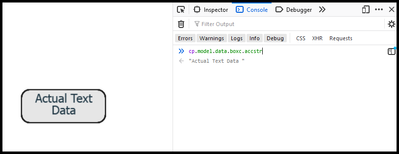- Home
- Captivate
- Discussions
- Javascript: get object text from CPM.js
- Javascript: get object text from CPM.js
Javascript: get object text from CPM.js
Copy link to clipboard
Copied
Hi I would like to fetch the text data from an object on any slide e.g cp.model.data.Slide5832.si[6].
I see can see some of the relevant objects properties like position etc, however the actual text data of the layer is only avaliable in CPM.js as a html string.
Does anyone know what function could be used to extract the html string from CPM.js by using the object reference in cp.model.data?
Would be a massive help to my project if anyone knows how to do this!
Thanks Jorgen
Copy link to clipboard
Copied
I will make an attempt here.
I admit I have been struggling to fully grasp what you are trying to locate but the impression I get is that you're trying to grab the text from an object on the screen - like a smart shape perhaps...?
If that is the case - you will need to know the name of the object on screen. In my example below I have a smart shape with the name of "box".
You will need to hit the canvas element of that object so add a 'c' to the end of the object name. so boxc in this case.
Then you can find the text of that object.
cp.model.data.boxc.accstr
Am I reading the request correctly?
Copy link to clipboard
Copied
Hello!... I need to know the path in which I can get the CPM.js file.
I need to change some string, because it is in English and I need it in Spanish, when I publish an HTML5 project.
Please help me!!!
Copy link to clipboard
Copied
You find it in the published folder under assets\js.
Get ready! An upgraded Adobe Community experience is coming in January.
Learn more