Matching Quiz Line Colour
Copy link to clipboard
Copied
Hi there,
I was wondering if it is possible to change the colour of the line that is drawn between answers in a matching quiz slide (Captivate 2019)?
As you can see below we have a dark coloured background, and would like to change these lines to white so they stand out more.
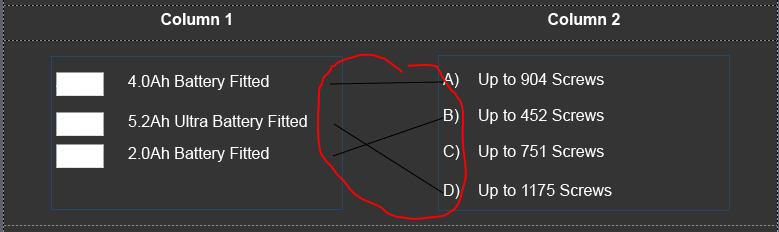
Any help would be appreciated
Kind Regards,
Shaun
Copy link to clipboard
Copied
Unfortunately, I do not think there's a way to do this. I had the same preference for a recent project and just couldn't find a way to change the line colors. Quite disappointing. Maybe someone else has a solution! If you find one off-forum, please post it here...
Copy link to clipboard
Copied
My approach/workaround in this case is to change the master slide for the Matching question, have a lighter shape behind the items in the two columns. Matching quiz slides have a dedicated master slide, which yuo can save with the custom theme:
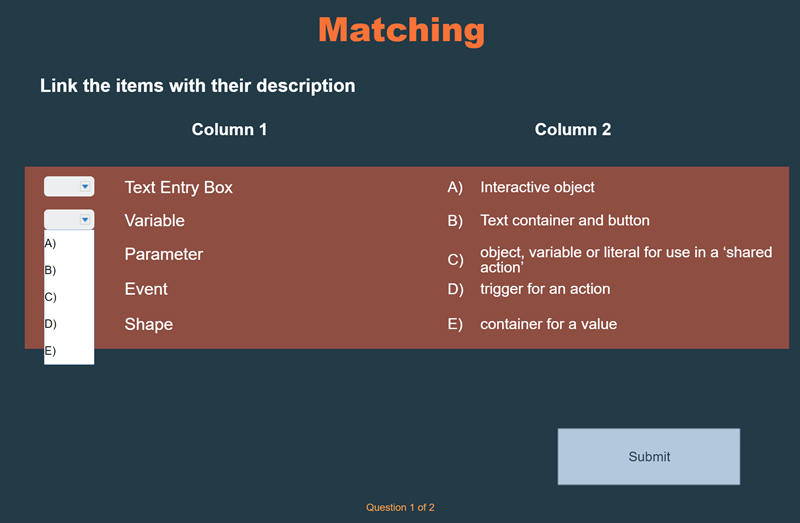
Copy link to clipboard
Copied
Hi,
even when this post is quite old, I still wondered why you cannot change this color - same as all hover effects on all quiz answers! But for me I found a way to eliminate the matching lines. That was quite neat, because now I am able to display colum 1 and colum2 in any different way, not just the two side by side 😉 Therefore I opened the CPM.js file after publishing, searched for "matchingLineCanvas" and any "display: block" is set to "none". Tadaa! No lines at all 🙂
Feel free to try 🙂
Copy link to clipboard
Copied
Thanks for this workflow. For the sake of other users: this is only valid for Captivate Classic. The JS file doesn't exist in version 12 anymore.
Find more inspiration, events, and resources on the new Adobe Community
Explore Now