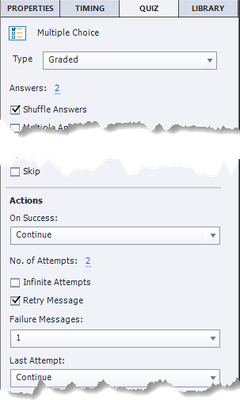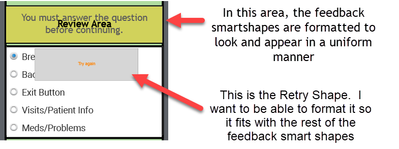- Home
- Captivate
- Discussions
- Missing Smart Shapes from Master Question Slides
- Missing Smart Shapes from Master Question Slides
Missing Smart Shapes from Master Question Slides
Copy link to clipboard
Copied
My organization uses Captivate for building our assessments, and the assessment template is fed by the GIFT import.
When I am on the Master Slide for the Question, I can easily find the smartshapes for Success, Failure, and Hint, as well as the Review Area... but I cannot find the smartshape for "Retry Shape".
(this image was grabbed from the filmstrip)
This shape (the Retry Shape) appears on the filmstrip when questions are populated, because I have the Quiz Settings set to allow for 2 attempts, and I need the Retry message to appear if they dont get it right. (below).
When the shape appears (after these settings are established on the slide), it appears completely unformatted, and with such small print that it can barely be read. This is a problem.
I need to format and set the parameters for the shape so that it matches the formatting of the rest of the assessment, but the only time it appears is when I see it on the populated questions slides... I cannot find it in the Master Slide. If I am only able to edit this shape after the fact, that means I will have to do it on every question slide, every time we create a new assessment... I know there has to be a place to find the Retry Shape smartshape object... but I am just not finding it.
Can anyone help me in finding this shape, so I can format it on the Question Master Slide level?
Thank you!
-j
Copy link to clipboard
Copied
Whether you see the Retry shape on the master slides depends on the type of project (responsive or not) and on the themes.
However the Retry message is using the Hint Shape Style. You can use the Object Style Manager to correct that style, which is normally using exactly the same font size as the other messages. You probably did override the other object styles in the Theme you are using. Look at the OSM:
You didn't tell which theme you used. Never use a template file in Captivate (cptl), they are buggy. You need to use a theme. One of the Theme components are all object styles. Those styles from the Quizzing category are automatically used on the quizzing master slides.
Copy link to clipboard
Copied
Thank you! I appreciate your insights.
I had failed to notice the Question Placeholder Objects menu available from the Quiz menu, at the top of the screen. From there I was able to add the Retry Shape Placeholder, which then displayed the content that you indicated above.
I appreciate your time and help, Lilybiri!
Get ready! An upgraded Adobe Community experience is coming in January.
Learn more