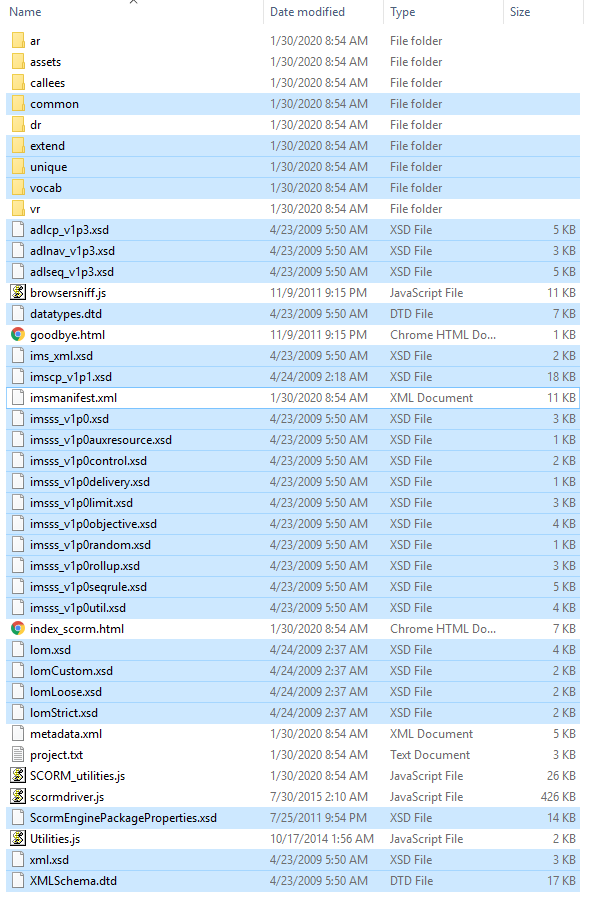- Home
- Captivate
- Discussions
- Re: Multi SCO Packager 2019 downgrades SCORM 2004 ...
- Re: Multi SCO Packager 2019 downgrades SCORM 2004 ...
Multi SCO Packager 2019 downgrades SCORM 2004 4th edition to 3rd edition
Copy link to clipboard
Copied
Hi, is there any additional setting for this? When I package single SCOs in 2004 4th Edition, Multi SCO Packager 2019 still produces the SCORM 3rd edition output.
Copy link to clipboard
Copied
Why do you need to publish to SCORM 2004 4th edition? Are you using some feature that was only introduced in that version? If not, just publish all SCOs to 3rd edition. There's no need to go higher.
Copy link to clipboard
Copied
Thanks, RodWard. It's a customer requirement. I did recommend using 3rd edition anyway, but if for some reason they need to stick with 4th, I'm just wondering is there a a way to force 4th edition in multi SCO somehow?
Copy link to clipboard
Copied
A workaround would be to publish a project to 4th edition.
Do your multi-sco package.
Select all of the SCORM files in the published 4th edition except for the imsmanifest.xml and the metadata.xml.
Copy these files into the multi-sco folder.
Edit the manifest and change <schemaversion>2004 3th Edition</schemaversion> to <schemaversion>2004 4th Edition</schemaversion>
The attached image shows the SCORM files. You could drop these into a folder for future use so they would be in one place and you wouldn't have to select them all each time.
Copy link to clipboard
Copied
The Adobe Multi SCO Packager 2019 does not have the option to select the SCORM 2004 edition - the default is 3rd edition. I just encountered this issue. Yes, there are clients who have specific requirements, i.e., SCORM 2004, 4th Ed. - US Navy being one of them. Thankfully, I can report that this solution does work. Thank you @TLCMediaDesign - very helpful.