 Adobe Community
Adobe Community
- Home
- Captivate
- Discussions
- Navigation based on the input textfield value?
- Navigation based on the input textfield value?
Copy link to clipboard
Copied
Hello all.
I am using Captivate4. In my project, I would like to navigate from one slide to another slide based on the value entered in the input textfield(as if like a drop-down menu).
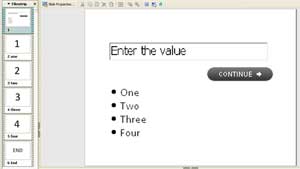
As the image shows, if the user enters the values, it should navigate to the slides respectively. So i have applied an advanced action this way.
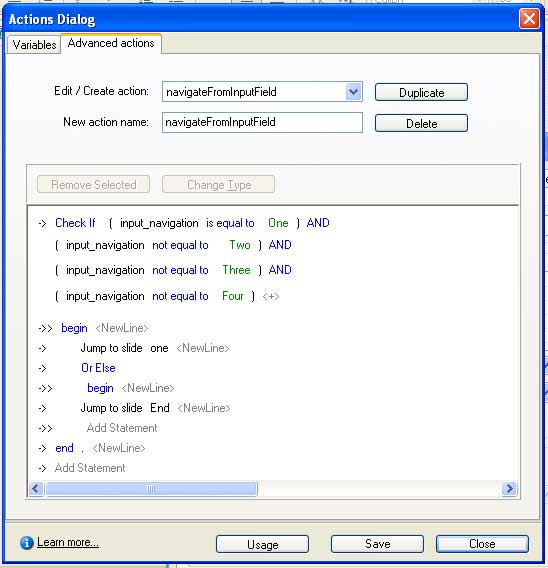
 1 Correct answer
1 Correct answer
Hello,
Welcome to Adobe Forums,
In order to achieve the workflow you specified in your post you need to have multiple "Check If" for every slide defined the Advanced Action on the button click.
For Ex.
For "One" it will look like this :
For "Two" if will look like this :
Rest you can change the variable, just make sure these all will be on that same script for one button
Hope it helps !!
Thanks
Vikram
Copy link to clipboard
Copied
Hello,
What is your question? I did not catch it, sorry.
FYI: Captivate 5 comes with a free widget GotoSlide that offers this functionality.
Lilybiri
Copy link to clipboard
Copied
Hello,
Welcome to Adobe Forums,
In order to achieve the workflow you specified in your post you need to have multiple "Check If" for every slide defined the Advanced Action on the button click.
For Ex.
For "One" it will look like this :
For "Two" if will look like this :
Rest you can change the variable, just make sure these all will be on that same script for one button
Hope it helps !!
Thanks
Vikram
Copy link to clipboard
Copied
Hello there...
Thanks for replying.
I have solved it the same day, when i did post it on the forum. But Unfortunately I am unable to update it on the forum. Sorry for that.
Kartik.