 Adobe Community
Adobe Community
- Home
- Captivate
- Discussions
- Navigation problem publishing as .app
- Navigation problem publishing as .app
Navigation problem publishing as .app
Copy link to clipboard
Copied
Hi there
I am now making my software available to mac users and have a problem with the
navigation. I have devided the software in 11 chapters at
the end of each chapter the user has 2 click areas for navigatin to the main menu or the next chapter and for example the next chapter is called chapter2 so I have the click area open another project (chapter2) this works perfect on PC but the mac version does not any idea how I can fix this.
Any insight would be highly apprerciated.

Copy link to clipboard
Copied
Did you follow do this?-
Create the project on Windows
Publish to .app on windows
Play app on Mac.
I tried this scenario with following project
first slide- Menu
2nd chapter-1. This has 2 click boxes - one set to jump to slide 1 and second to slide 5
Slide 3,4 are slides of chapter 1.
Slide 5- Chapter 2 with two click boxes- one set to jump to slide 1 and second to slide 10 which is chapter 3.
It worked fine for me.
If you are doing something different, please elaborate.
Else, if possible, share your project.
Regards,
vb
Copy link to clipboard
Copied
I have published the project with a pc as .app and played it on a mac individual chapters are different projects: chapter 1.app, chapter 2.app etc Inside each chapter navigation is fine but the final slide has the button that opens the second chapter wich is an entirely new project named chapter 2.app that navigation doesn't work...

Copy link to clipboard
Copied
What properties did you set for button in chapter1.app to open another chapter2.app project?
Copy link to clipboard
Copied
click box 32
visible
open another project
chapter2
as I said it works fine when published as .exe or .swf

Copy link to clipboard
Copied
I still wonder how you chose *.app.
Open another project does not give an option to choose .exe or .app files
.exe can be seelcted using Open URL or file but still you cannot choose .app
This might appear a question with obvious answer, but I am not able to find a way out and thus not able to repro your actual issue.
~vb
Copy link to clipboard
Copied
You don't start the project as an APP, you choose this as one of your publish options:
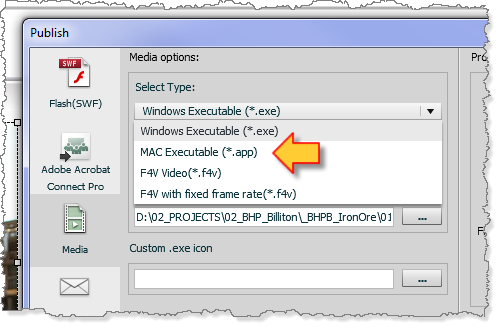
It basically just creates a self-running executable file with a built-in Flash player that will work on a MAC box. It's not much different from a Windows EXE publish output of the same project.

Copy link to clipboard
Copied
But user published Chapter1.app, chapter2.app etc.
And last slide of chapter1.app has a click box which jumps to chapter 2. How?
Copy link to clipboard
Copied
A .app is a file. So you can try using the button action to Open URL or File.
However, I seem to remember other users saying that these button actions didn't work all that well when they tried to use them for EXE output due to security restrictions on launching executables from another executable. I don't have a MAC so I don't know whether or not the same sort of security limitations might apply there.

Copy link to clipboard
Copied
I published a project as .app and tried to link another project to this.
On Windows: Open URL or file- treats *.app as a folder and thus you cannot select it as a single file.
On MAC: Open URL or file- *.app are not enabled for selection.
On the other hand *.exe can be selected on both Win and Mac..
Thus was my question, how user linked two different .app projects.
Copy link to clipboard
Copied
A .app file won't work on a Windows box anyway. It's designed for MAC boxes. So the only way to have a published output that works on both PC and MAC is to to with HTM/SWF output and deliver it over the web.
When using the Open URL or File action, you just need to specify the path and filename to link to the target file. You use a relative link. In the case of EXE or APP formats this is problematic because these files need to be downloaded to the user's PC and there is no way to guarantee that they will all end up in the right folder structure so that the relative links will work. You can tell people to download all course modules into the same folder on their machine, but you cannot enforce it.
I'll say it again: Trying to link to another executable file from an EXE or APP file is not likely to work. You are better off using a different type of output.
Copy link to clipboard
Copied
As I said I have published it as . exe and the navigation between chapters works fine but as .app it doesn'tI think its because as you said it is a folder rather than a file such as a .exe.
Is there any way around this?
Copy link to clipboard
Copied
Sorry. I'm not a MAC dude. Hopefully there's one on this forum that might have found a solution for you.