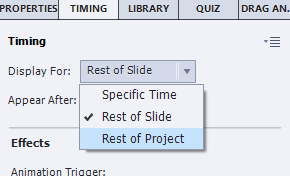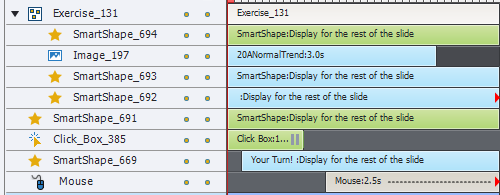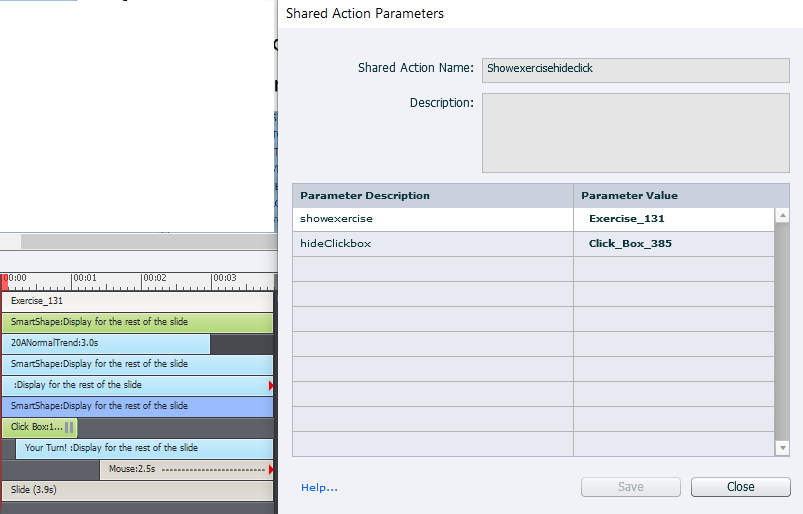One object, assign to open on multiple slides
Copy link to clipboard
Copied
Hi,
Captivate 9 (approved to update to 2019 soon!).
I have been working on a project with multiple interactive exercises (seperate captivate project files). Each one start with a textual question/instructions for the user to execute through a simulated version of an application. Click boxes are used as the correct place to advance and report incorrect/correct responses. We give the user the opporunity to revisit the question at any time. This is used with two shared advanced actions. One to pause the slide and open the exercise text object, and another to close the exercise text and proceed the slide. This is working but seems like there should be aby easier way. In my effort, I found that the object to show (and hide) needs to be on the slide where it is being called to show or hide. I thought there has to be away to use the same object from another slide on all of my shared advanced actions would allow that. After all, when I set up the shared action on each slide, I can see the object from the other slide, but when I set the action use it, it does not work.
Copy link to clipboard
Copied
If I understand what you have going there correctly - I would begin by saying that copies of the same object will have unique names and would therefore require their own advanced action to be applied.
To have the same object appear on all slides - you can go to the first instance of the object and select the option to display it for the rest of the project on the timing panel.
As for Shared actions - if there are any considerations about that - I will let Lilybiri tackle that - it is one of her many specialties - I personally do not use them.
Copy link to clipboard
Copied
A shared action can have each static object as parameter, which will be solution if you want to apply it to objects with different ID. But I'm not sure that I understand your question really.
An object doesn't have to be on the slide where the shared action is done, but if it is on a different slide, you can show it 'from a distance' but you will not see it until you go to that other slide where it has been shown.
If you want to be able to show the same information on all slides, create an item which is displayed for the rest of the project. Have a button that is also displayed for the rest of the project, which can act as a toggle button to display or hide the item displayed for the rest of the project. That display/Hide can be done in two ways:
- With Show/Hide commands, which means you hide the project timed item on each slide (you can use the On Enter action) and the toggle button will show it when asked and can also be used to hide it again. I would use a variable v_visit (Boolean) to track the visibility. There is a shared action which I explained step-by-step in this older article:
http://blog.lilybiri.com/1-action-equals-5-toggle-buttons - Or you use a multistate object for that item, where the Normal state is 'empty', and a custom state has the item to make visible. That makes the action easier, you just need the command 'Go to Next State' to toggle. If you want to show a different version of the button (custom state) you'll need an advanced action as well. It has no sense in this case to make a shared action, since the Advanced action will be unique for the button, and the On Enter action will be reduced to resetting both button and item to Normal state, also same advanced action for all slides.
Hope I understood your problem correctly?
Copy link to clipboard
Copied
Thank you for your responses. Ill try to tackle that. Here is what I am currently doing, if it makes my question make more sense.
- Here is a typical timeline of a slide:
- The Exercise Group object is set to Not Visible in output
- The click box is the challenge area for the stident to proceed to the next slide
- Smart Shape 691 is used as a button to show the exercise. A hide was used on the click box to prevent attempts on the click box while the exercise is opened. It works.
- Smart Shape 694 in the exercise group object uses an action to hide the exercise group and show the click box again.
- I copy the exercise group, the smart shape to view the exercise and the click box to the next slide, which already has its own click box.
- I then go to each the view button and close buttons and change the show and hide click box parameter values to the click box on the new slide.
- Delete the copied click box
I know this seems complex. Probably an easier way with a more complex logic applied. I will try Lily's advice.
Copy link to clipboard
Copied
You show only the parameters, not the actions.
Click box cannot be timed for the rest of the project, it is an 'old' interactive object (probably to be deprecated soon). That is a first hurdle. Replace it by a shape button which you can make invisible by setting Alpha for the Fill and the stroke to 0.
Time the group for the rest of the project, time the two shape buttons for the rest of the project. Now they all have only one ID, and there is no need for shared actions at all.