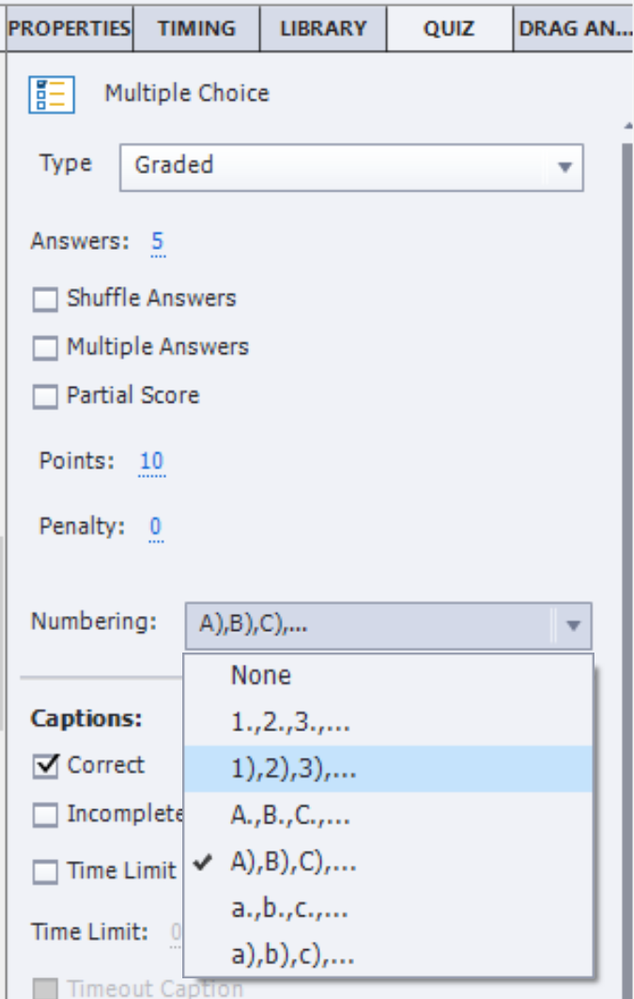0
Parentheses behind quiz numbering are missing/dropping a line below the answer choice.
New Here
,
/t5/captivate-discussions/parentheses-behind-quiz-numbering-are-missing-dropping-a-line-below-the-answer-choice/td-p/13286324
Oct 21, 2022
Oct 21, 2022
Copy link to clipboard
Copied
Hello,
I've imported a CSV file into Captivate to create a quiz, using a template that a teammate made. On some of the answer choices the parentheses is missing behind the letter A) B) etc. Almost looks like it's on the line below the letter (see picture). Any idea what's causing this or how to correct it? It's not broken but aesthetically it's driving me crazy.
Community guidelines
Be kind and respectful, give credit to the original source of content, and search for duplicates before posting.
Learn more
Community Expert
,
LATEST
/t5/captivate-discussions/parentheses-behind-quiz-numbering-are-missing-dropping-a-line-below-the-answer-choice/m-p/13286443#M299834
Oct 21, 2022
Oct 21, 2022
Copy link to clipboard
Copied
Try to reset the master slide. Which Theme are you using?
You can also change the numbering type to another choice, and then get back to the original one.
Community guidelines
Be kind and respectful, give credit to the original source of content, and search for duplicates before posting.
Learn more