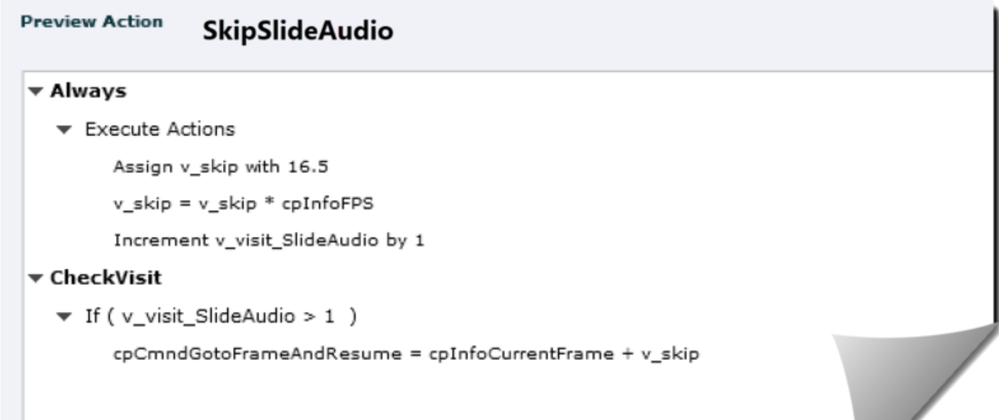- Home
- Captivate
- Discussions
- Play different audio on slide revisit
- Play different audio on slide revisit
Copy link to clipboard
Copied
In captivate project,
1) There is a scenario when on the 1st visit to slide 01, the slide 01 audio should play i.e the slide audio should play.
2) While on the second revisit to slide 01, different audio should play instead of the slide audio.
How to write a advanced action for this?
 4 Correct answers
4 Correct answers
You already have found the workflow to 'mute' audio on a second visit as described in this blog post:
https://blog.lilybiri.com/play-audio-once-on-first-visit
It describes the use of a variable to store the skipping duration, labeled v_skip. I am talking about this action, where you need to replace '16.5' by '54' in your situation to skip to the end of the first audio:
This action is triggered by the On Enter event of the slide. I talked about the variable v_visit... in my previous comment. It
...I hope to understand the full situation now correctly. You want to have the slide audio and all the setup on the Timeline playing whenever the home slide is visited until the four buttons have been clicked at least once?
This will be the workflow:
- On top of the v_skip variable you will have to abandon the v_visitSlideAudio. You need four user variables, one for each button, will label them v_1, v_2, v_3 and v_4. Their start value is 0.
- Use the Return button at the end of each chapter for this
Can you test this project?
https://www.lilybiri.com/published/MultiAudio/index.html
After the last audio clip there is a jump to a last slide. I don't know what you want to happen exactly, but that can be changed easily.
Here is the link to a blog post with a step-by-step workflow:
https://blog.lilybiri.com/menu-slide-forced-view-and-different-audio-on-revisit
I will probably post it in the eLearning community as well, but moderation waiting time there can be very long.
Copy link to clipboard
Copied
Personally I think a real course about advanced actions would be of a greater benefit. In the past I have presented a lot of webinars and live classes about them but recently I am no longer invited. Reason unknown.
It was a long way to that blog post, due to the many changes in requirements, but finally it was done. You already confirmed on my blog that the workflow is functioning.
Copy link to clipboard
Copied
Thanks @RodWard for your explanation.
@Phoenix_Leo Look at the length of this thread, which has been caused due to the continuous change in requirements. I rarely post a solution without double-checking in a project which needs time to set up. The last change you asked for really needs such a double-check within a project. That will take me at least one hour and I have to finish a job urgently. Please be patient.
-
- 1
- 2
Find more inspiration, events, and resources on the new Adobe Community
Explore Now