- Home
- Captivate
- Discussions
- PNG showing up with black background
- PNG showing up with black background
PNG showing up with black background

Copy link to clipboard
Copied
Copy link to clipboard
Copied
I had the same problem. What fixed it for me was opening it in photoshop and making sure the color mode was set to RGB and not Indexed Color.
Copy link to clipboard
Copied
Had the same problem when importing .png into Illustrator. Solved it by exporting my file to PNG-24 instead of PNG-8.
Copy link to clipboard
Copied
In my case same thing happened with Acrobat Pro. It was due to bit-depth. I increased it from 8 to 32 and now it works!
Copy link to clipboard
Copied
Open the file in Photoshop and resave making sure to turn off interlacing. ![]()
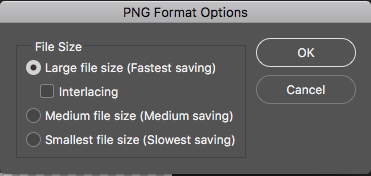
Copy link to clipboard
Copied
Or if turned of then turn on.
Copy link to clipboard
Copied
From Illustrator at 300 dpi, export to png and check "Use Artboards" that solved the problem for me 🙂
-
- 1
- 2
Find more inspiration, events, and resources on the new Adobe Community
Explore Now