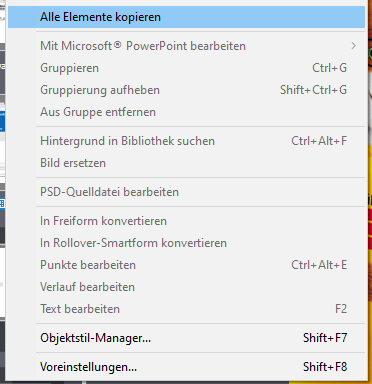Problem Changing Mousepath
Copy link to clipboard
Copied
I can't edit the mousepoints. If i open the DropdownMenu "Edit" all points are light grey and i can't select. Can you please tell me why? What can I do?
Copy link to clipboard
Copied
Copy link to clipboard
Copied
Guten Abend, aber.... I will continue in English. I understand German, and tried to figure out which Edit menu you are showing in the screenshot. I think it is the bottom part of the Edit menu in a cptx project.
You talk about Mouse points, that is why I first suspected you were in a cpvc-project, where you have an Edit Mouse points option to switch between Pan/Zoom and Mouse point situations. That is not the case here. Can you try to clarify what you mean please? The only situation in a cptx-project where you have mouse objects are in a software simulation, demo mode.
If you are in such a project, select the mouse path and use the right-click menu. You will be able to edit the start point on the first slide of the movements. If the mouse path is distributed over multiple slides in sequence, you'll not be able to edit the start point in the following slide. Have also a look at the mouse properties after selecting such a mouse object.