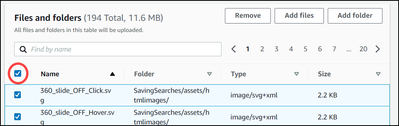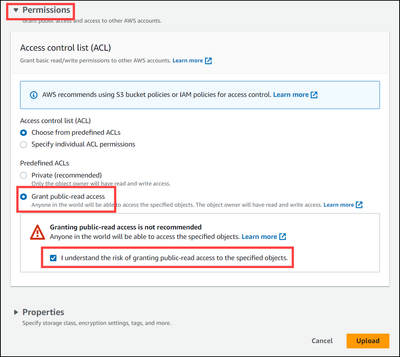Problem hosting project on Amazon S3
Copy link to clipboard
Copied
Hello,
I saw a similar post for this but wanted to post since my issue is a little different. I published a project without a quiz, I do not have the SCORM or Quiz scoring enabled. I created a bucket in Amazon S3 that has open permissions. When I upload and try to click on the link for index.html I receive the following error message. This happens on Chrome and IE. So I'm don't think it's a Chrome issue. I'm not sure why this is happening. Any help would be greatly appreciated.
The browser reads the following... I don't see anything that looks wrong with the address:
https://tracy-rainford-portfolio.s3.amazonaws.com/elevator/index.html
Copy link to clipboard
Copied
You seem to have this question posted twice.
I'd suggest checking out the following help site related to your S3 as there could be many factors at work...my guess is that somethinhg is not set right in your manifest xml possibly....
https://aws.amazon.com/premiumsupport/knowledge-center/s3-troubleshoot-403/
Copy link to clipboard
Copied
Hi Tracey,
I see that the link is still not working. This isn't a Captivate issue, it is an Amazon issue. When you upload your folder to the AWS bucket, select all of the files.
Scroll to the bottom of the screen, expand the Permission section and select the Grant public-read access. Check the I understand the risk of granting public-read access to the specified objects option and then click Upload.
That fixed it for me.