 Adobe Community
Adobe Community
Copy link to clipboard
Copied
I have created a captivate 6 project to demo some software functions, I initially created this with a trial version of captivate 6. The purpose of this project was to allow users to click on a help button and the project would play to show them the functionality of the software and this worked perfectly.
I then let the trial expire and then took out a sunscription to E-learning suite 6 and then tried to republish the project, but everytime I try to republish it I get a message saying that the project has expired.
I have recreated the project from scratch on the subscription on a clean install of E-learning suite 6 on a different PC but when I publish it I still get the same message saying its expired.
The project is being published via the FTP option to a server, but the only thing I havent changed is the name of the published project e.g. Assign_analysis, this has stayed the same on the FTP both during the trial and also since I got the subscription.
The developers tell me that the file is being over written each time it is FTP'd but is it possible that the expiry date is still being held on the server (from the trial version) even though I have no expiry date set on the project?
I have republished other projects to the same server which had expired and have the same name without any problem, it is just one which is causing me a problem.
Thanks in advance for any ideas / help
 1 Correct answer
1 Correct answer
Hi,
Can you please close Captivate and re-create the preferences.
Go to this location and rename Adobe Captivate 6 folder and relaunch Cp 6.
- Windows Vista and Windows 7: C:\Users\[user name]\AppData\Local\Adobe\Adobe Captivate 6 folder
- Windows XP: C:\Documents and Settings\[user name]\Local Settings\Application Data\Adobe\Adobe Captivate 6 folder
See if that helps.
Thanks
Priyank
Copy link to clipboard
Copied
Hi There,
Once you open the project in Cp 6 license version , can you check the Edit>Preferences>Project>Start and End. Check if Project expiry date is disabled. Then try with the test project,
Thanks
Priyank
Priyank Shrivastava
Copy link to clipboard
Copied
The project expiry is greyed out but if I click it I can enter a date from the calendar e.g. 01/06/13 (uk date format) and then republish it I still get the Project expired
Copy link to clipboard
Copied
Hi,
Can you please close Captivate and re-create the preferences.
Go to this location and rename Adobe Captivate 6 folder and relaunch Cp 6.
- Windows Vista and Windows 7: C:\Users\[user name]\AppData\Local\Adobe\Adobe Captivate 6 folder
- Windows XP: C:\Documents and Settings\[user name]\Local Settings\Application Data\Adobe\Adobe Captivate 6 folder
See if that helps.
Thanks
Priyank
Priyank Shrivastava
Copy link to clipboard
Copied
I have asked the developers to delete the files from the server and will republish after they have done that, as well as trying your suggestion. I will let you know what happens
Copy link to clipboard
Copied
The project has now published successfully.
Thank you for your help
Regards
Graham
Copy link to clipboard
Copied
Thanks Graham.
Priyank Shrivastava
Copy link to clipboard
Copied
I tried what you suggested.
My Adobe Captivate 6 folder is called: Captivate 6.0
C:\Users\[user name]\AppData\Local\Adobe\Adobe Captivate 6 folder \Captivate 6
I renamed it Captivate New
but when I open my project, the expiration dates are still greyed out.
Suggestions?
Thanks in advance all!
-Audrey
Copy link to clipboard
Copied
Hi Audrey,
Welcome..
If it looks like this then it is fine. Check the screenshot.
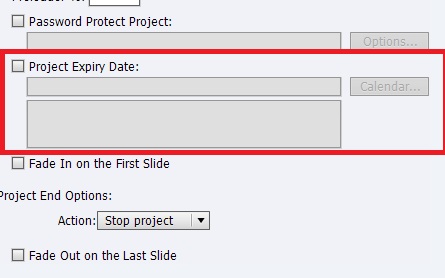
Please let me know if it is showing you date in there.
Thanks
Priyank
Priyank Shrivastava
Copy link to clipboard
Copied
Priyank and all,
My apologies! Of course this won't work for me.
I have a file that someone else created with a trial, and I'm trying to extend the life of the project with a separate trial. I don't have the full version of Captivate. And that's likely the issue.
Oops! Sorry to waste your time.
-Audrey