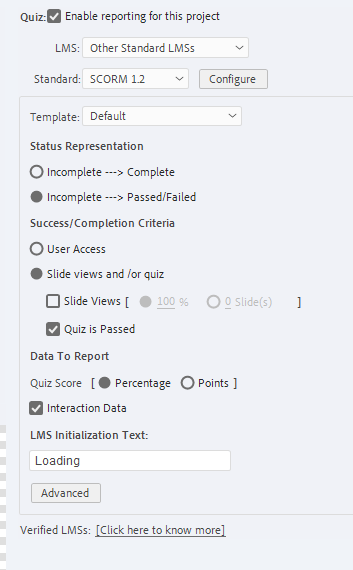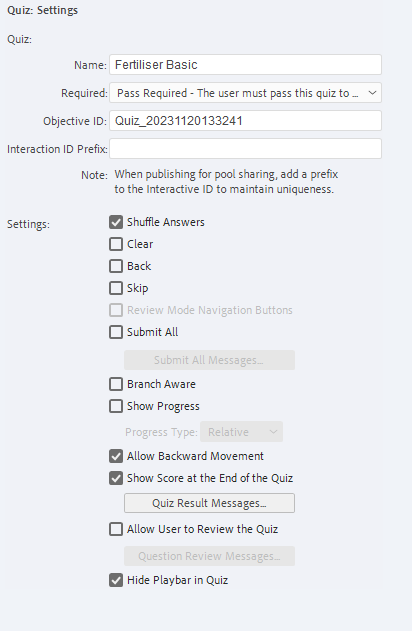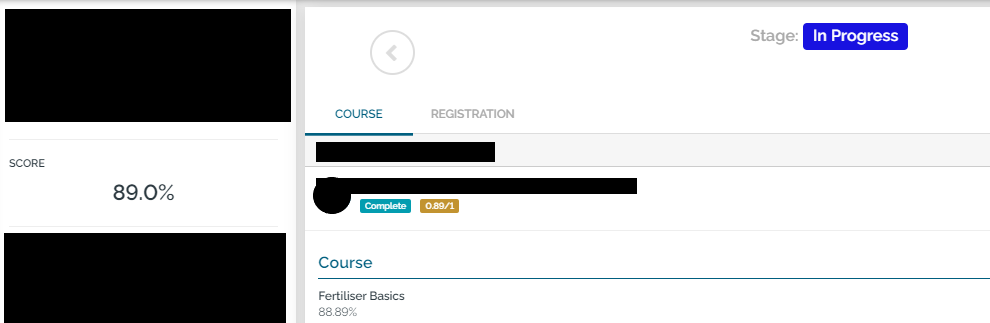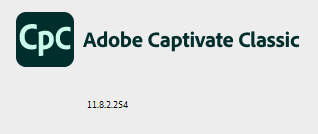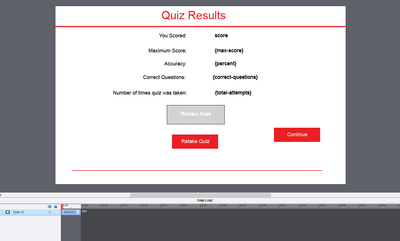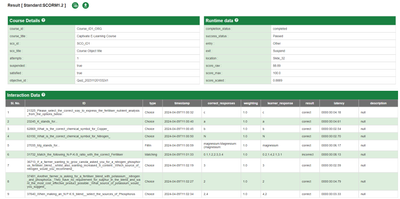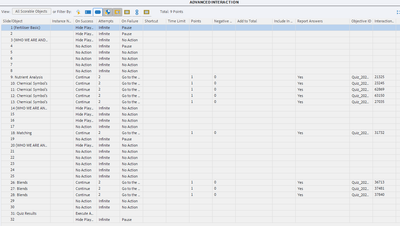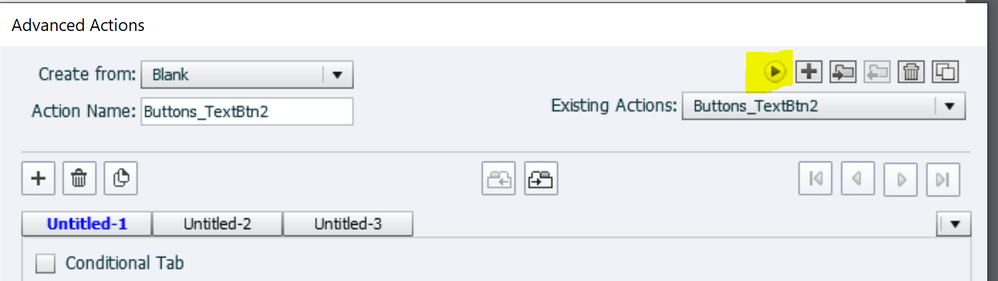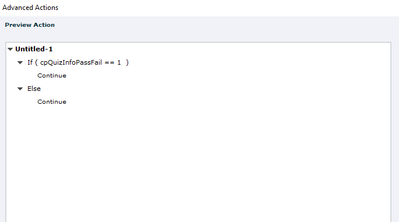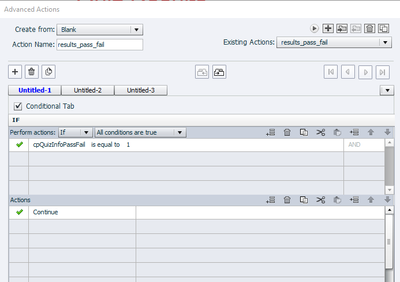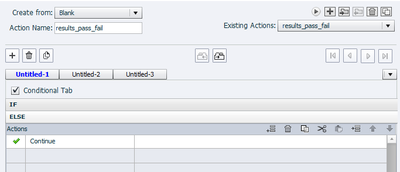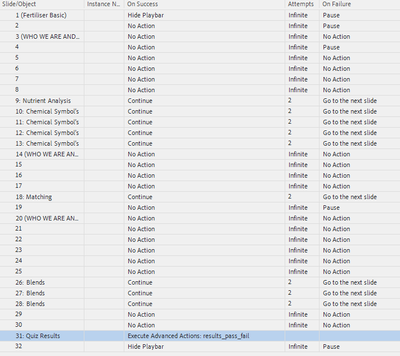Adobe Community
Adobe Community
- Home
- Captivate
- Discussions
- Re: Quiz Preference setting wrong or LMS issue?
- Re: Quiz Preference setting wrong or LMS issue?
Quiz Preference setting wrong or LMS issue?
Copy link to clipboard
Copied
Hi there,
My client has asked me to change the quiz requirements so the user doesn't have to get all answers right to 'pass'. They want the user to at least get 7 out of 9 questions right to then be able to finish it off and be considered complete.
* All questions have 2 trys to get correct, if not right the second time, the next slide will appear. If total score is below 7 correct answers, the user must retake the quiz *
I've played around with multiple different quiz preference options for this but everytime i upload it to the LMS they use, it doesn't recognise that the course is complete if all questions aren't answered correctly.
For example:
If all questions are answered correctly, the LMS will recognise the score of 100% and says 'complete'.
If 1 or 2 answers are wrong, it will become a score of 89% (or whatever the outcome is) and will say 'still in process' (as if the course haven't been completed in full yet).
I'm unsure if it may be the LMS not registering a 70 or 80% as a pass, or if my settings arent set up right.
Attached is a few photos of context (keep in mind I've edited and changed quiz preference settings MANY times so might not be at par during these screenshots)
Copy link to clipboard
Copied
Copy link to clipboard
Copied
From the screenshots I suspect that you are not using the new release 12, but an older one. However I would like to see the exact version number, which you find under Help, About Captivate.
To start with: do not use the Required field you have chosen, it uses to cause problems. Go back to 'Optional', you can require the pass using the other settings. You didn't make the Skip button and navigation buttons available and the playbar is hidden. That means that the learner needs to answer all questions.
Secondly: I don't like the 'Jump to ....' action when Quiz is Failed. Where is that slide? It is important to know that the data are sent to the LMS at the last frame of the score slide after clicking the Continue button. For that reason it is recommended to have at least one slide after the score slide.
Third: I hope you didn't customize the default score slide too much (there is no screenshot). You should never delete embedded objects, you can deactivate them if that possibility is present. The Continue button controls the pausing point and has all the embedded functionality.
Copy link to clipboard
Copied
I have changed the Required field as suggested.
The 'jump to' was set up to go bak to a slide at the begining of the quiz for the user to retake. I have taken that away and changed to Continue.
This is the Quiz Results page and then I have a 'end of course' slide after this, where the user can click Finish and it quits the course. So there is definatly a slide after the score slide.
I feel as if the LMS isn't taking 7 correct answers as a 'pass' but I'm not sure why.
Copy link to clipboard
Copied
If you haven't already done so, I suggest you test your SCORM course in the free SCORM Cloud online LMS and see if that works as expected. My guess is that it will and then you will have discovered that the real issue is with your own LMS.
If that turns out to be the case, then you need to get your LMS people to ask for support from the technical staff that would be able to interpret the LMW log files to tell you why their LMS is not reporting results from your course.
Copy link to clipboard
Copied
I've just done that, thank you.
Does this all seem correct?
Copy link to clipboard
Copied
I purposley got 1 question wrong ( the matching one)
Copy link to clipboard
Copied
The report from SCORM Cloud looks fine to me and would be consistent with you getting one of the questions wrong to achieve a score of 89% out of 100.
I would say this tends to prove your issue is with your LMS, not the Captivate content. For some reason, that only your LMS technical people would be able to discern, your LMS is not interpreting the SCORM standard in the same way most other SCORM-compliant LMSs do.
Copy link to clipboard
Copied
You are on that very buggy most recent version. Lot of users report issues but I don't know if this is also a bug.
The Jump to normally shouldn't be a problem, because you allow backward movement and I suppose slide 9 needs that type of movement.
Did you check the Advanced Interaction panel (F9) for the Total score and all individual scores?
https://blog.lilybiri.com/advanced-interaction-panel-q-and-a
Rod suggested to test in SCORM Cloud, which would have been also my recommendation.
If it is a non-reponsive project you could also insert the system variable cpQuizInfoPointsscored on the first quiz slide and time it for the rest of the project. That will allow to follow the value of that variable when taking the quiz, maybe you could find the culprit that way.
Copy link to clipboard
Copied
This is my advanced interaction panel, I have filtered it to show just my questions and interactive widgets. Does anything seem off to you?
Unfortunatly I think I've done everything right, it may be our LMS.
Copy link to clipboard
Copied
You may be correct, the report of SCORM Cloud is not displaying any problem which woudl indicate issues are on the side of the LMS.
I cannot see fully the columns On Succes, and On Failure but there is an Advanced action On Enter for the quiz results slide. Can you post a preview of that action, please? You need to use the button indicated below.
BTW once something is hidden (like the playbar) you don't have to repeat that on each slide, as you did. Once hidden it remains hidden until you show it.
Is there a particular reason why you replaced the 'Continue' of the Last Attempt event by 'Go to Next Slide'? With a slow connection that could lead to issues (I had them in college). It is much better to drag the pausing point of quiz slides closer to but not completely at the end of the slide.
Copy link to clipboard
Copied
Thank you for all that feedback, espically with the hidden playbar that will save me time next time.
Have attached the screenshots of the advanced action.
Copy link to clipboard
Copied
Sorry, do not be insulted but that advanced action has no sense at all. It always executes 'Continue' on Pass or on Fail. Please take it out. The Pass/fail actions are in the Quiz Preferences. Using the On Enter event of the results slide is only relevant in very specific situations. Please take this action out and reset the Go to Next Slide (on Success) to Continue. You may drag the pausing point on the score slide (Timeline) near the end if you want to decrease the number of frames after clicking the Continue button.