- Home
- Captivate
- Discussions
- Quiz Result "Pass" Message not displaying.
- Quiz Result "Pass" Message not displaying.
Quiz Result "Pass" Message not displaying.
Copy link to clipboard
Copied
I am developing a standalone course in Captivate 4 that will run on a Plateau LMS. There are a series of content screens, followed by 20 Quiz Questions.
If they fail the quiz, they get the appropriate fail message (as I set up in Quiz > Quiz Preferences > Quiz > Settings > Quiz Result Messages), and they are prompted to retake the quiz. Great!
But if they pass the quiz, they do not get any pass message, other than their percent correct (and yes, this is the only Score option I want displayed, as seen in the screenshot below). The course is telling the LMS to mark it as complete, so that functions well, but I want them to read the pass message.
My Quiz settings:
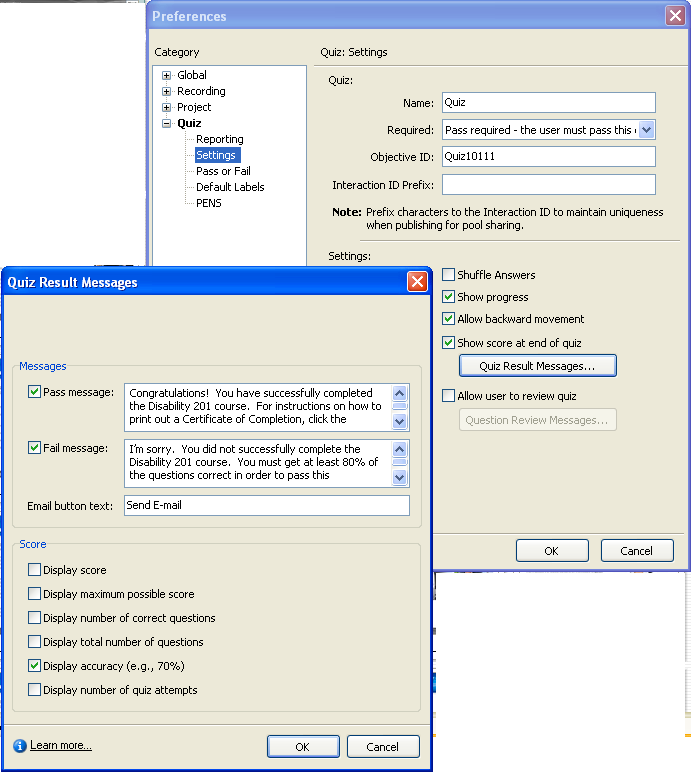
And to show what it looks like - the fail message (which is what I want!)
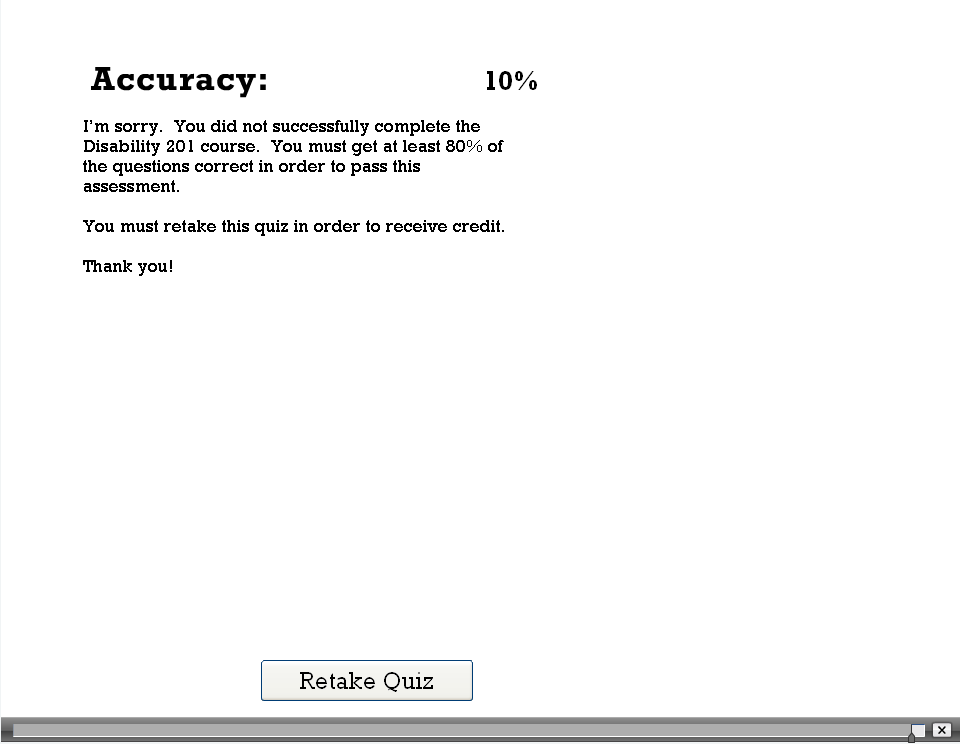
And the pass message (which is blank, and shouldn't be!)
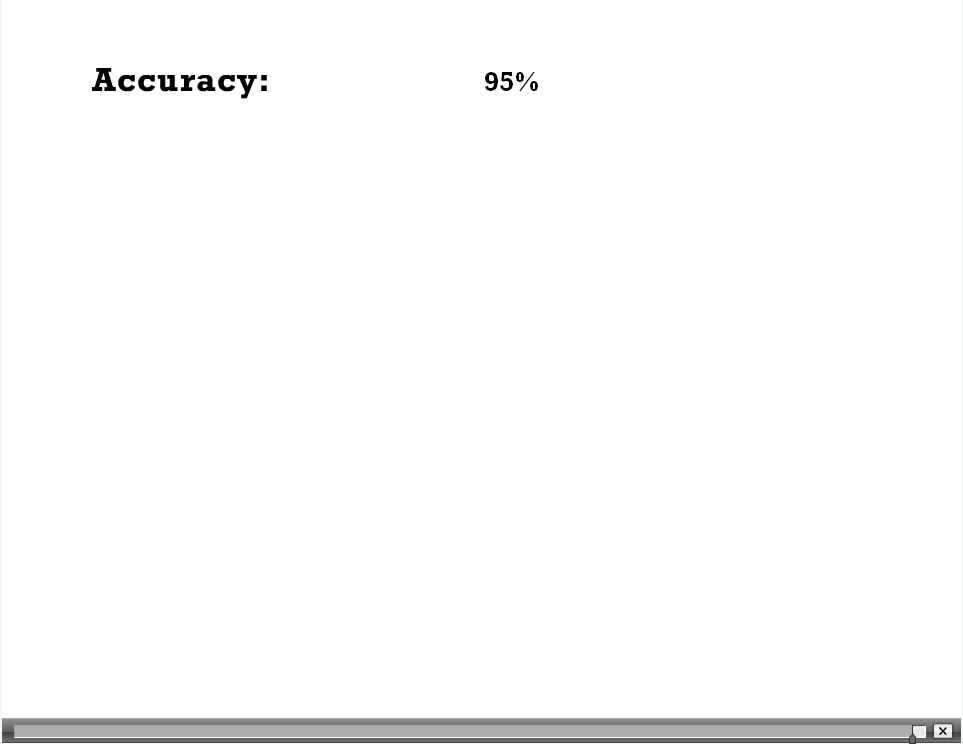
My attempted work around was to create a new slide that would have my pass message:
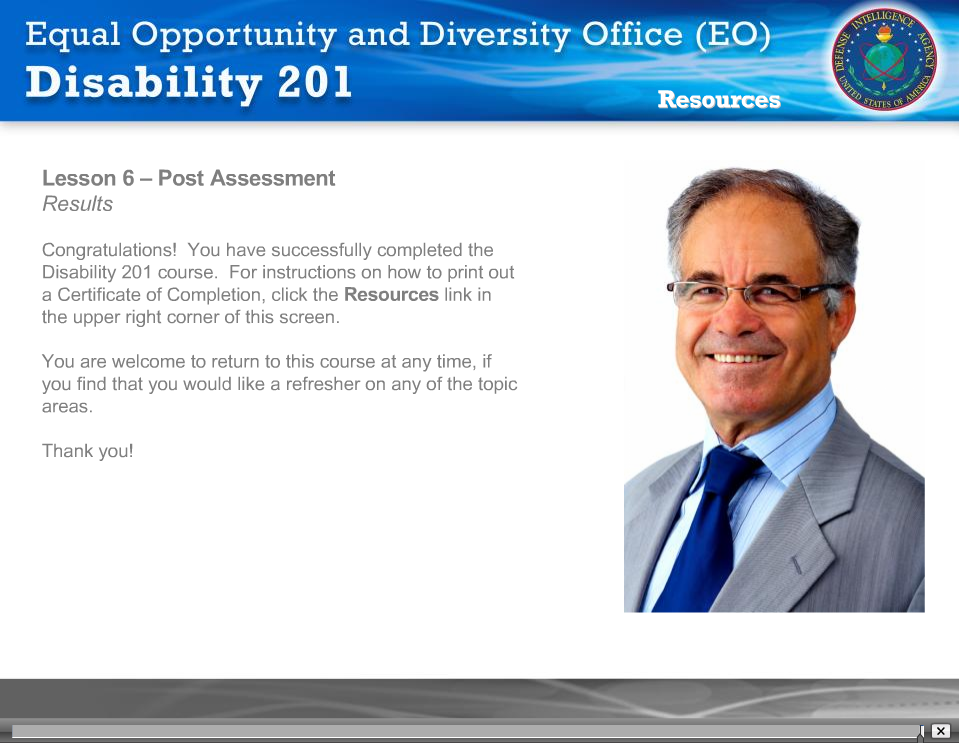
With the Quiz settings set to send the user to this screen upon receiving a passing grade:
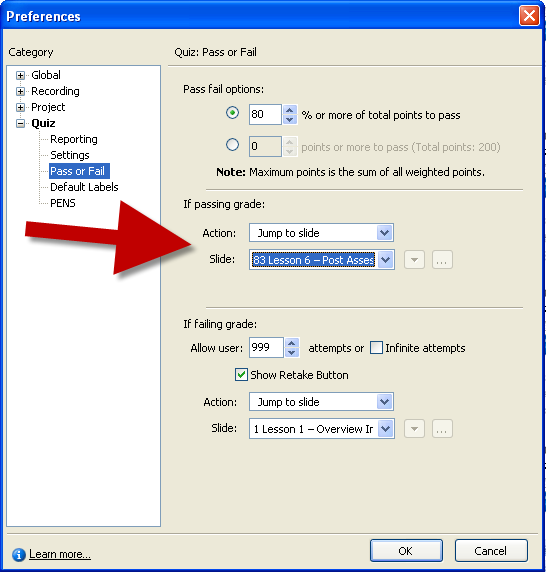
But I'm still first taken to that screen shot of a blank passing screen! (and yes, slide 83 is definitely the one I want).
Any advice is welcome! I don't really care WHERE they read it, I just need to make sure that they do!
Thanks in advance!
Copy link to clipboard
Copied
Captivate will still take you to the Quiz Results slide no matter what. The action to jump to a particular slide on passing grade happens after you hit the continue button on the Quiz Results slide.
Can you show us a screen shot of your Quiz results slide in Captivate edit mode?
Try enlarging your Review area box on this slide to see if the issue is something to do with sizing.
Also, try pasting exactly the same text from your failure message into your success message to see if it then appears. There may be some issue with the actual wording or amount of text you currently have in your success message. Try just a few words, to see if that appears.