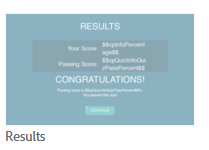Quiz Results Not Working
Copy link to clipboard
Copied
1. I like to use the preset projects "assets" because I am still new to this. I have a 5 question quiz. I cannot select the quiz "results" slide from the premade projects. (Picture of greyed out results page included).
Not the end of the world...
2. I tried to just go to edit my quiz settings to "show score" and I check all of the things I want it to show but the slide that populates is blank. I have tried to see if it was just white words but that didn't work. Picture also attached.
Copy link to clipboard
Copied
This is simply impossibe, to add an individual Quiz results slide from a Quick Start Project to a project. It is due to the rather specific nature of that results slide. I have mentioned a possible cumbersome workaround in these two blog posts:
http://blog.lilybiri.com/quiz-slash-score-slides-in-quick-start-projects-part-2-responsive-projects