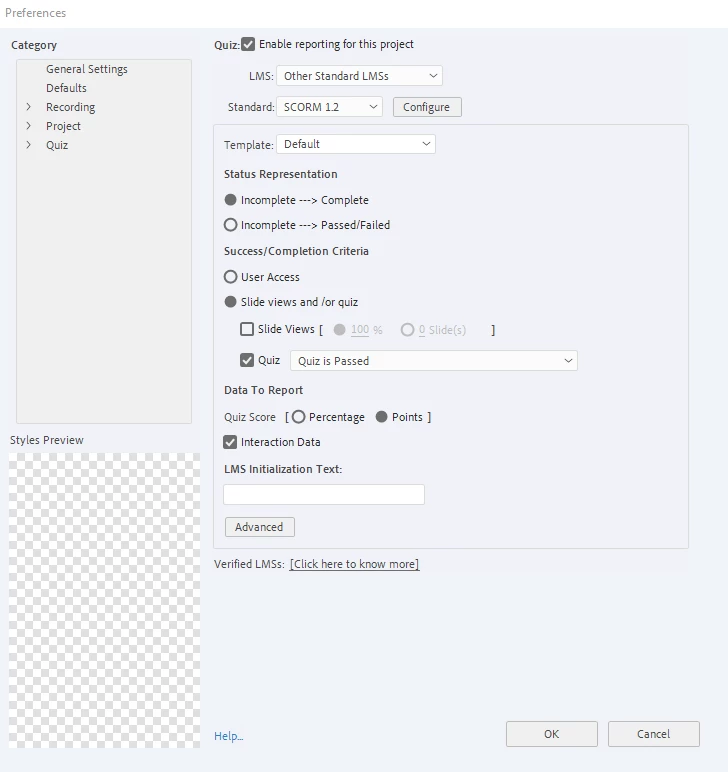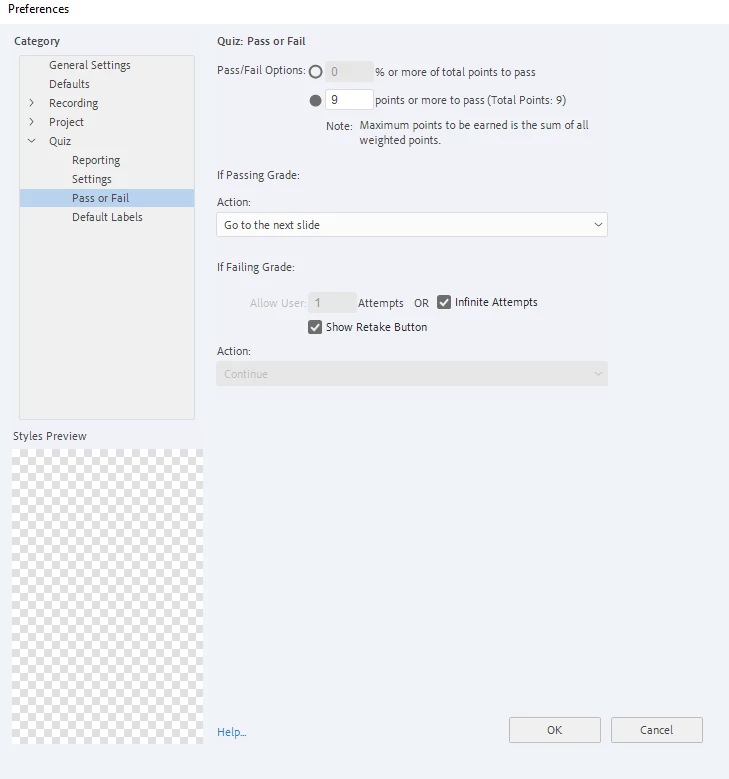Question
"Not all fields have been entered" Course not completed.
I've just uploaded my test course to my companys LMS, going through and answered all the quiz questions and finished off the course by clicking an exit button I created on the last slide.
Once I then click 'Complete' on our LMS it get an error messaging stating "Not all fields have been entered" and "Course not completed".
Any guidence is appreciated , thanks guys.
Attached is my Quiz preference set up.