Copy link to clipboard
Copied
I have two images of the same radial venn diagram, created in Powerpoint. I grabbed them with Jing and create pngs: ILM_model and ILM_Mod1 (see images below).
I want one image to fade into the other so it looks like I'm just highlighting the center and the Supporting node. I tried just having one fade out while the other fades in, but I get this weird red and yellow distortion around the edges during the cross-fading. Additionally, the image quality is deteriorated. I took a screen capture to show you.
http://screencast.com/t/nygksaVXTJ
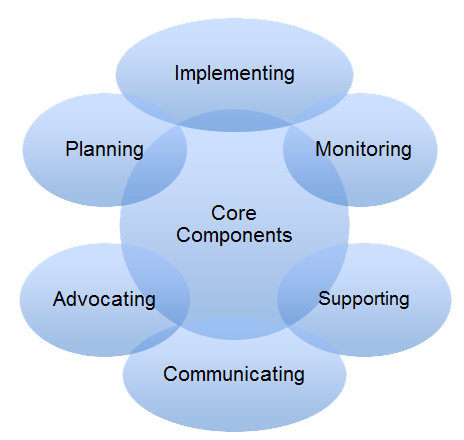
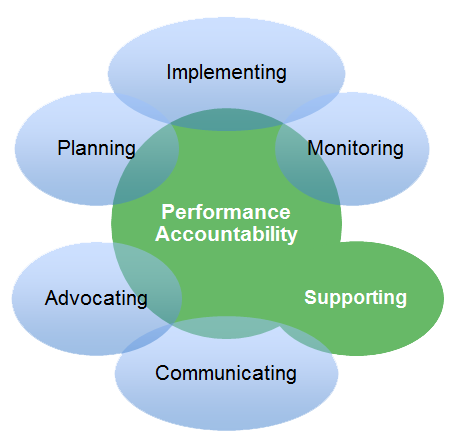
 1 Correct answer
1 Correct answer
Check the Quality setting on the slide/s where you have this diagram and set to High Quality. Your screencast looks like you might only be using Low (8bit) quality at the moment.
Copy link to clipboard
Copied
Check the Quality setting on the slide/s where you have this diagram and set to High Quality. Your screencast looks like you might only be using Low (8bit) quality at the moment.
Copy link to clipboard
Copied
That was it! Thank you!