 Adobe Community
Adobe Community
- Home
- Captivate
- Discussions
- Re: Scalable content not displaying properly in IE...
- Re: Scalable content not displaying properly in IE...
Copy link to clipboard
Copied
I am using Captivate 7, publishing a swf in flash 10 and selecting "scalable html content". In Internet Explorer 10 and 11 the content looks like the following screen shot:
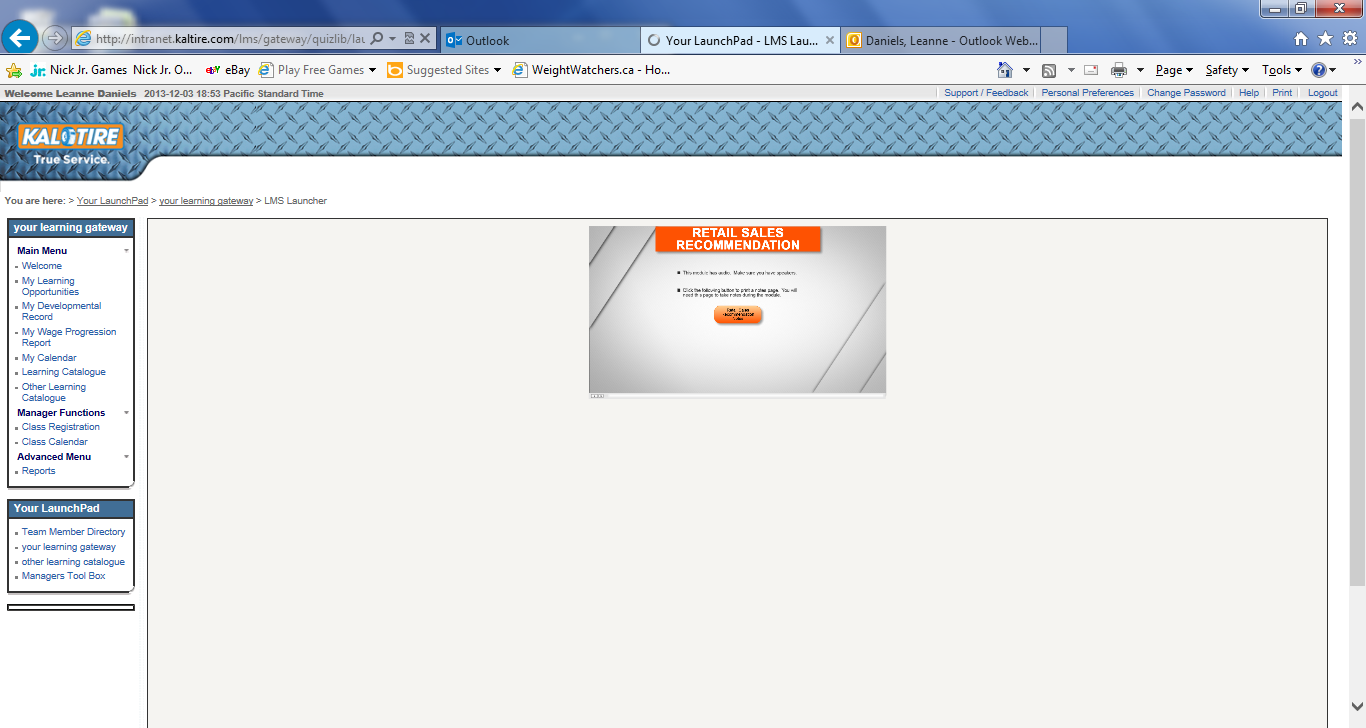
The content is not scaling to screen resolution and is unreadable by the end users.
Any suggestions?
 1 Correct answer
1 Correct answer
Ouch...that is me falling on my sword.
So the problem was I was omitting the css file all together. So RodWard you were right...I didn't use ALL the publish files. As an old Captivate user, there never use to be a css file. When I tested on our LMS, the modules worked file without it...of course until this issue arose.
Thank you Afdeveloper for your time.
Thank you TLCMediaDesign for playing around and triggering me to remember the css file.
We can mark this one as resolved...due to human e
...Copy link to clipboard
Copied
I have had the same issue with just one of my presentations. We have even tried recreating the presentation but it persists.
Copy link to clipboard
Copied
Does anyone have the same scenario with Captivate 7, publishing swf flash 10, and selecting scalable content where it displays properly in IE 10 and above?
Copy link to clipboard
Copied
Hi there,
Can you please try launching the published swf outside the LMS and see its scaling correctly or not?
Thanks,
Nimmy Sukumaran.
Copy link to clipboard
Copied
Try putting this in your html code just above the </head> tag:
<style type="text/css">
html,body {height:100%}
</style>
Also since it is running in an LMS make sure that your import size was correct.
Copy link to clipboard
Copied
AFdeveloper - I tried your suggestion and unfortunately it didn't work. Here is what I did...let me know if it's incorrect.
<!-- Copyright [2008] Adobe Systems Incorporated. All rights reserved -->
<!-- saved from url=(0013)about:internet -->
<!DOCTYPE HTML PUBLIC "-//W3C//DTD HTML 4.01 Transitional//EN"
"http://www.w3.org/TR/html4/loose.dtd">
<html>
<style type="text/css">
html,body {height:100%}
</style>
<head>
<meta http-equiv="Content-Type" content="text/html; charset=utf-8">
Nsukumar - Yes, the scaling works perfectly outside the LMS and works in Internet Explorer 8 and 9 in the LMS (our LMS is web-based)...just not IE 10 and above.
I'd appreciate any other suggestions. This is a huge issue for us.
Copy link to clipboard
Copied
By the way it looks, your content is being loaded in a frame. This may be the cause. Is there an option in your LMS to launch in a new window?
Copy link to clipboard
Copied
AFdeveloper - Yes, we could launch content in a new window but if I can't solve this the solution will probably be not to scale my content.
BUT I have some new information.
On MY workstation, with IE 10 and Flash 11 the modules scale properly in the production LMS server but not on our testing LMS server. There is no difference to the modules.
Also, I have copied some modules to an external hard drive. If I run the modules from the external hard drive they do not scale properly.
I thought it could be the Global Flash settings but changing the settings didn't make a difference.
Not sure if this additional information will help anyone with suggesting a solution. Even if you could provide me someelse to try I would appreciate it. I'm kind of at a road block of what to do next. If you need anymore information please let me know.
Copy link to clipboard
Copied
Flash Global Security would not be an issue for web server delivered content. Could possibly be an issue for content delivered from a LAN drive or external hard drive. You would need to set the publish folder location on that drive as a trusted location in your Flash Global Security settings to be sure.
I normally direct people to this post:
http://www.infosemantics.com.au/adobe-captivate-troubleshooting/how-to-set-up-flash-global-security
But you say you have done that and it changed nothing? Strange.
Are you sure you are using all HTM and JS files Captivate creates when it publishes the content?
Copy link to clipboard
Copied
RodWard
I even bought the infosemantics troubleshooting book and made sure the global security was setup correctly.
Yes, I'm sure I'm using all the files captivate creates when it publishes. I have been using Captivate for years...since it was RoboDemo. And have never ran into any problems I couldn't solve.
Afdeveloper
Yes, I found that website and tried the solution...with no success.
Thanks for your suggestions.
Copy link to clipboard
Copied
Are there any widgets in this content? Search through the layers on each slide to check. Sometimes widgets can prevent scaling from working. So if you find any widgets on any slides, try moving them off into the scrap area and republish to see if that resolves the issue.
Copy link to clipboard
Copied
I was just messing around and was able to duplicate your issue, not saying it's the cause in your circumstance, but check the captivate.css file.
is there anything more than?
#CaptivateContent {
text-align:center;
}
Copy link to clipboard
Copied
Ouch...that is me falling on my sword.
So the problem was I was omitting the css file all together. So RodWard you were right...I didn't use ALL the publish files. As an old Captivate user, there never use to be a css file. When I tested on our LMS, the modules worked file without it...of course until this issue arose.
Thank you Afdeveloper for your time.
Thank you TLCMediaDesign for playing around and triggering me to remember the css file.
We can mark this one as resolved...due to human error.
Copy link to clipboard
Copied
Read this, it may solve your problem, it's a strange one.
http://captivatedev.com/2011/08/28/scaling-adobe-captivate-content-across-browsers/
