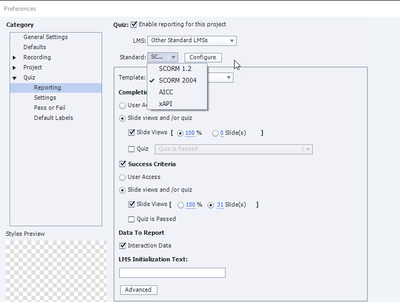SCORM file incomplete
Copy link to clipboard
Copied
Hello, I have created a SCORM file with these settings:
I publisged it as HTML5 (as SWF is not supported due to Flash) and uploaded on our LMS. A user told me that after the "video" was completed he could not proceed to the next page. I uploaded the file to SCORM Cloud and notice that even though I had completed all the questions and watched the whole file, the status was still as "incomplete". I guess this is the reason that the user could not proceed to the next page in the course. How can I correct the SCORM file? I am not sure what to look for?
Thank you in advance!
PS. I found this similar case but did not help me: https://community.adobe.com/t5/captivate-discussions/marking-incomplete/m-p/1778833#M48167
Copy link to clipboard
Copied
Change your Quiz Settings to NOT require slide views but rather award success and completion based on Quiz is Passed. Then test again. Using slide views can get you into problems with LMSs.
Find more inspiration, events, and resources on the new Adobe Community
Explore Now