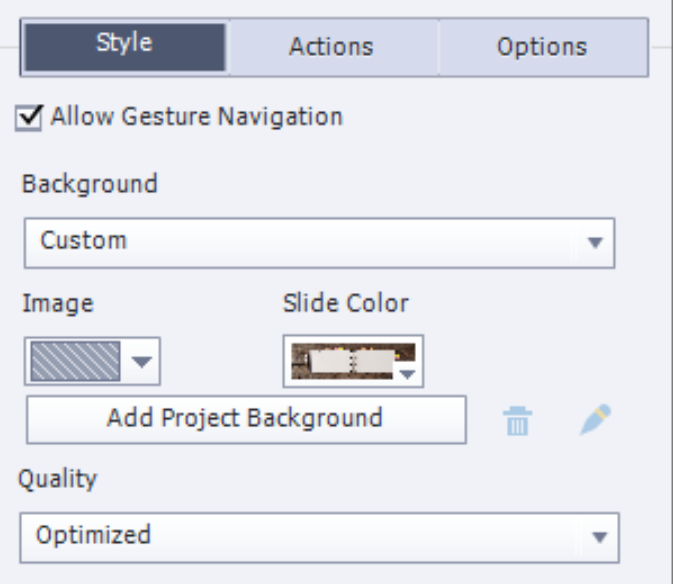- Home
- Captivate
- Discussions
- Single slide project plays perfectly in Preview bu...
- Single slide project plays perfectly in Preview bu...
Copy link to clipboard
Copied
I've developed a single slide project that only involves images and characters with a couple elements having fade in/fade out transitions. When I preview, everything runs as it should. However, when I publish it to video, the second background image doesn't pull up and instead it is a red background. I've tried different images and it's the same issue. I originally had the project broken out across 2 slides, so the background image change took place with the slide change. I was having the same issue, though.
Any help is appreciated!
 1 Correct answer
1 Correct answer
Please, I asked for the full version number. CP2019 had 3 main releases and multiple patch releases.
Why do you use an eLearning authoring tool to create a video? If you want a background image you can do that in the Properties panel:
You still didn't tell the format of the background image.
Copy link to clipboard
Copied
I tried to upload the Captivate file but get an error message about the file type not matching.
Copy link to clipboard
Copied
You cannot upload cptx files.
But I cannot open your video file neither. How big is that file? It keeps loading.....
Are you talking about the new Captivate version (12) or a previous version? You find the exact version number under Help, About Captivate.
I suppose it is with an older version because you publish to video which is impossible with version 12.
Can you post a screenshot of the Timeline? Is the image really the background or is it an individual image on top of the slide? Or is it part of a master slide? Which format has the image?
Copy link to clipboard
Copied
The video is small, only 648KB.
I just purchased Captivate this month and it says I'm using the 2019 release. Does that seem odd?
I will attach a screenshot of the timeline. The image is an individual image that has been "Fit to Stage". I've deleted all Master slide images (thinking that was possibly the issue).
Copy link to clipboard
Copied
Copy link to clipboard
Copied
Please, I asked for the full version number. CP2019 had 3 main releases and multiple patch releases.
Why do you use an eLearning authoring tool to create a video? If you want a background image you can do that in the Properties panel:
You still didn't tell the format of the background image.
Copy link to clipboard
Copied
Apologies for the missing info.
Release number appears to be 11.8.1.219
I'm using this tool because I can pull in characters in different positions and set timings then export to video, import the video into the PowerPoint I'm working on and add AI narration in the PP document. I then export PP to Movavi to add music and other elements. It works for the project I'm doing.
Image format is .jpg.
I tried your suggestion to make one of the images the project background and it worked! Thank you!!
Copy link to clipboard
Copied
That version is indeed buggy. It is the reason why I keep to 11.5.5.553 for important projects.
Since you use mainly JPEG, you could play with the Style settings for the images, and replace Optimized by JPEG (where you can edit the settings further).
Get ready! An upgraded Adobe Community experience is coming in January.
Learn more