- Home
- Captivate
- Discussions
- Re: Smart shape button does not appear in front of...
- Re: Smart shape button does not appear in front of...
Smart shape button does not appear in front of the OAM animation
Copy link to clipboard
Copied
Hi there,
I have a simple OAM animation in my Captivate 2017 project.
There is a button on the layer above the layer with the OAM animation.
The button would not appear above the animation
Is that normal? Please see the image
Thanks in advance
Bobby
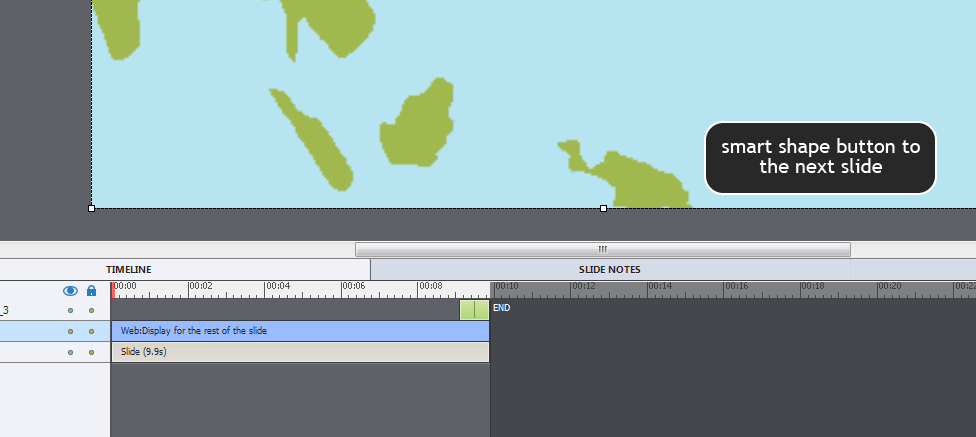
Copy link to clipboard
Copied
By default animations are always on top of the stack. You need to change
the Captivate.ini file to change that order, but that could cause other
problems.
Copy link to clipboard
Copied
Oh bummer ...
So I need to find a solution for a button inside the OAM that moves the captivate content to the next slide...
Merci Lieve
Copy link to clipboard
Copied
Do you not have a small place outside of the animation?
Copy link to clipboard
Copied
This IS a option but I was thinking of an approach in which I have a movie taking the whole real estate.
Copy link to clipboard
Copied
Is it possible to make the background in the OAM transparent? I ddin't check in the present version of CP but that allowed me to reach an interactive object below the animation in previous version.
Copy link to clipboard
Copied
Something I've done in similar situations, but where the animation or video has completed playing before the button appears...
Take a screenshot of the last frame of the video/animation.
Add that as a layer that comes in a couple seconds before the video finishes. When the video/animation completes, have it disappear from the screen, but the screenshot behind it looks just like the last frame, so to the user, they don't see the actual animation disappear.
Then buttons can layer on top of that screenshot.
BUT that's only helpful if the video/animation essentially plays once then can be removed from the slide (though you could always have a replay button ![]() )
)
Copy link to clipboard
Copied
That IS an option. Thank you Erik
Find more inspiration, events, and resources on the new Adobe Community
Explore Now