- Home
- Captivate
- Discussions
- Smart shape loses quality on publish
- Smart shape loses quality on publish
Copy link to clipboard
Copied
Any ideas why the smart shape loses quality on publish? The edges are losing their nice rounded shape.
What information do you need?
BTW - Published occurs in preview in Captivate, preview in browser, and actual published files.
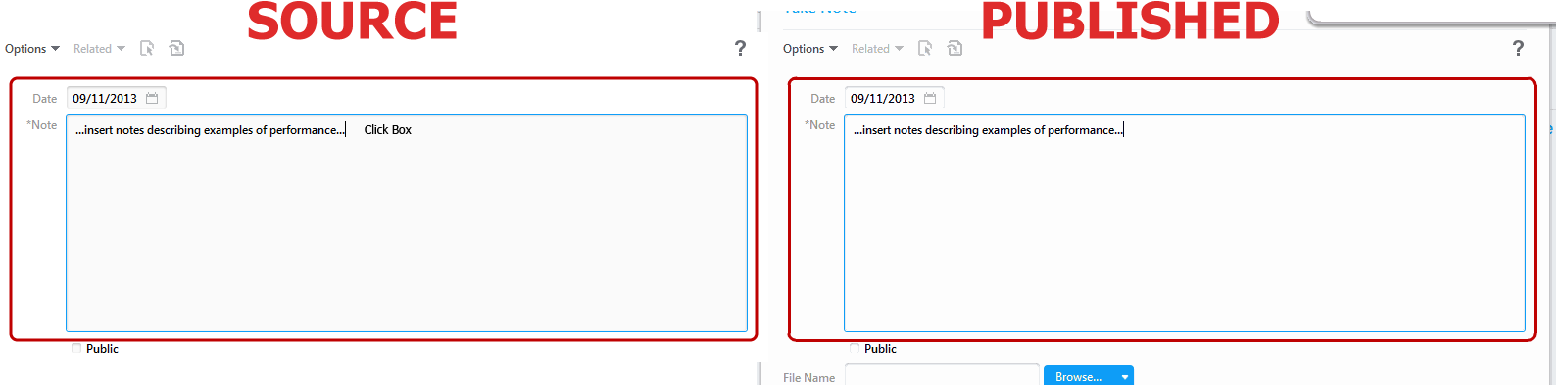
Thanks!
Micky
 1 Correct answer
1 Correct answer
If that's the case then there's probably not much else you can do to improve the result with a Smart Shape. Captivate is probably converting it into a raster graphic at runtime, not a vector.
Copy link to clipboard
Copied
Try increasing your slide quality to High (24bit).
Copy link to clipboard
Copied
Thank you both for the tips. I've had to change to 24 bit for some of my images to display correctly.
Unfortunately, it did not impact the smart shape upon publish. Screenshots below:
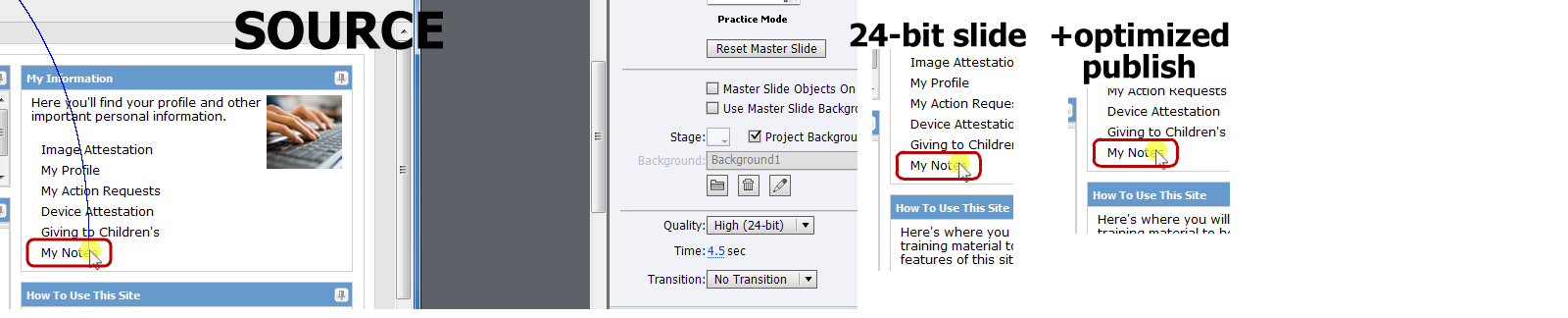
Copy link to clipboard
Copied
If that's the case then there's probably not much else you can do to improve the result with a Smart Shape. Captivate is probably converting it into a raster graphic at runtime, not a vector.
Copy link to clipboard
Copied
I submitted a feature suggestion to publish the shapes as a vector, and I linked to this thread.
Copy link to clipboard
Copied
Micky, before 6.1, default slide quality is Low - 8bit which is insufficient for quality images, and images that have transparency. Are you using a version before 6.1?
From 6.1 on, default slide quality is Optimized (was one of the people who did plead for that change), but I know that Rod prefers High. Both will solve your issue.
Lilybiri
Copy link to clipboard
Copied
Yes. I go for High quality because, for some reason, most of the times I've done comparison tests I found it actually came out with a smaller filesize than Optimized. Not sure why.
Copy link to clipboard
Copied
... and I'm lazy, since the default is Optimized, I keep that one. Have done little comparisons, but they gave me non-consistent results. Just continue to be lazy. Have a great weekend, Rod.
Copy link to clipboard
Copied
Here's an example of what I mean:
I have a current project that is 78 slides (no audio). When I set all slides to High 24-bit quality, the published output totals 3.85 megabytes. When all slides are set to Optimized, the same output is 4.58 megabytes.
I get similar results nearly every time I try this type of comparison. I'm not really convinced that Optimized is better. But perhaps there's a hidden benefit I'm not aware of, e.g. that Optimized is easier to decode or something. Anyway, until I see a reason to change, I'm staying with my usual practice of leaving any slide I can at Low (8bit) and only changing ones that show banding or other quality issues to High (24-bit).