Turn on suggestions
Auto-suggest helps you quickly narrow down your search results by suggesting possible matches as you type.
Exit
0
Suppressing Button Click Sounds
New Here
,
/t5/captivate-discussions/suppressing-button-click-sounds/td-p/9709534
Feb 16, 2018
Feb 16, 2018
Copy link to clipboard
Copied
I want to suppress the click sound associated with buttons I have added to my presentations. I have turned off tap audio sounds and that does not suppress the button click sounds. I cannot turn off audio as I have voice overs associated with each slide. Any suggestions?
Community guidelines
Be kind and respectful, give credit to the original source of content, and search for duplicates before posting.
Learn more
Community Expert
,
LATEST
/t5/captivate-discussions/suppressing-button-click-sounds/m-p/9709535#M255965
Feb 16, 2018
Feb 16, 2018
Copy link to clipboard
Copied
Go into the Properties panel, Actions tab, and check the option 'Disable Click Sound'. If this should be done for all the buttons in the file, open the hamburger menu and choose Apply to All items of this Type (or eventually of this Style, depends).
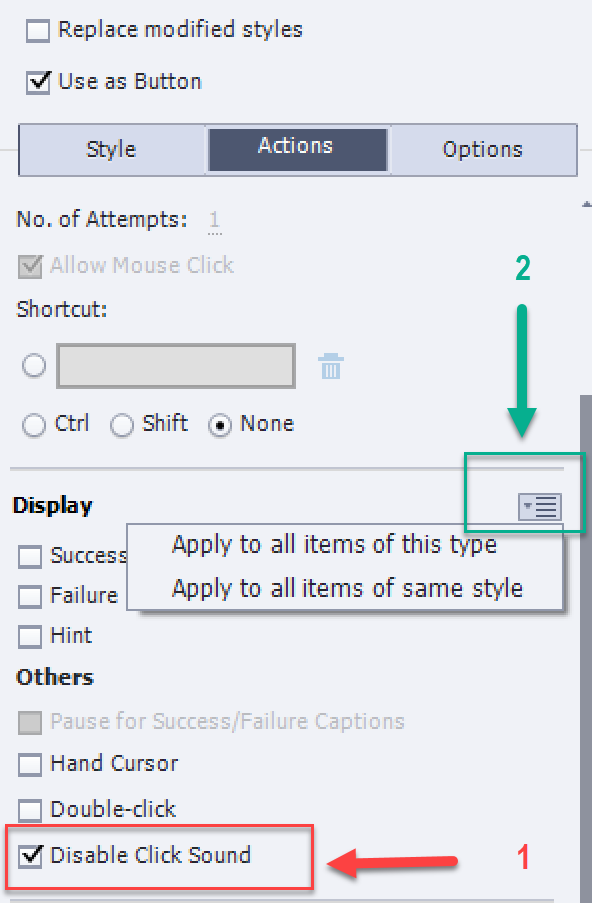
Community guidelines
Be kind and respectful, give credit to the original source of content, and search for duplicates before posting.
Learn more
Resources
Help resources
Copyright © 2025 Adobe. All rights reserved.