
Copy link to clipboard
Copied
Is it possible for me to program my table of contents to act as a menu in Captivate 5? I want to give the learner the option to jump to different parts of the project.
Thank you,
Jennifer
 1 Correct answer
1 Correct answer
Hi Jennifer,
Mostly I do use the TOC to allow users to navigate. I try to create a structure by grouping slides and in the Settings check 'Enable Navigation':
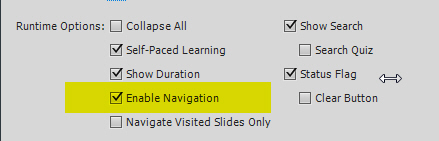
Lilybiri
Copy link to clipboard
Copied
Hi Jennifer,
Mostly I do use the TOC to allow users to navigate. I try to create a structure by grouping slides and in the Settings check 'Enable Navigation':
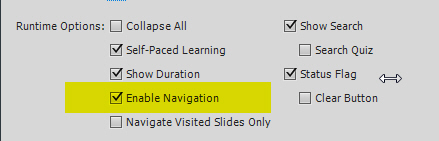
Lilybiri

Copy link to clipboard
Copied
Thank you for the quick response! I coded everything as you have shown above, but after I publish, I still can't navigate. I click the icons next to the TOC headings and nothing happens. Am I doing something wrong?
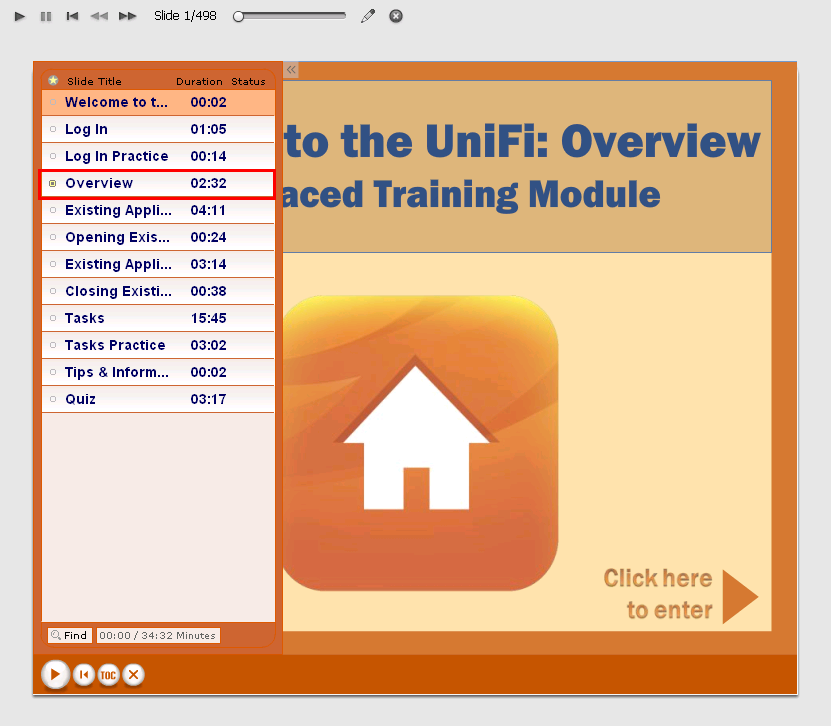
Copy link to clipboard
Copied
Hi there
If you have question slides between where you are and where you are trying to go, you may not be able to navigate if your quiz settings say the questions must be answered before continuing.
Cheers... Rick ![]()
| Helpful and Handy Links Captivate Wish Form/Bug Reporting Form |

Copy link to clipboard
Copied
Hi Rick,
I don't have any question slides, but I do have some practice demos. Would it matter that this project is massive? Approximately 500 slides?
Copy link to clipboard
Copied
Hi again
Indeed it could. Especially if the destination slide is quite far from the slide you are on. The content has to load and it could be that it quite simply hasn't loaded yet.
Perhaps try setting a preload of 100%?
Cheers... Rick ![]()
| Helpful and Handy Links Captivate Wish Form/Bug Reporting Form |
Copy link to clipboard
Copied
The TOC is usually automatically generated from the labels on actual slides in your project.
Have you written all of the names of the slides into the TOC by hand, or did you generate the TOC using the Reset TOC button at the bottom of the TOC on the Skin Editor?
If your TOC is generated correctly, you should be able to just click anywhere on the TOC item to jump to that slide. Clicking the small icons next to the headings is for bookmarking that topic, not jumping to it.
Copy link to clipboard
Copied
Do not click on the icons, click on the slide labels, please,
Lilybiri
