 Adobe Community
Adobe Community
- Home
- Captivate
- Discussions
- Re: Text - To - Speech.. Captivate 6
- Re: Text - To - Speech.. Captivate 6
Copy link to clipboard
Copied
Hello,
Is there an easier way to install the new voices for Adobe Captvate 6? I have installed Neo Speech invoices on my computer like Captivate instructed, but my Adobe Application Manager is somehow broken and won't install the voices to Captivate. I have tried to download and re-install Adobe Application Manger, but that hasn't work -- I still get the same error message. Any help would be appreciated!
Ryan
 1 Correct answer
1 Correct answer
Hi There,
I apologize for the delayed response.
Please try these steps and run the Neo Speech installer.
Go to this location:
For Win 7
C:\Program Files (x86)\Common Files\Adobe\AAMUpdaterInventory\1.0
For Win Xp
C:\Program Files\Common Files\Adobe\AAMUpdaterInventory\1.0
There will be a AdobeUpdaterAdminPrefs.dat. Open this .dat file in notepad and then change the value from 1 to 0. Save.
Run the installter. It will work. Please let me know in case if that won't help.
Thanks
Priyank
Copy link to clipboard
Copied
Hi Ryan,
Can you please let me know the error msg or if posssible can you please post a screenshot in here.
Thanks
Priyank
Priyank Shrivastava
Copy link to clipboard
Copied
Hi Priyank,
Thanks for getting back to me. Unfortunately, the error is in German.
It basically just says : Adobe Application Manager could possibly be damaged. Please download and install a new copy.
If problems continue to arise, contact support for help. (I attached the error message below.)
The problem is that my copy of Adobe Application Manager is fine. I just downloaded Adobe After Effects with it.
Gesendet: Montag, 27. August 2012 15:08
An: Scharfer, Ryan
Betreff: Text - To - Speech.. Captivate 6
Re: Text - To - Speech.. Captivate 6
created by Priyank Srivastava<http://forums.adobe.com/people/Priyank+Srivastava> in Adobe Captivate - View the full discussion<http://forums.adobe.com/message/4650809#4650809
Copy link to clipboard
Copied
Hello Priyank ... I still have this problem.
When I try to install the NeoVoices for my Captivate 6, I get an error from Adobe Application Manager that says "updates could not be used. It's possible your Adobe Application Manager is damaged. Please download and install a new copy." This doesn't work however. : /
Copy link to clipboard
Copied
Hi There,
I apologize for the delayed response.
Please try these steps and run the Neo Speech installer.
Go to this location:
For Win 7
C:\Program Files (x86)\Common Files\Adobe\AAMUpdaterInventory\1.0
For Win Xp
C:\Program Files\Common Files\Adobe\AAMUpdaterInventory\1.0
There will be a AdobeUpdaterAdminPrefs.dat. Open this .dat file in notepad and then change the value from 1 to 0. Save.
Run the installter. It will work. Please let me know in case if that won't help.
Thanks
Priyank
Priyank Shrivastava

Copy link to clipboard
Copied
Priyank, I had this same problem, and your above solution worked for me. Thanks.
Is there, however, a command line parameter for the VoicesInstaller.exe that will make run silent? Also, how can the process be monitored to know when it has exited? (when running voicesinstaller.exe, that .exe does not appear as a process in task manager, even though the installation is clearly happening. Is there a way to force it to stay resident, for the purposes of scripting this install?
(I have already tried -silent /silent, etc, but that doesn't seem to do anything.)
Thanks,
Copy link to clipboard
Copied
Hi,
Captivate 6 Neo Speech is basically install as an update and we cannot create a package and install it silently. Hope this answers your question.
Thanks
Priyank
Priyank Shrivastava

Copy link to clipboard
Copied
So, there is no silent paramater that can be run to the voicesinstaller.exe to just make it install without prompting the user to click on anything? I just say this seems rather inconvenient - the whole rest of the Adobe eLearning Suite 6 we have been able to package into an automated silent install, using the Adobe Application Manager utility, including the "exceptions", and the rest of the "eLS 6.0 Content" disk. (which apart from the voices, includes "Adobe eLearning Assets", and "adobe Presenter Assets".) All of those things, we have been able to package to install silently using the application manager utility.
So, but, it seems kind of strange to essentially say, hey, here we have this nice way to roll out our product automatically into your enterprise, but then at the very end, make this one component of it (the voices), not be able to install silently. If we have to then go back to every machine manually to install the thing, that kind of defeats the entire purpose of the application manager utility in the first place, don't you think? We can "half automatically" install your product might just as well be "we cannot automatically install your product at all", from an infrastructure deployment standpoint. I'm not picking on you, I'm sure this is not your fault, but this is my complaint that I am sure would be shared by any other IT infrastructure person here trying to do a software rollout.
Anyway, one last question then: the final thing in the eLS 6.0 Content disk, for use with Adobe eLearning Suite 6, is a folder that is simply called "Fonts". In it is contained about a hundred difterent .otf files, and that's it. I don't see any instructions on how to install them into the suite. If I right click on any of them (I'm using Windows 7 64 bit by the way), I get an option to "install" them, but that seems just to copy them to the Windows fonts folder, and as best I can tell, they are still not being recognized by the suite (I was checking by trying to use Captivate.) What needs to be done with these font files? Is there some particular directory that they need to be copied to within the Suite? Are they only for specific programs within the Suite?
Thank you very much for your time and help.
Copy link to clipboard
Copied
Priyank, I habe tried this advice and the last .dat file is not in the 1.0 folder. I have also searched for this file and it does not exist. Please give help on this. I am using a trial version of Captivate 6.
Thanks.
Copy link to clipboard
Copied
This file exist if you're Captivate is installed as silent installation. However if it is not installed it as silent installer than you won't find it, so please download the TTS voices from adobe.com and extract it and if possible run it as Administrator. Do not run it directly from zip file.
Regards,
Priyank
Priyank Shrivastava
Copy link to clipboard
Copied
Hi Priyank
And the link to the page where one would download the voices would be... ![]()
Cheers... Rick ![]()
Copy link to clipboard
Copied
Sorry, missed it. Here it is
http://www.adobe.com/cfusion/tdrc/index.cfm?loc=en_us&product=captivate
Regards,
Priyank
Priyank Shrivastava
Copy link to clipboard
Copied
How can I switch voices from kate to paul on different slides? It will let me start with kate on slide 1 but when I try to switch to paul on slide 2, the option is not available.
Copy link to clipboard
Copied
I don't have the "AdobeUpdaterAdminPrefs.da" file. I have several creative cloud programs on my computer. I attached a screenshot of the folders in the 1.0 folder. I don't see the file or a folder by the same name. I'm on deadline, so as soon as you can get back to me, I appreciate it! 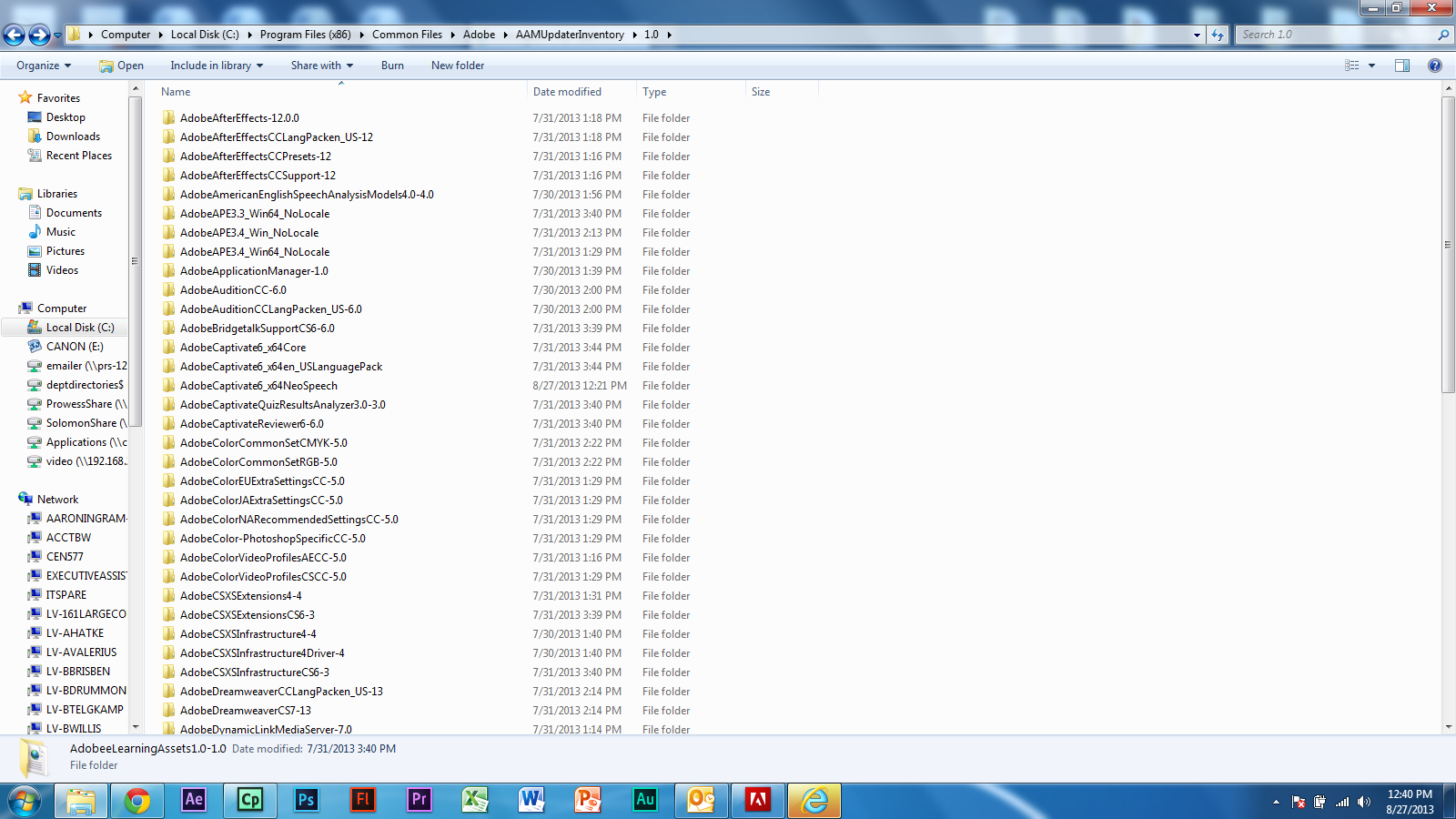
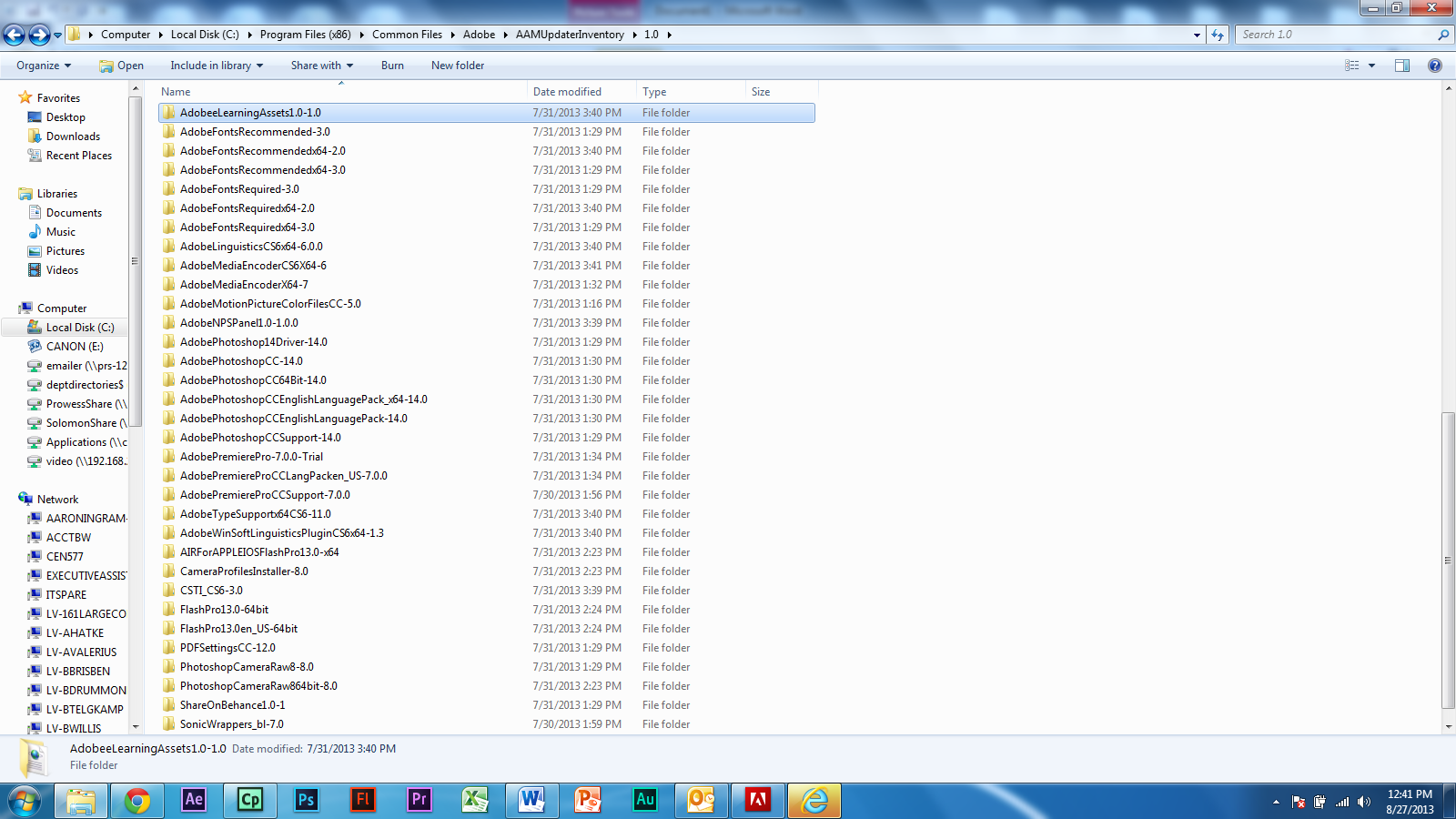
Copy link to clipboard
Copied
Hi and where i can find he Adobe Captivate 6 (ver. 6.0.1.240) voice files. I just do not see them anywhere. And when i search Adobe or Google i'm being pointed to never versions like Captivate 8 Voice packs. Please Help.
Copy link to clipboard
Copied
I had the same issue.
Then i unziped my file prior and no more issues.
if Adobe publish something, more likely it works out of the box.
have a great day!
Copy link to clipboard
Copied
"...if Adobe publish something, more likely it works out of the box."
Hmmmm...
Copy link to clipboard
Copied
I don't have the "AdobeUpdaterAdminPrefs.da" file. I have several creative cloud programs on my computer. I attached a screenshot of the folders in the 1.0 folder. I don't see the file or a folder by the same name. I'm on deadline, so as soon as you can get back to me, I appreciate it! 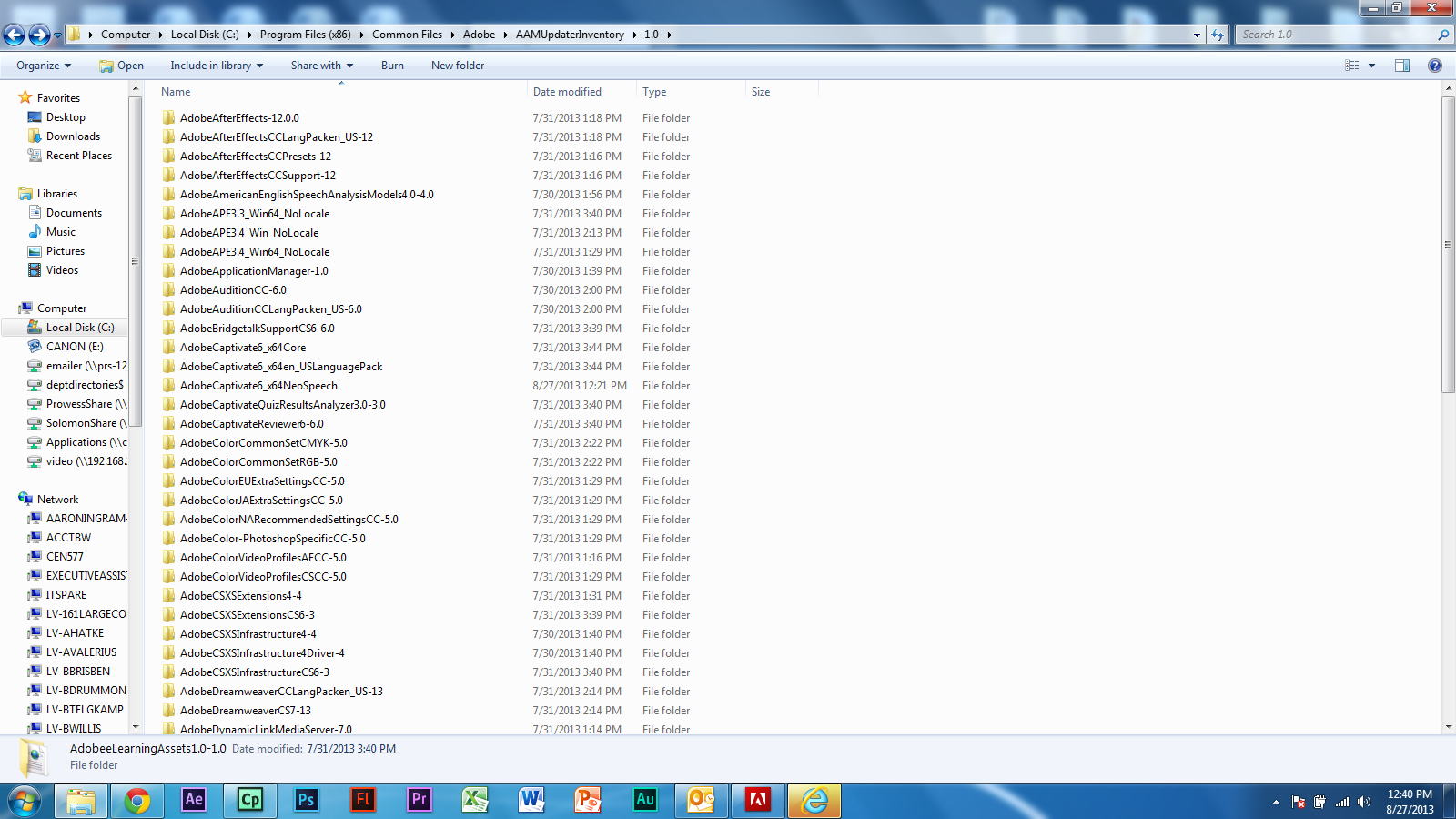
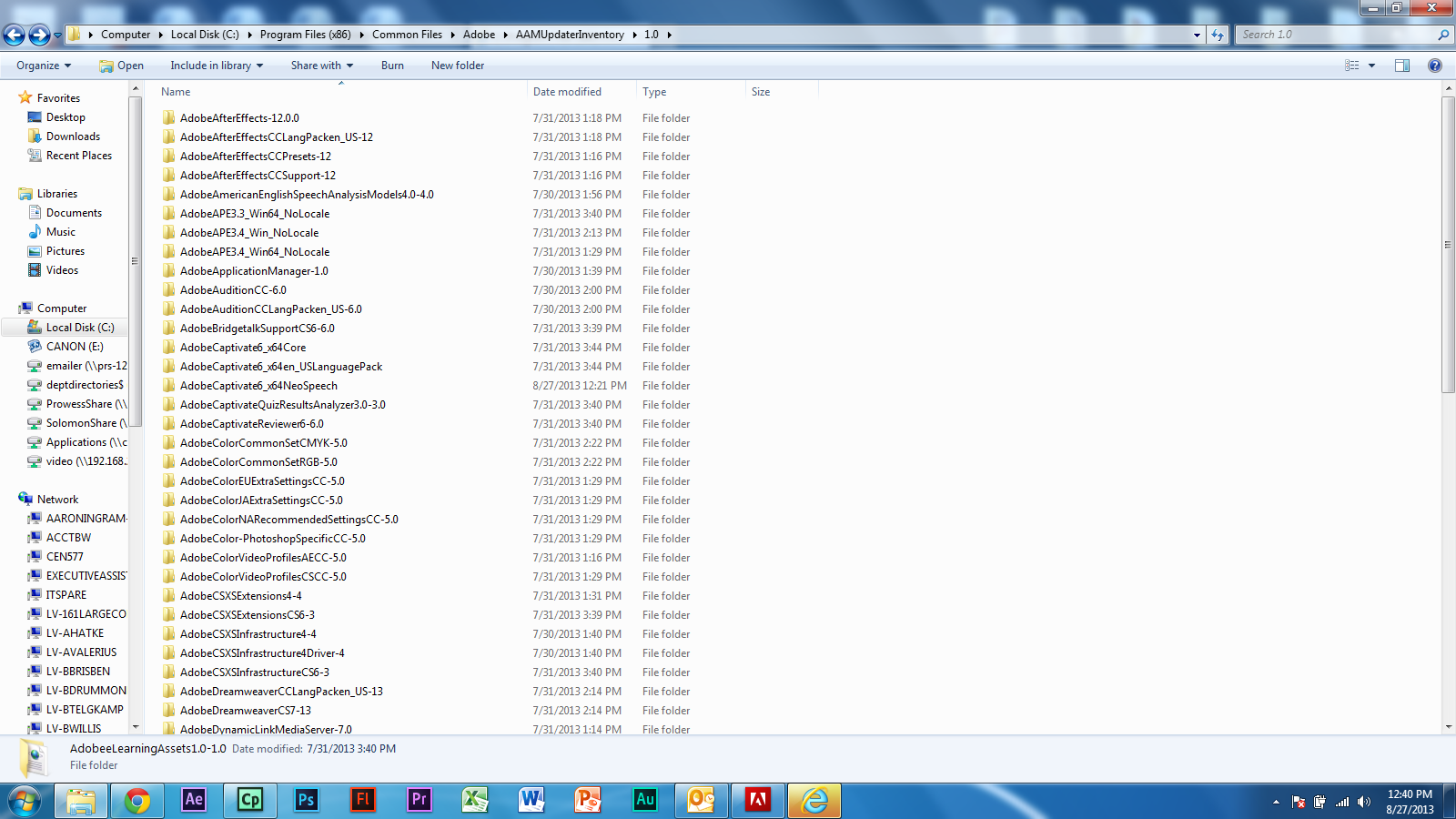
Copy link to clipboard
Copied
This doesn't exist on my Windows 8 system. I just installed Captivate 6.1 here, but need to use the text-to-speech, like I could with Captivate 4 & 5.
Copy link to clipboard
Copied
Have you downloaded and installed Neo Speech Voices for Captivate 6?
If you are facing any difficulty while installing it, could you share the screenshot of the error that you are getting?
Thanks.
Copy link to clipboard
Copied
Thank you, but I have pretty much figured out that I cannot use Captivate 6 on my 2 Windows systems. I cannot even get it to start enough to uninstall it and un-register it. Where I work now, I am using Captivate 7 on a Windows 7 system. I think that would probably work here at home, but Windows 8 is a loose cannon. Even after a couple of years, there are programs that don't work correctly.
Copy link to clipboard
Copied
ok, instlaling the Neo voices is one thing, and be able to locate folder where those files are located is different one. Do anybody knows where those files are stored (saved) on windows/mac?