Text-To-Speech for Adobe Captivate
Copy link to clipboard
Copied
Hi All,
I have to install text-to-speech for captivate 8 and I need to know, how I get the new voices from which website except screen below?
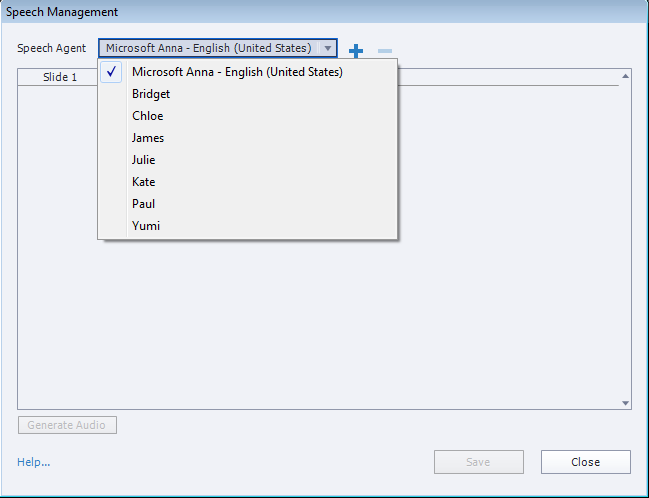
Many thanks! ![]()
Copy link to clipboard
Copied
Looks like you have them installed, no?
I do not have them installed, so my dialog box (like yours above) has a note,
"You have not installed NeoSpeech voices. You can install these voices from the installation DVD or from the download site"
Then this link is provided:
http://download.macromedia.com/captivate/cp8/Captivate_8_Voices_x64.zip
Since you already have them installed, it seems, I think that's all you have access too...
...except, my CP8 install lists 3 Microsoft voices:
Microsoft David Desktop
Microsoft Hazel Desktop
Microsoft Zira Desktop
I'm not sure where those came from, but if you can find those and install on your Windows system, that may be a way to get a couple more voices...