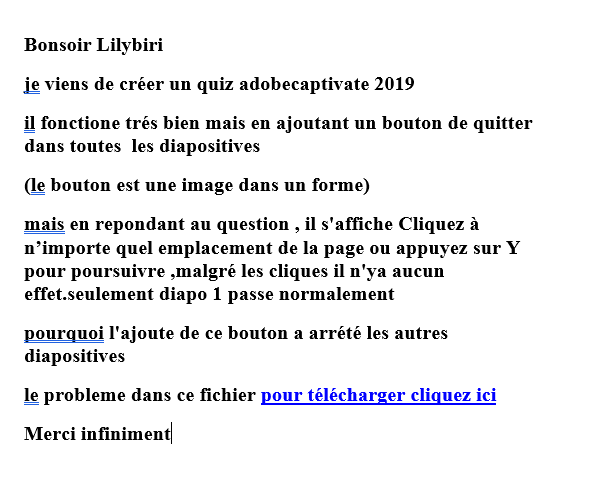the close button quiz
Copy link to clipboard
Copied
Good evening
I finished a quiz adobecaptivate
But I added in all its slides the close button is a shape with an image inside, but adding the close button made the transition between quiz slides impossible, how can I add that button without affecting the effectiveness of the quiz
Thanks
Copy link to clipboard
Copied
I do not understand your question well. What is the functionality of that 'close' shape button? Has it been added to one or more master slides? Where is its pausing point?
You can add a shape button to a quiz slide, but what is the sense? The quiz slide has a pausing point at 1.5secs. If the pausing point of your extra button is later, and you keep the Success/Last Attempt actions of the quiz slide set to 'Continue', the slide will pause at the pausing point of your Close button. If you change the actions to 'Go to Next Slide' nothing will prevent that from happening.
Copy link to clipboard
Copied
Thank you very much for your concern
Does the site have a section that supports inquiries in Arabic and French?
Or write directly in the language I want
Thank you very much
Copy link to clipboard
Copied
Frnech is my second language, English only the third. I don't understand Arabic, but you can write in French, no problem.
Copy link to clipboard
Copied
Copy link to clipboard
Copied
J'ai proposé de vous aider en français, mais je n'ai pas accepté de télécharger des fichiers.
Je ne comprends pas l'utilité d'ajouter un bouton pareil pour quitter dans les diapositives de quiz, puisque cliquer ce bouton pourrait causer des problèmes de transmission du score. Je viens de répéter une remarque fait en anglais.
Les autres questions: est-ce que ce bouton a une pause ou pas? Ou est-ce qu'il se trouve? Pourriez-vous poster l'image du 'Timeline' pour un diapositive de quiz?
Pourqoi une instance de bouton sur chaque dia au lieu d'un bouton au master slide ou avec une durée 'Reste du projet'?
Copy link to clipboard
Copied
Thank you very much
Copy link to clipboard
Copied
Timeline en français est traduit come 'Montage Chronologique'. Vous n'avez jamais ouvert ce panneau dans le vidéo. Même chose pour le Timing qui est traduit en 'Duréé'. Je n'ai aucune idée en ce moment si vous pausez les dias avec le bouton Smarshape_7.
Copy link to clipboard
Copied
Thanks