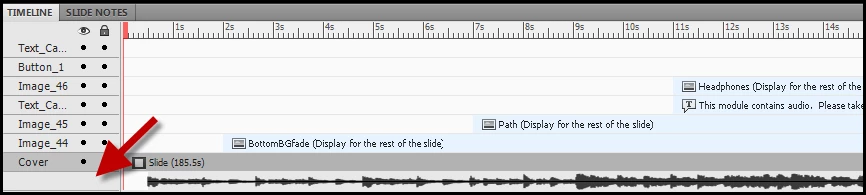Timeline - Play/Pause controls missing
I am using Captivate 5 and my slides include audio. "Normally" there are preview controls located on the timeline to the left of the audio track. I have rebooted and attempted to launch several captivate modules and none of them have the preview (play bar) controls located in the Timeline any longer. Any suggestions?