 Adobe Community
Adobe Community
Trouble with a quiz/survey.
Copy link to clipboard
Copied
Hello,
I am using Captivate 5.5 on a PC. I am trying to build a graded survey based off of instructions by Lilybiri from this blog post: http://blog.lilybiri.com/graded-survey.
I am getting a NaN error when I get through the survey, and I am not sure if I have my advanced actions wrong, or if I am not adding in the instructions on the right slides. I have uploaded my advanced actions (with variable names modified to fit my subject area), and can upload any other screenshots if needed.
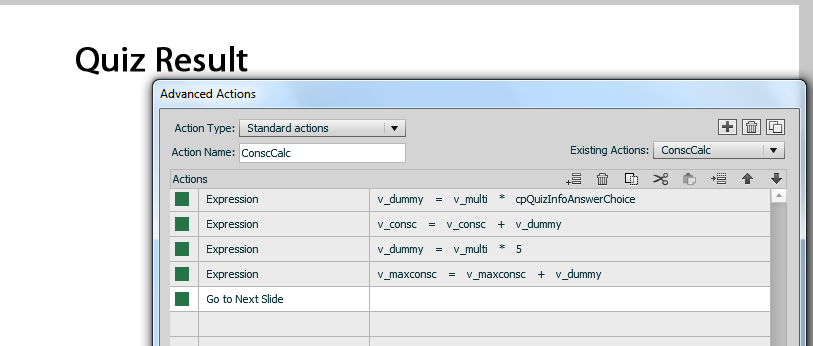
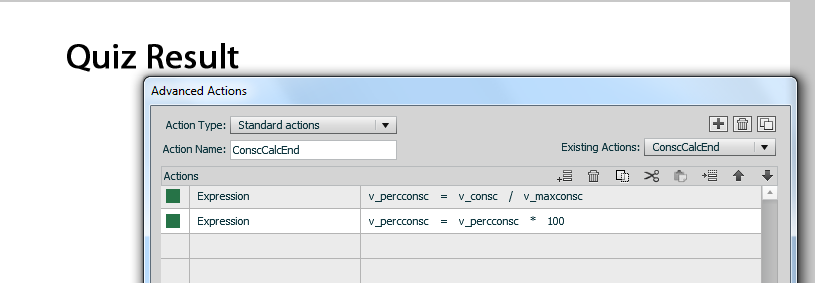
Copy link to clipboard
Copied
When are you triggering the action Conss...? It should be triggered by the On Enter event on the slide after the question, when the system variable cpQuizInfoAnswerChoice is populated.
What I didn't ask on the blog: how do you number the answers? Can you insert the variable cpQuizInfoAnswerChoice in a text caption on the question slides, time it for the rest of the project. And tell me what is showing up in that variable after a question?
Copy link to clipboard
Copied
I had it as A, B, C and then fixed it after realizing my mistake. So that helps.
When I add the text caption, it does tell me the right number that is being clicked, but it is not scoring it right. Am I triggering it wrong somehow?
Copy link to clipboard
Copied
NaN means "Not-a-Number". You are using a string in a mathmatical equation. Like Lilybiri is suggesting, you would have to number your responses, not use the default alpha characters.
Copy link to clipboard
Copied
That is how I described it in the blog post. Hope this is indeed the cause of the troubles.
Copy link to clipboard
Copied
Oh, I missed that completely, thank you. That kind of helps, but then when I go through it answering with the first three choices (Strongly inaccurate, inaccurate, and neither), it still gives me the not-a-number message. If I answer with either accurate or very accurate, it gives me the score of 80, which isn't correct.
Copy link to clipboard
Copied
AFdeveloper and Lilybiri,
I figured out the problem I was having. I do not allow for any second attempts, and did not put any actions for the last attempt and the script to follow. Once I did that, it scored it the way I wanted it to.
I don't know why it wasn't working, but it is now. Thank you both so much for your help.
