- Home
- Captivate
- Discussions
- Re: Troubleshooting Video importing into Adobe Cap...
- Re: Troubleshooting Video importing into Adobe Cap...
Troubleshooting Video importing into Adobe Captivate
Copy link to clipboard
Copied
Does anyone know why Captivate might ask me to convert my .mov or mp4 videos to FLA files? I tried to import these types of videos into my Responsive project and even though the files are in acceptable format for importing Captivate want to convert to FLA. I assume that with a Responsive project certain devices are not compatible with FLA files. Thanks.
Copy link to clipboard
Copied
Are you sure? For HTML output MP4 is used, and responsive projects are HTML
only.
Copy link to clipboard
Copied
Am I sure about what? That the movies are in mp4 or .mov? They are. But I was wondering if there could be something wrong with the encoding of those. Should I go back into the Videos and make sure they are mp4 or .mov format? Perhaps I need to resave them as such?
Copy link to clipboard
Copied
...why would Captivate be asking me to convert the videos to FLA?
Copy link to clipboard
Copied
Which version are you using? If you want to be sure that the codec used in the mp4 (mov have to be converted) is the correct one you can use AME to convert. That is my normal work flow (you can use the latest version of AME in that case, not necessarily the CS6 that is packed with Captivate). That old version is necessary for normal projects, because it is possible to have SWF output. Several Preview methods use temporary creation of a SWF output, hence the conversion to FLV (never FLA, that is not a video format but a raw Flash file). I have never seen this happen when importing a video into a Responsive project, but I always import mp4. When I try to import a mov-file the message is that the file has not the correct format. That is the reason why I convert all mov-files into mp4 with AME before importing them to the Library.
I'm wondering which version you are using? I am on 9.0.1.320.
Copy link to clipboard
Copied
I don't understand. FLV is still a type of Flash file. I don't want a Flash file in my Responsive project right? It won't be visible / functional on an iPhone right?
I also don't understand why Captivate is requiring me to convert an acceptable import format <mp4 and mov are both acceptable import formats> to a Flash type of video that won't ultimately function on an iPhone device.
Copy link to clipboard
Copied
CP doesn't use FLV in responsive projects, never had an experience luke you
describe. This only happens in blank projects for the Preview reasons I
explained.
Copy link to clipboard
Copied
Hi Lilybiri
"CP doesn't use FLV in responsive projects"
Uhhhh, you sure about that?
I created a simple Responsive project and dropped an FLV into it. Went in just fine. Upon generating output I saw Adobe Media Encoder launch. I fully expected that. And looking at my output files I see this:
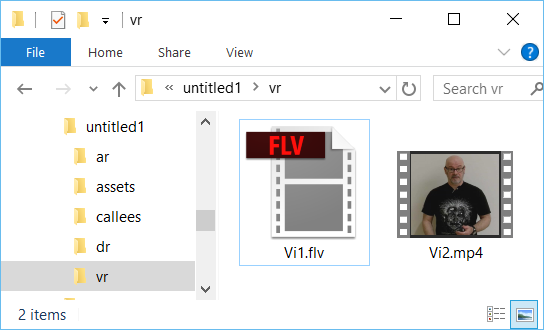
I'm thinking that under some condition the FLV would be used. Otherwise, why would it end up among the output files?
Cheers... Rick ![]()
Copy link to clipboard
Copied
Rick is correct there. But so why is Captivate making me convert my video files to FLV format? Isn't that FLASH?! I am working on a Responsive project that is going to need to go onto an iPhone or iPAD...
Copy link to clipboard
Copied
FLV doesn't play on mobile, AME will convert to MP4. User is asking why a
mov or a mp4 is converted to FLV in a responsive project. I never did see
that announcement. When I try a mov, the message is that that format is not
supported. So I will convert it to MP4.with any AME. The last versions of
AME doe not even have flv conversion anymore. When I import a MP4, no
conversion happens.
If you drop a flv, it looks a bit like dropping a mp3 file instead of a
wav. CP will convert to wav. Why drop a flv into a project that will be on
mobile devices?
Copy link to clipboard
Copied
It does not make sense. The file is in MP4 format. It should be able to import as is. This is the error message I am getting.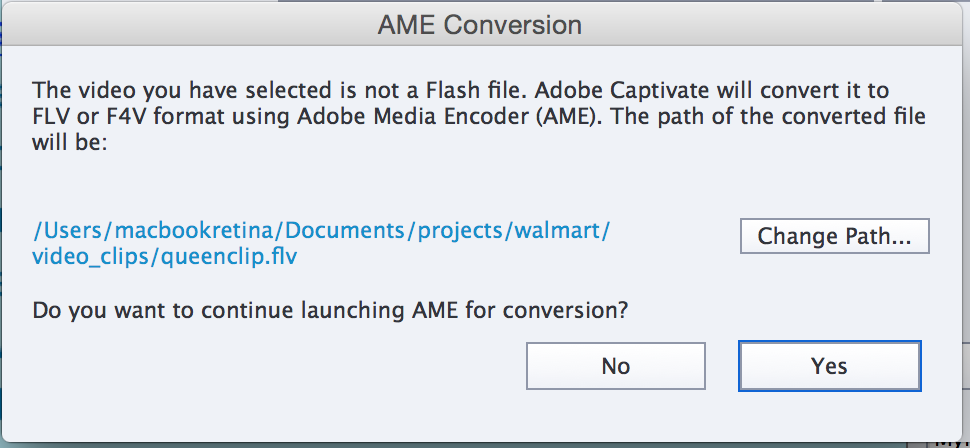
Copy link to clipboard
Copied
Why drop an FLV into a project for mobile?
Perhaps the file simply doesn't exist in other formats. As such, you insert it. (And Captivate converts it to the format it needs)
Perhaps an FLV was all that the Captivate author was given?
As for the MP4 being rejected, it's more helpful if you understand that MP4 is simply a "container" format. There are many ways to encode what the MP4 contains. So perhaps Captivate isn't liking how the MP4 was encoded.
Cheers... Rick ![]()
Copy link to clipboard
Copied
I don't want to drop an FLV into my project. But I think you are right, it Captivate does not like how my mp4 was encoded.
I am still wondering why Captivate by default asks me to convert to FLV especially in a Responsive project where that format won't function on some devices.
I'm just not getting something here.
Copy link to clipboard
Copied
Yes, Rick that is what I told in my first answer, why I suggested
conversion with AME to MP4.
Issue is that I never did see CP asking me to convert any video to FLV in a
responsive project.
Copy link to clipboard
Copied
While my own experience didn't see Captivate asking for a conversion to FLV format, I have actually encountered it balking at importing an MP4 as demonstrated in the video linked below.
Cheers... Rick ![]()
Copy link to clipboard
Copied
I am using Captivate version 9.0.1.320. Thanks!
Copy link to clipboard
Copied
The codec could matter, as others are saying. Be sure your MP4s are using the h.264 codec.
This looks more to me like how you're 'inserting' it. How are you trying to add the video to the project?
If you're not, try just importing the video into the library, then drag the video to the desired page.
It looks like you may be choosing an insert option that expects a Flash file...
Copy link to clipboard
Copied
I'm going to that Media pull down and choosing Video. I don't see any other way to do it. Is there?
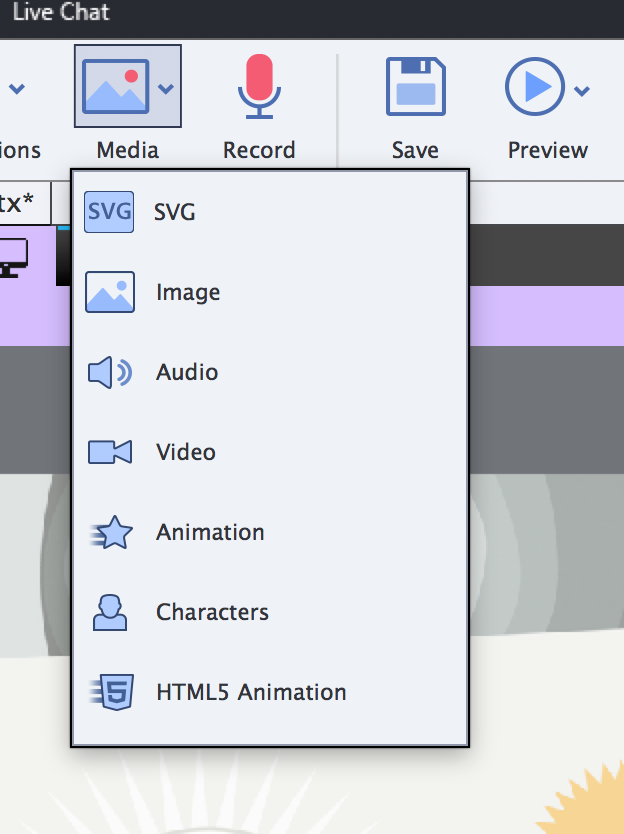
Copy link to clipboard
Copied
That is only one method (the one I use the least). Other possibilities:
- Use the Video menu
- Drag a video on the stage
- Import assets into the Library (my work flow for anything from images, SVG's over audio clips, video clips to shared actions) and drag them from the Library on the stage. This best practice (you can create subfolders in the Library for identification reasons) is more hidden since that UI change with Captivate 8 (bad idea for several reasons) which has the Library panel not always open and is hiding the Properties panel when the Library is open.
This thread has gone off topic: to me it is still a big mystery that, as stated in the original question, Captivate is asking to convert a video (mov or mp4) to FLV (not FLA which is something totally different, a raw file to create SWF-output, whereas FLV stands for Flash Video). when importing into a responsive project. Whatever method is used, this is weird! A responsive project is by definition meant to have output to HTML only, never to SWF. None of the Preview methods in a responsive project needs a SWF as is the case for several methods of Preview in normal, blank projects. HTML output uses the MP4, h264 codec always. What happens for me when importing a video into Captivate, responsive projects, whatever the import method:
- Either the video format is NOT accepted, which is the case for (Quictime) mov-files: you need to use Adobe Media Encoder to convert that video to MP4 yourself; you can use any version of AME, also the latest one (CC2015) which doesn't even support FLV anymore. You can use AME CS6 that is packed with Captivate (because it still has FLV, which will be used for SWF-output), but you should convert to MP4.
- The video format is MP4, right codec, and it will be accepted.
- Rick points out that FLV will be accepted (I don't understand why someone would ever try to use FLV in a tool with HTML only output) probably for legacy reasons, but it will be converted automatically to MP4 on publish. This is at the least a not to be recommended work flow at all because you are about one result: loss of quality (same as when you import custom MP3's instead of raw WAV files into Captivate).
This long explanation is NOT explaining what happens for the OP at all.
Copy link to clipboard
Copied
That would certainly seem to be correct ![]()
Can you try, with your Library open and visible, just dragging the MP4 onto that Library window, which should 'import' it.
Then drag that video icon from the Library to a slide...and see if you get that same 'error' at either point?
Copy link to clipboard
Copied
I don't think this is off-topic at all. I agree the experience is odd. I'm suggesting the reason for that may be some issue with the way the video is being imported. Per the screenshot the OP provided, CP seems to think this media item needs to be converted. Perhaps its due to the way it's being imported, so try something different.
Or, perhaps, this isn't truly setup as a Responsive project.
Your summary is appreciated though.
Copy link to clipboard
Copied
I agree it's not off topic.
I find it odd that there is a disagreement that something being reported simply cannot happen. Yet we see the same behavior being reported in another thread that appeared today.
Re: Control HTML5 video output in captivate 9?
Clearly something is happening.
Cheers... Rick ![]()
Copy link to clipboard
Copied
Hello,
I am having this same issue. I have a mp4 video that I want to import into a cap 9 .cptx. I've tried the drop down to import the video and tried importing in to my library. Every time I get a AME conversion message box to convert to FLV or FV4. I don't want to do this but even if a click yes to this the video will not import. I imported this same video and 3 other mp4s into a different .cptx file 3 weeks ago and everything worked perfectly.
Does anyone know why this is happening?
thx
Copy link to clipboard
Copied
I´m getting the same problem...it´s so frustrating.
Copy link to clipboard
Copied
Try to encode the video again to H264 with the Adobe Media Encoder included with Captivate.
-
- 1
- 2