 Adobe Community
Adobe Community
- Home
- Captivate
- Discussions
- Re: Turn off warning/prompts sounds while building...
- Re: Turn off warning/prompts sounds while building...
Turn off warning/prompts sounds while building a Captivate project?
Copy link to clipboard
Copied
Maybe this doesn't bother anyone else, but is there a way to turn off the warning/prompts sounds? For example, the sound when I save a project. I'm on a Mac, and I get the warning chime (as if I pressed the wrong key) every time I hit Cmd-S.
Copy link to clipboard
Copied
In most warnings, you can disable it by clicking "Don't ask me this again"
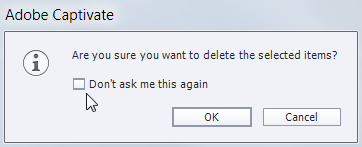
Copy link to clipboard
Copied
And should you turn some or all of them off and need them back on at a future point, click Edit > Preferences > General > Confirmation Messages.
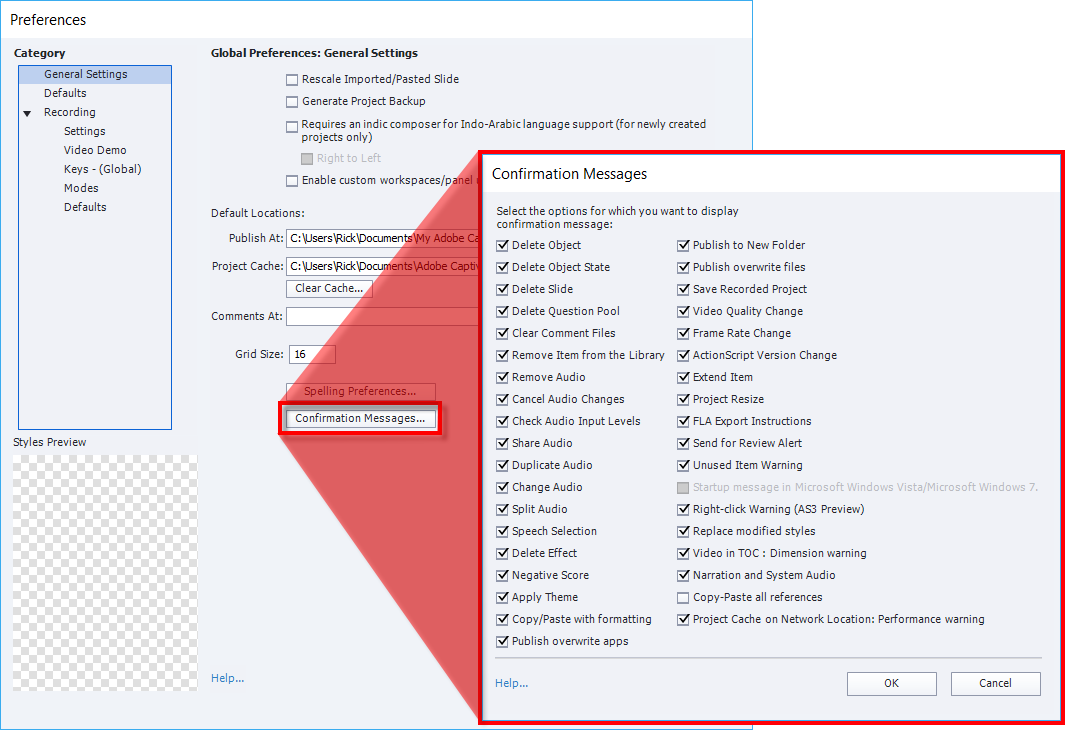
Cheers... Rick ![]()
Copy link to clipboard
Copied
While I appreciate the suggestions, I'm assuming that neither of you have the same problem.
When I press the shortcut to save a file/change (Cmd-S), it will save it, but it chimes like I've pressed the wrong key. It is annoying. No message or warning window comes up. Just the sound, every time. Or sometimes when I click on a slide. I don't know why it is doing this.
Copy link to clipboard
Copied
Are you by any chance using Windows 10? If so, try turning off Notifications & System Sounds.
Copy link to clipboard
Copied
No, macbook pro. Just updated to Sierra, but it did it with El Capitan too.