- Home
- Captivate
- Discussions
- Using Function Keys and Software simulation is the...
- Using Function Keys and Software simulation is the...
Using Function Keys and Software simulation is there a problem ?

Copy link to clipboard
Copied
I am trying to use CP5 for the first time, I am normally a CP4 user.
I am trying to create an interactive tutorial of a software we use for order processing. The problem is that the software uses Function keys predominantly F1, F3 and F12 , CP5 seems to prevent these keys being active in the software being recorded because they are function keys of CP5 itself.
I know the problem occurs when a CP file is published because these function keys are used by browsers, but I get round that in CP4 by using buttons labelled F1 etc and explain to the user that in the actual softwtware they would use the function keys themselves.
So the question is how to turn of the Function keys for CP5 when I want to use them in the software to move it forward ? ![]()
![]()
Copy link to clipboard
Copied
Hello,
If I understand your question all right, you are talking about the Function keys used during capturing? In that case: change them in Preferences, Recording, Keys. You can attach other keys instead of F3 and F12. AFAIK F1 is used for help, but will not be active during capturing.
Lilybiri
Copy link to clipboard
Copied
Here is the Preference dialog that Lilybiri was referring to where you can change the key assignments.
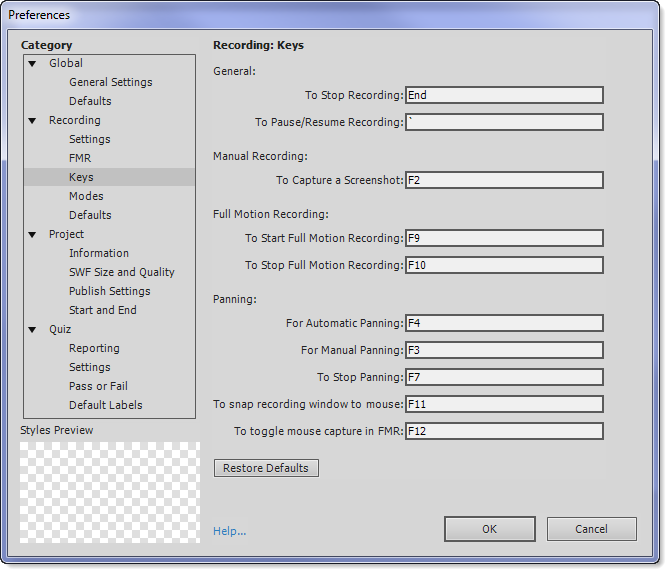
When finished recording, you can click the Restore Defaults button to set everything back the way it was.