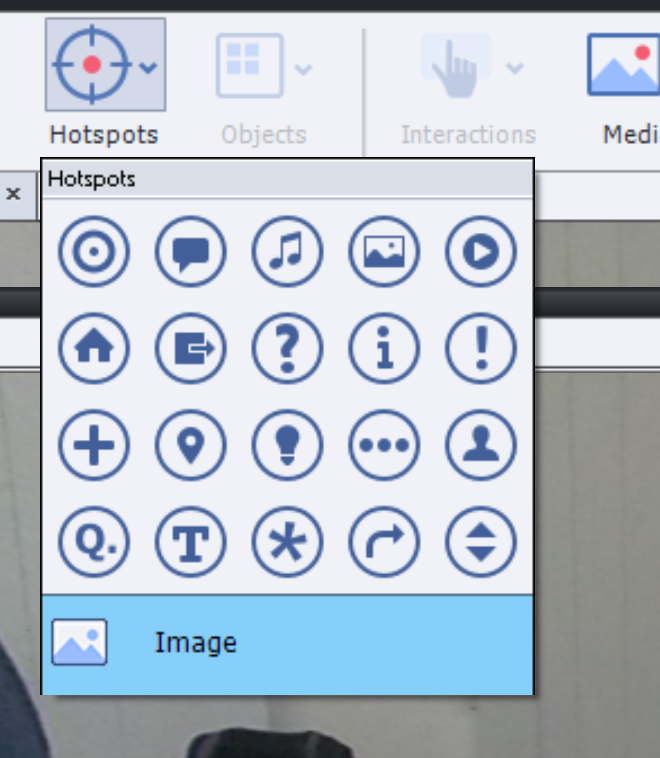Why are simple things so hard?
Copy link to clipboard
Copied
I am simply trying to copy and paste an object from one slide into a 360 slide. I am fairly tech saavy, yet this simple function is beyond me. I also cannot upload assets (buttons) that I can paste into slides...so how do you insert consistent custom buttons in a project? In canva, I can go to a panel and clieck on what I want to insert, for example. I should be able to upload images (buttons) to use throughout the project, particularly if I can't just copy and paste them into another slide.
Copy link to clipboard
Copied
The 360 slides only accept 360 images or videos. To have other objects on those slides you need to use hotspots and their actions.
Each Captivate project is based on a Theme, which has object styles, master slides, Theme colors and fonts and some more. Such a theme is what you should use to have a consistent design. I wrote multiple articles about Themes, here is one link:
https://blog.lilybiri.com/themes-are-time-savers-what-is-new-in-11-dot-5
Each Captivate project has its Library: you can import all the assets you want to use in that Library and drag them from the Library to slides. Assets include also audio and video. Each asset which you import to a slide will also be in the Library and can easily be reused from that Library. It is also possible to use Libraries from other projects as external library. Here is another link:
Copy link to clipboard
Copied
how do I get a custom image into the hotspots or images library?
Copy link to clipboard
Copied
Found the assets in the library, they will not drag and drop onto a 360 slide...
Copy link to clipboard
Copied
I already explained that you can only insert a 360 image/video using the clickable region on such a specific slide. More information in:
https://blog.lilybiri.com/tips-and-tricks-for-vr-projects
https://blog.lilybiri.com/timeline-for-360-slides-static-slash-video
For a custom hotspot: which version of Captivate do you use? You find the full version number under Help, About Captivate.
Use the big button Hotspots, and you find the button 'Image'. You'll need to browse to find the image on your system and import it.