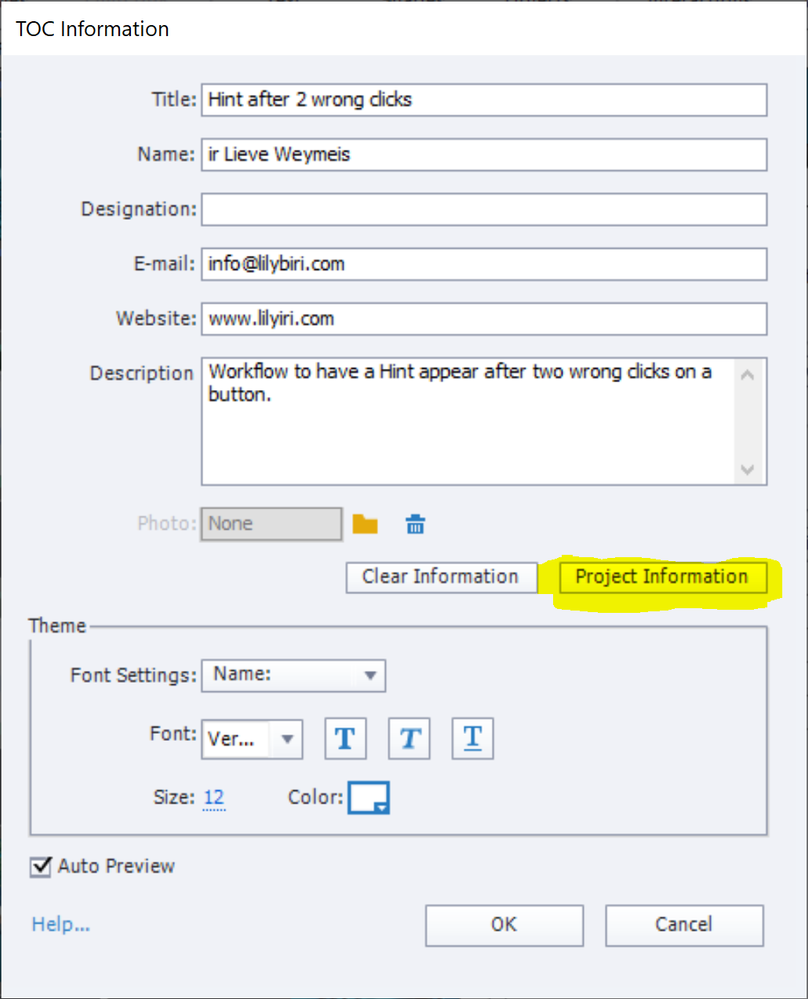Why two places to enter project "Information"?
Copy link to clipboard
Copied
It seems there are duplicate areas to enter project information:
1: Edit > Preferences > Project > Information
and
2: Project > Table of Contents > ...Info (small button)
Note item 1 is titled Project info at the top of the dialog box, and item 2 is titled TOC Info at the top of the dialog box. Is there a reason why a few items exists in both places?
They both have entries for Email, Website, and Description. The other entries are unique. Do these relate to the output manifest in some way? Thank you!
Copy link to clipboard
Copied
You can retrieve fields from Project Information to fill in the information in the TOC (see screenshot). But you could enter other data if you wish, it will only appear in the TOC.
The data you put in the fields of Project information are stored in the system variables of the category Metadata. You can enter them in your course using the X button in the Character part of a text container (caption or shape). Example: cpInfoAuthor will retrieve from the field 'Author'. The variable cpInfoCourseName will be used in the certification interaction... More in:
https://blog.lilybiri.com/discover-slash-use-captivates-system-variables-part-1
BTW there is also a panel Project Info (open from Window menu) which gives different information but can be very useful. It has a button which can check the size of the HTML output of the course.