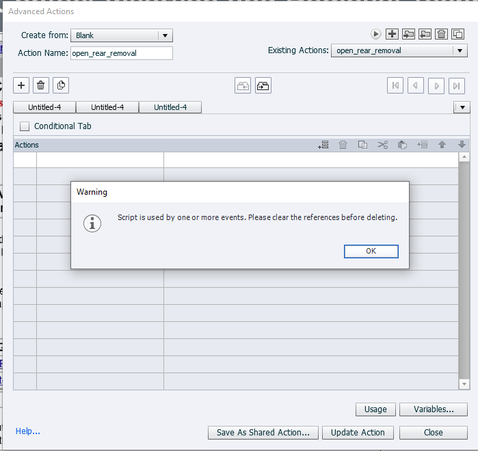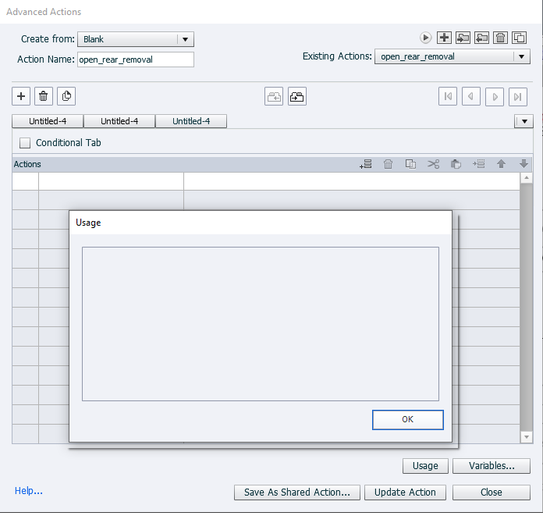Adobe Community
Adobe Community
- Home
- Captivate
- Discussions
- Re: 2019 Bug: trying to delete action
- Re: 2019 Bug: trying to delete action
2019 Bug: trying to delete action
Copy link to clipboard
Copied
Try to delete an action
Ok that makes sense. Lets see where it is used.
This actually makes sense too, it is not used anywhere in my project. Why can I not delete it?
Copy link to clipboard
Copied
That dialog box means that there is still a reference to the action somewhere. If the action was really not used, another pop up dialog would appear, telling that it was not in use. Maybe you deleted the slide or the object to which the action was attached, that could be the cause. You can see this as a bug, but if you first take out the action from the event before deleting the object or the slide which triggered the action, this would not happen.
Copy link to clipboard
Copied
The sequence I performed was
Created Action1
Realized I wanted to duplicate Action2 and rename it to Action1
Removed Action1 from item I had it set to
Open Action1 clicked delete
See original post for result
I suppose I could not choose to call it a Bug, but I also cannot use the coding in the software in the way it is suppose to function. I guess this is an Undocumented Enhancement to Captivate. I will update my user guide.
Copy link to clipboard
Copied
It IS definitely a bug. Captivate has lost the connection to where the Advanced Action was used and therefore cannot display the location so that you can remove the linkage and then delete the redundant action.
In some cases the problem crops up because you spawned this CPTX project from a CPTL template. But that usually results in the template slide/s being listed in the dialog as the linkage even though the template no longer exists. But in other cases you have simply deleted the linked slide or object before disconnecting the action. Technically that should NOT be necessary because Captivate should prevent you from being able to delete something that would introduce this issue. But unfortunately the developers didn't think that far ahead in this case. Captivate does warn you about other similar issues, but not this one.
It's one of many usability bugs that have been unfixed in Captivate now for several versions. The only way I have so far found to get rid of the issue is to paste all of your slides over into a new project shell. That's a lot more work than should be required to fix this issue.
Please log the bug with Adobe to keep this on their radar.