 Adobe Community
Adobe Community
- Home
- Captivate
- Discussions
- Advanced Action with assign command needs 4 clicks...
- Advanced Action with assign command needs 4 clicks...
Copy link to clipboard
Copied
I made an Advanced Action (AA) with 5 'assign' actions and 1 'Jump to slide' action (see below). The AA is triggered by a button.
When I am playing the project and click this button nothing happens. I have to press the button 4 times before the AA is triggered / that is the desired effect of the AA is there. When I remove the 'assign' actions from the AA the button and AA works as they should. With one click the AA is triggered and shows the desired effect.
Does anybody has any clue what this could be? Thanks a lot.
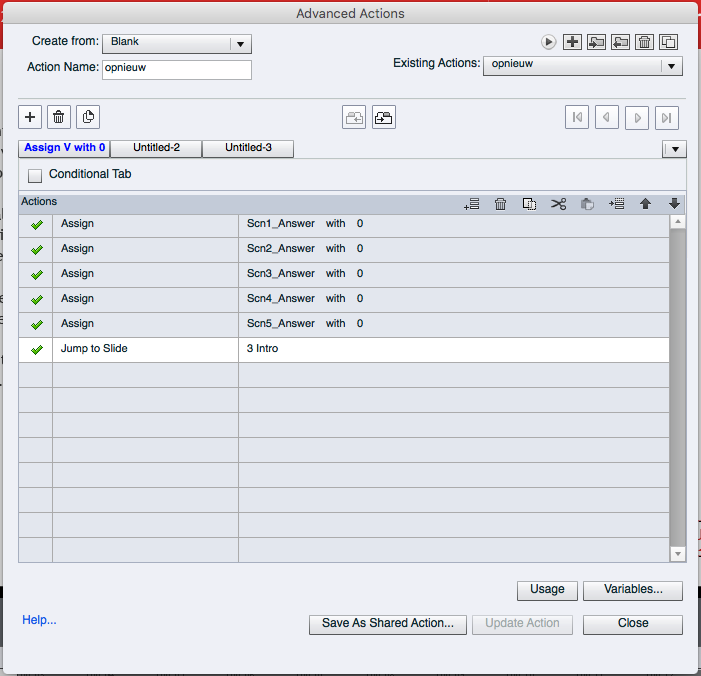
I am using 10.01.285 on OSX, with CpExtra and publish to html5. I tried many things, but nothing works so far. Also tried an AA with only 3 'assign' actions or with 15 'assign' actions, same result. I also tried assigning a different value than 0, same result.
 1 Correct answer
1 Correct answer
Hi Lieve,
I tried lots of things to solve this strange behaviour. They all did not work... Then I tried opening this project on a different computer with the same Captivate version but with a newer OSX AND without CpExtra installed. Everything worked great!
So I uninstalled CpExtra from my 'working' computer and the AA works as expected. Very strange. I will contant the CpExtra people for this, since I really like using CpExtra. Thanks for your help.
Copy link to clipboard
Copied
Please, post a screenshot of the timeline, and select the button that is triggering this action before taking the screenshot.
Copy link to clipboard
Copied
Thanks for your reply Lieve. I enclosed the screenshot.
You think it could be something with the 'timing' settings of the button?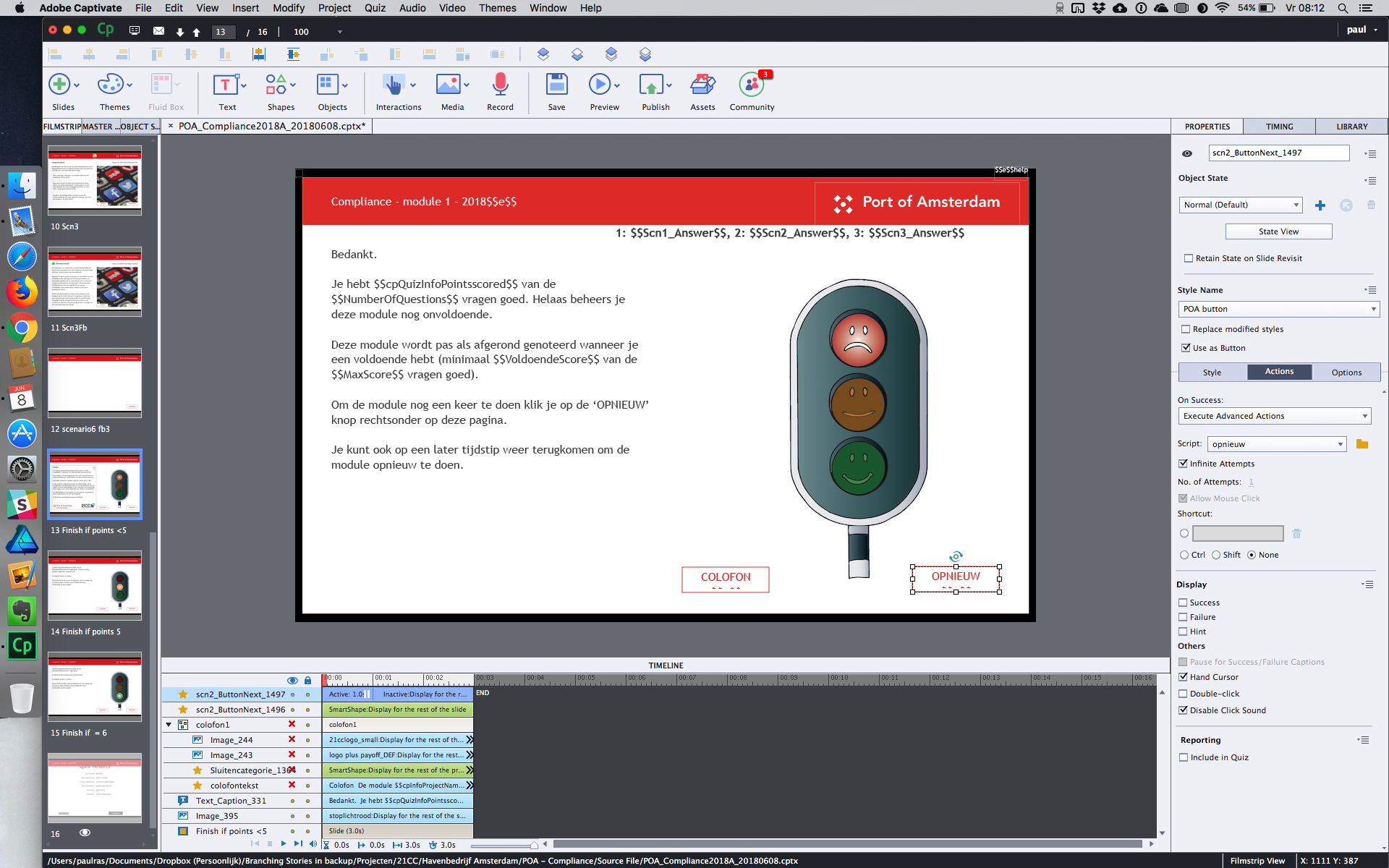
Copy link to clipboard
Copied
Hi Lieve,
I tried lots of things to solve this strange behaviour. They all did not work... Then I tried opening this project on a different computer with the same Captivate version but with a newer OSX AND without CpExtra installed. Everything worked great!
So I uninstalled CpExtra from my 'working' computer and the AA works as expected. Very strange. I will contant the CpExtra people for this, since I really like using CpExtra. Thanks for your help.
Copy link to clipboard
Copied
Spreekt u Nederlands? Ik zie een script 'opnieuw'. Geen enkel probleem om in mijn moedertaal te antwoorden!
Sure, was a strange problem. I couldn't see antyhing in the timeline, except another interacdtive object that was timed for the rest of the project. It is a bit strange that you kept the pausing point of the button triggering 'opnieuw' at 1.5secs. instead of later, but of course I didn't know the content of the script. Maybe have a look at:
Copy link to clipboard
Copied
Ik spreek inderdaad Nederlands. Ik woon in Haarlem. Bedankt voor uw aanbod, maar in het Engels is het voor andere lezers, met wellicht een vergelijkbaar probleem, beter te volgen denk ik. Dus laten we in het Engels verder gaan ![]()
Nothing really happens on this page, just a plain page with static text, buttons, pictures, so the pausing point and the duration have sort of 'default' values. I thought that is fine / not so important. But I am interested to hear what you think. So, if nothing happens on a page, could there be a reason to set the pausing point 'later' as you mentioned? Or the duration shorter?
Copy link to clipboard
Copied
It is just that, depending on what is done with that button, the inactive part of that button and the slide probably will not be visited. Either you shorten the slide or you move the pausing point. What is the functionality of the other button timed for the rest of the project?
I was wondering if there is an advanced action On Enter because that could be a problem if it is complicated. Should be avoided on the first slide of a project where so much has to be loaded. But that is apparently not the case.
BTW: French users don't have issues with me answering in French... often the only way to understand them. Was alleen nieuwsgieirg omdat Nederlandstaligen vrij zeldzaam zijn hier.
Copy link to clipboard
Copied
Ok. Thanks. The other button is used for showing some 'hidden' text.
No, there is no AA on Enter on the first slide. The first slide in this project is a hidden slide with no AA's or anything. The second, and first visible slide does have some javascript (cp.resetQuizData();) to reset the quiz points.
I seems logical that is has something to do with CpExtra. Since everything is working as it should once I removed it.
BTW: hahaha, is natuurlijk ook heerlijk om in je eigen taal te kunnen communiceren. Weinig Nederlanders die Captivate gebruiken wellicht.
Copy link to clipboard
Copied
Je onderschat de Nederlanders, heb er meer klanten dan in Vlaanderen.
Beware: a hidden slide is NOT included in output. This means that your slide is the first slide.
Copy link to clipboard
Copied
Thanks, I have never thought about hidden pages not being included. But makes sense of course.
Copy link to clipboard
Copied
Hi Paulras,
What version of CpExtra are you using? The latest is 1.4.1. If you are using an earlier version can you follow the instructions in the link below to update to the latest version?
http://www.infosemantics.com.au/adobe-captivate-widgets/widget-updates
Tristan,
Copy link to clipboard
Copied
Hi Tristan,
Thanks for your reply. I just checked and I was using version 1.4 (build 9487). I will try the 1.4.1 version asap and I will let you know whether this solves the problem I had.
Once I encountered problems I did check http://www.infosemantics.com.au/adobe-captivate-widgets/widget-version-tracking to see whether I had the latest version. This webpage says the latest version is 1.4 (September 11, 2017). How can I stay informed about new releases Tristan? Did I miss a newsletter?
Regards,
Paul
Copy link to clipboard
Copied
Hi Paul,
Good catch, I had neglected to update the version tracking page.
You can usually tell if a new version is available by inserting the CpExtra widget into Captivate and viewing its Widget Properties. There is a little circle in the top-right hand corner of the screen which turns red if there is an update (remains green if you are using the latest version).
For major updates, we also send out a notification on our newsletter: Infosemantics Newsletter
Tristan,